
iPadOS 18 was announced at WWDC 2024 during the keynote address. The upcoming update for iPads brings some of the features from iOS 18, such as customisable home screen and Control Center, text effects in Messages, and redesigned Photos app. In addition to these, Apple has also announced some new features tailor-made for the iPad, including a redesigned tab bar in Apple’s suite of apps, Smart Script in Notes, and finally, the Calculator app.
Yes, the Calculator app that has been in the iPhone for years now will finally be available on the iPad with iOS 18 coming this fall. What’s more interesting than the Calculator app, however, is the new Math Notes feature that allows you to jot down simple and advanced mathematical calculations using the Apple Pencil and have the app solve the equation for you by simply adding an equals sign. It can also sum up numbers for you by drawing a line under the column of numbers. Math Notes will be available via Notes and Calculator.
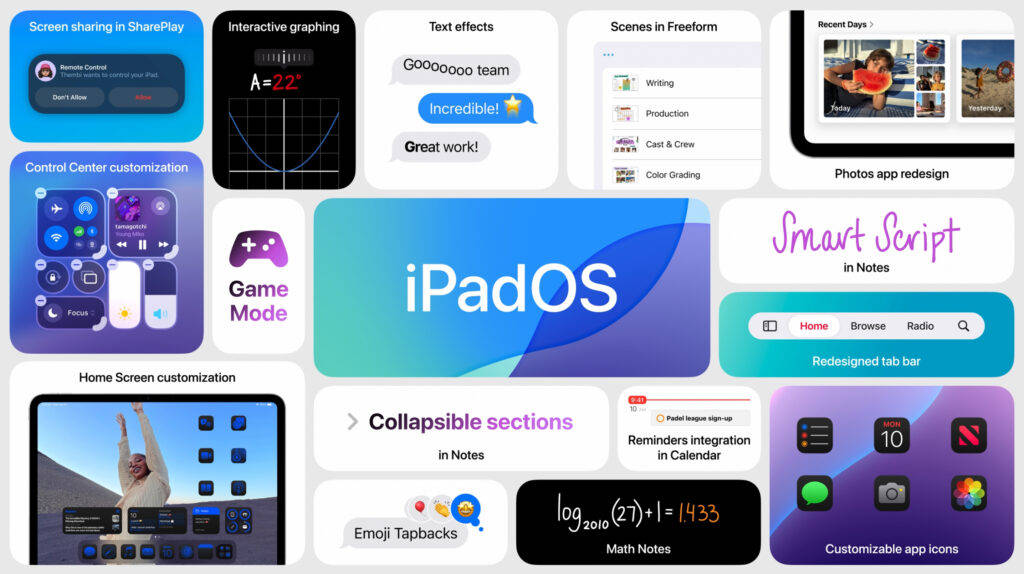
Another new Notes feature called Smart Script can make your handwriting smoother and easier to read using on-device machine learning if you jot down notes quickly and have bad handwriting while doing so.
iPadOS 18 also brings Apple Intelligence, a personal intelligence system that can create language and images, takes actions across apps, and draws from personal context to deliver the most personal AI assistance yet.

The Home Screen can now be cistomised even further with new ways to arrange app icons and widgets. Meanwhile, the Control Center lets you create new groups of quick access that can be scrolled through.
The Photos app receives its biggest redesign yet, with a new simplified, single view display to show photos, people, pets, and more. The Messages app gets a host of new features, including the ability to schedule messages, react to a message with any emoji, and text formatting like bold, italics, and underline.

















