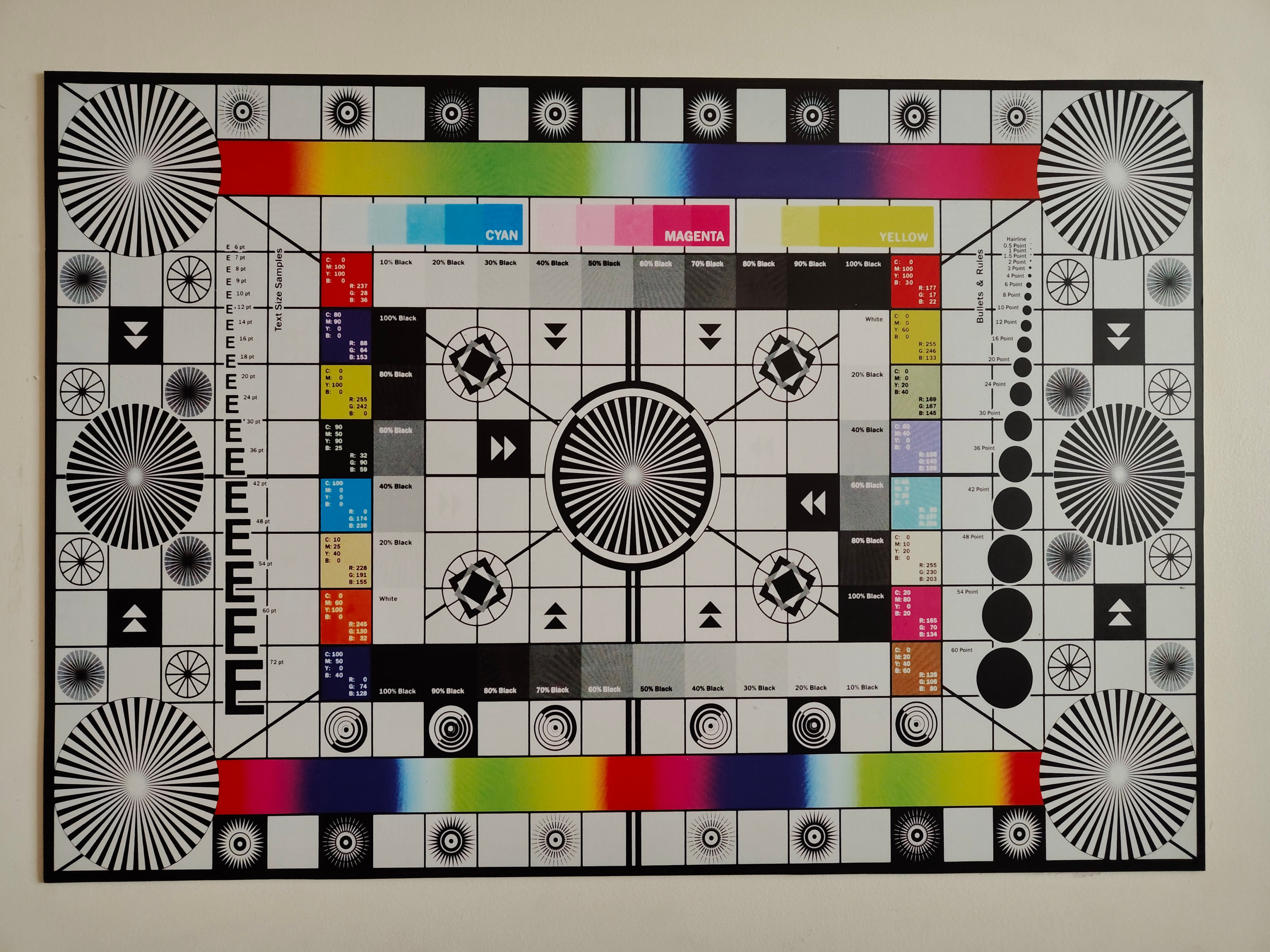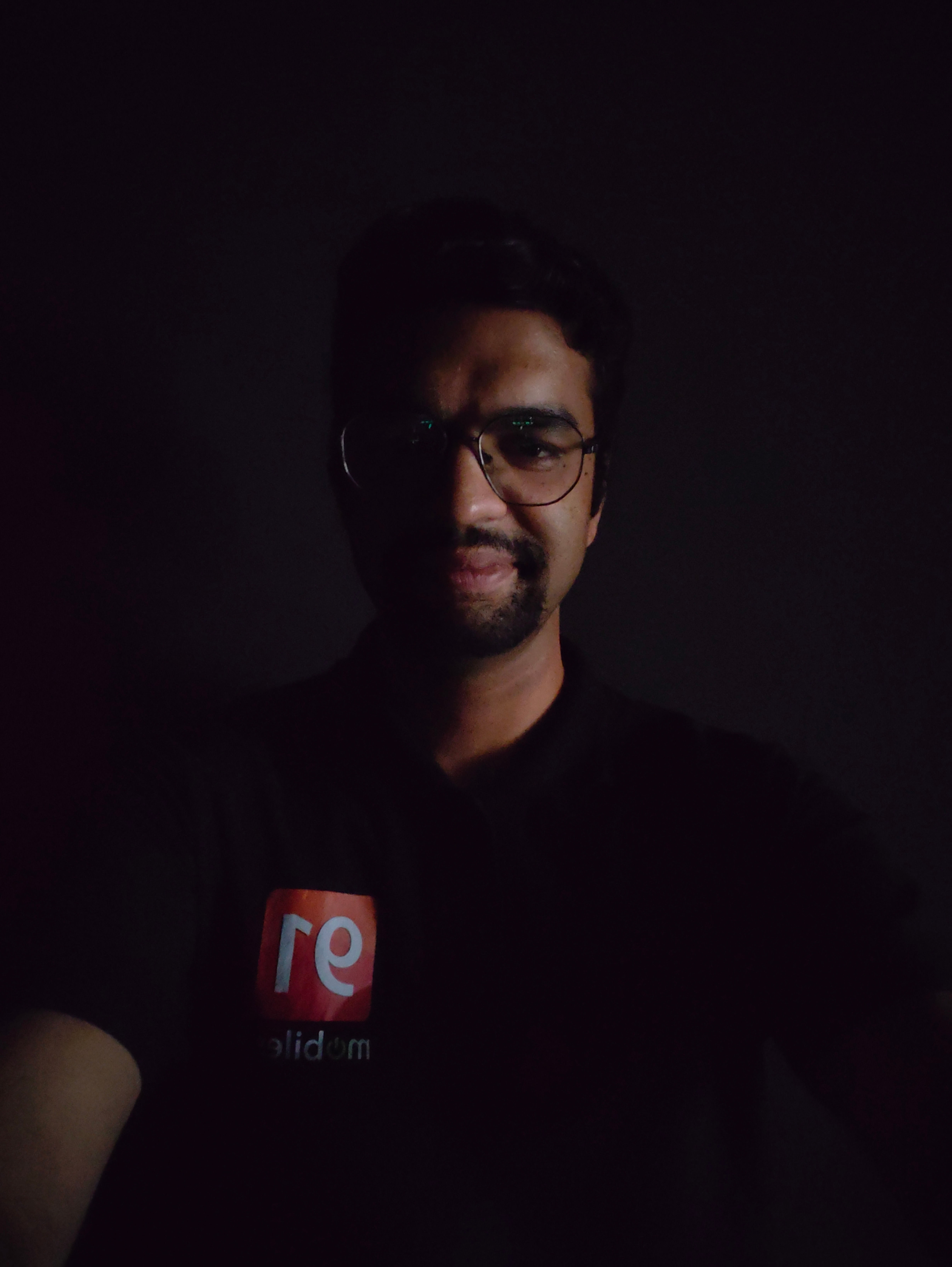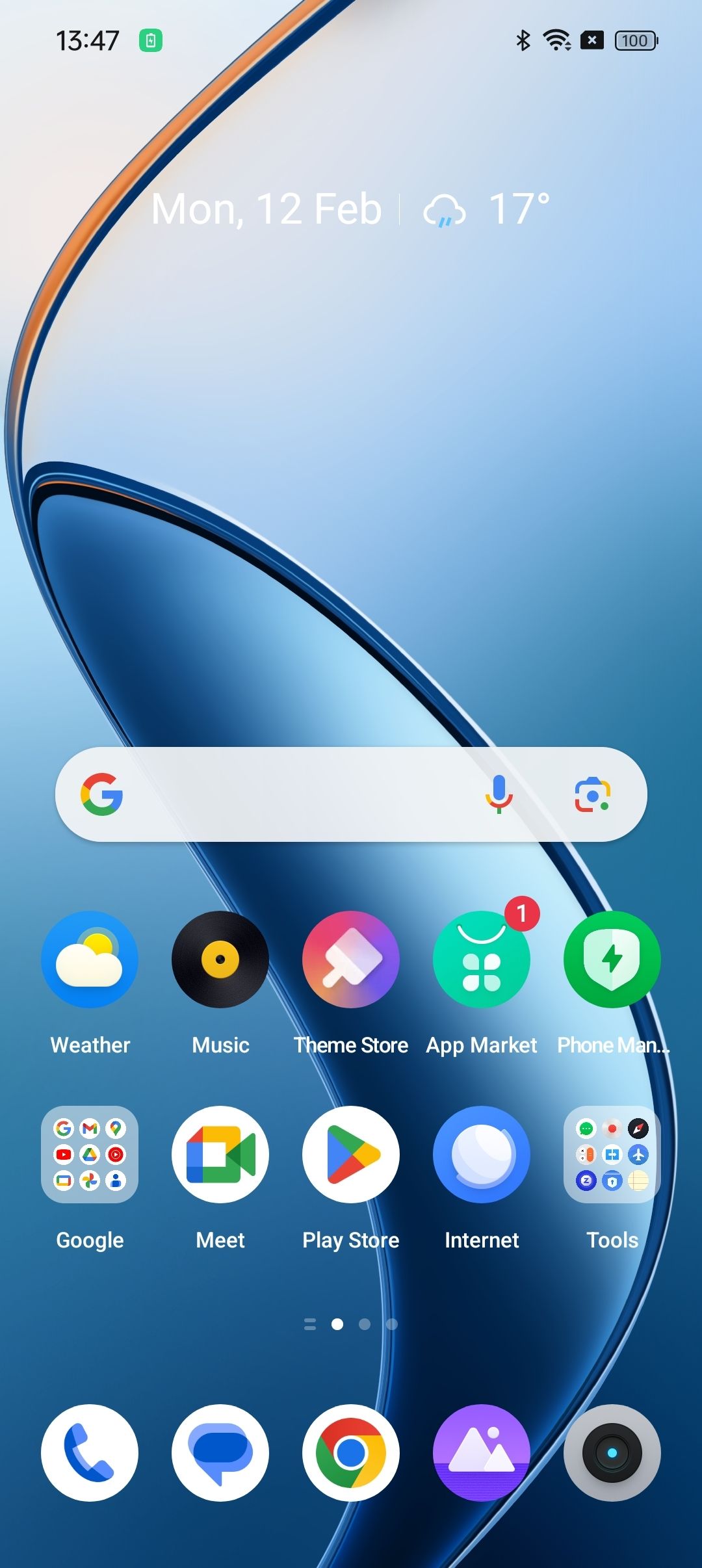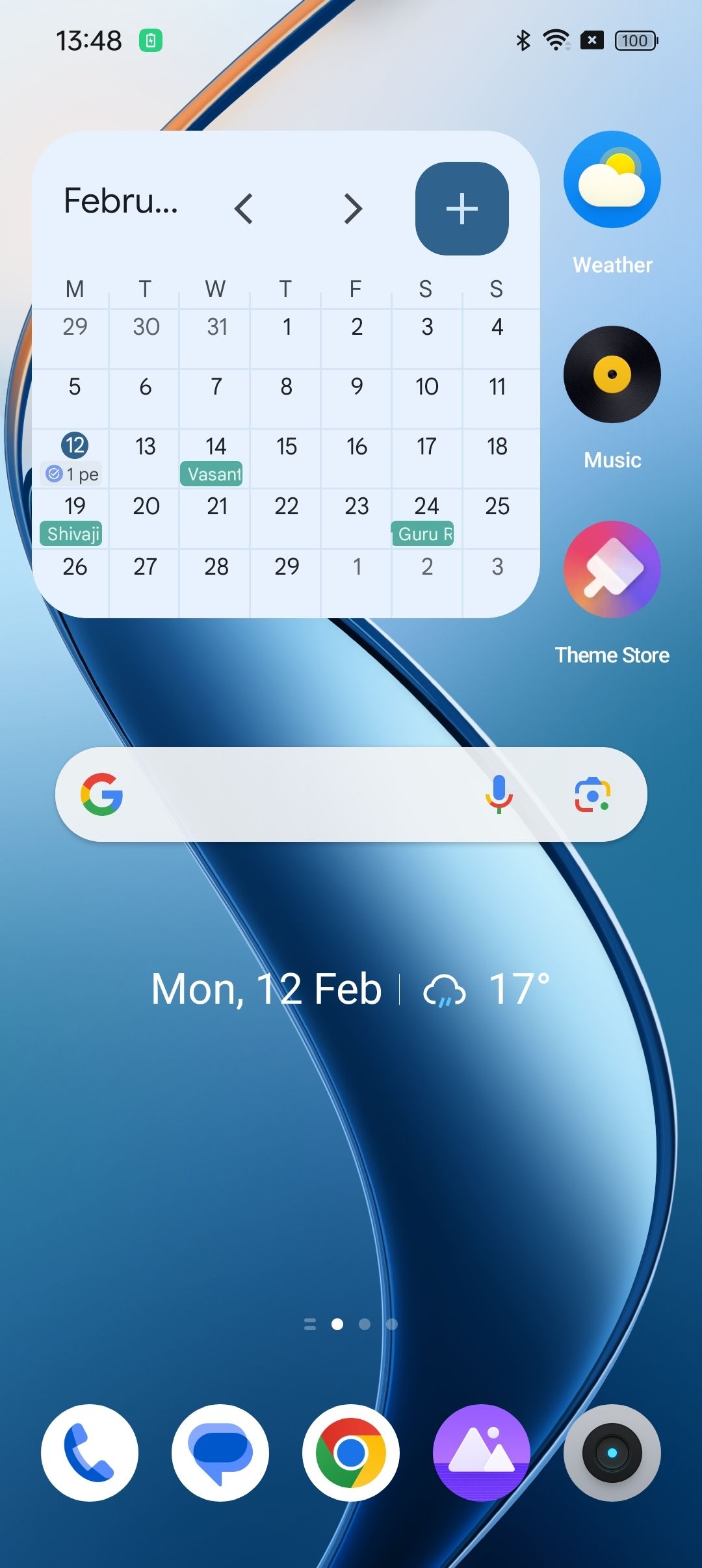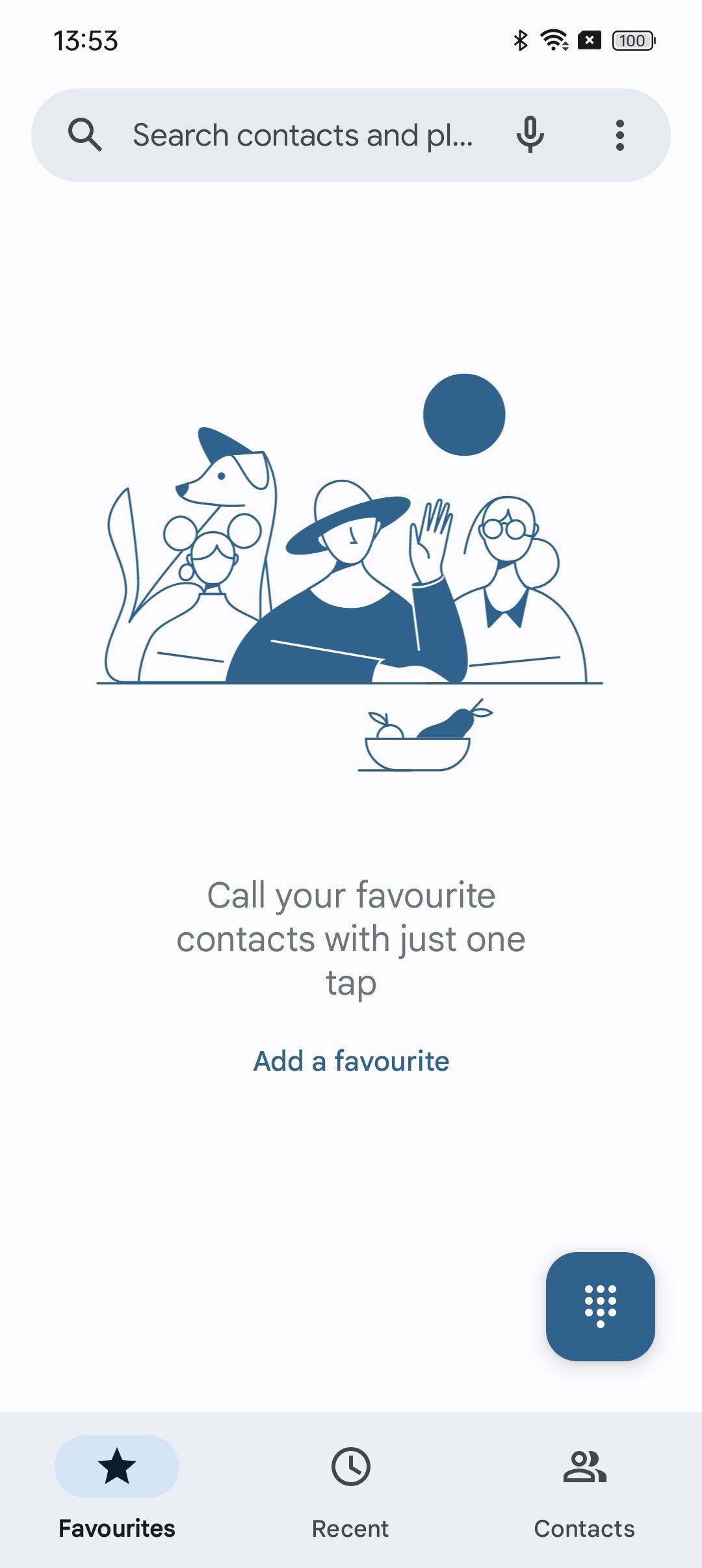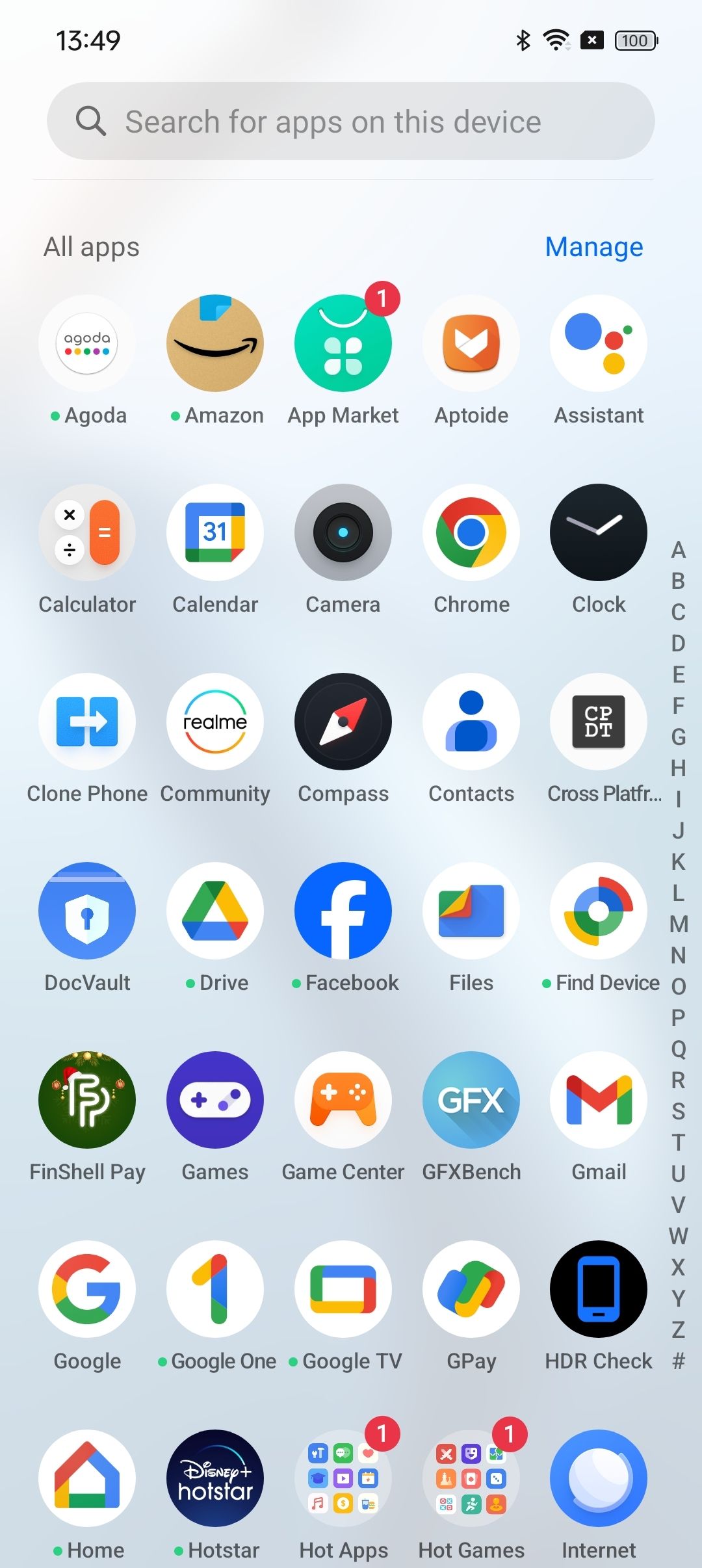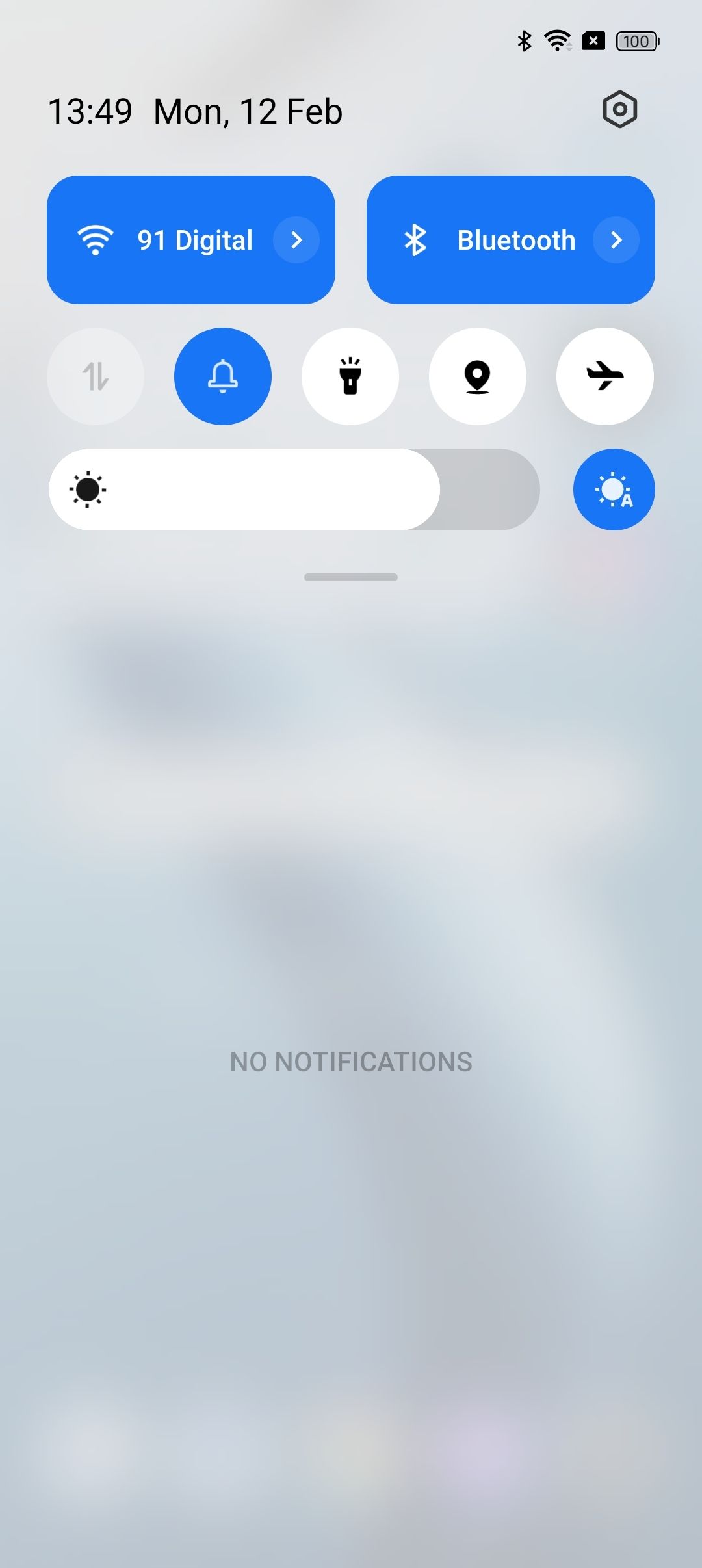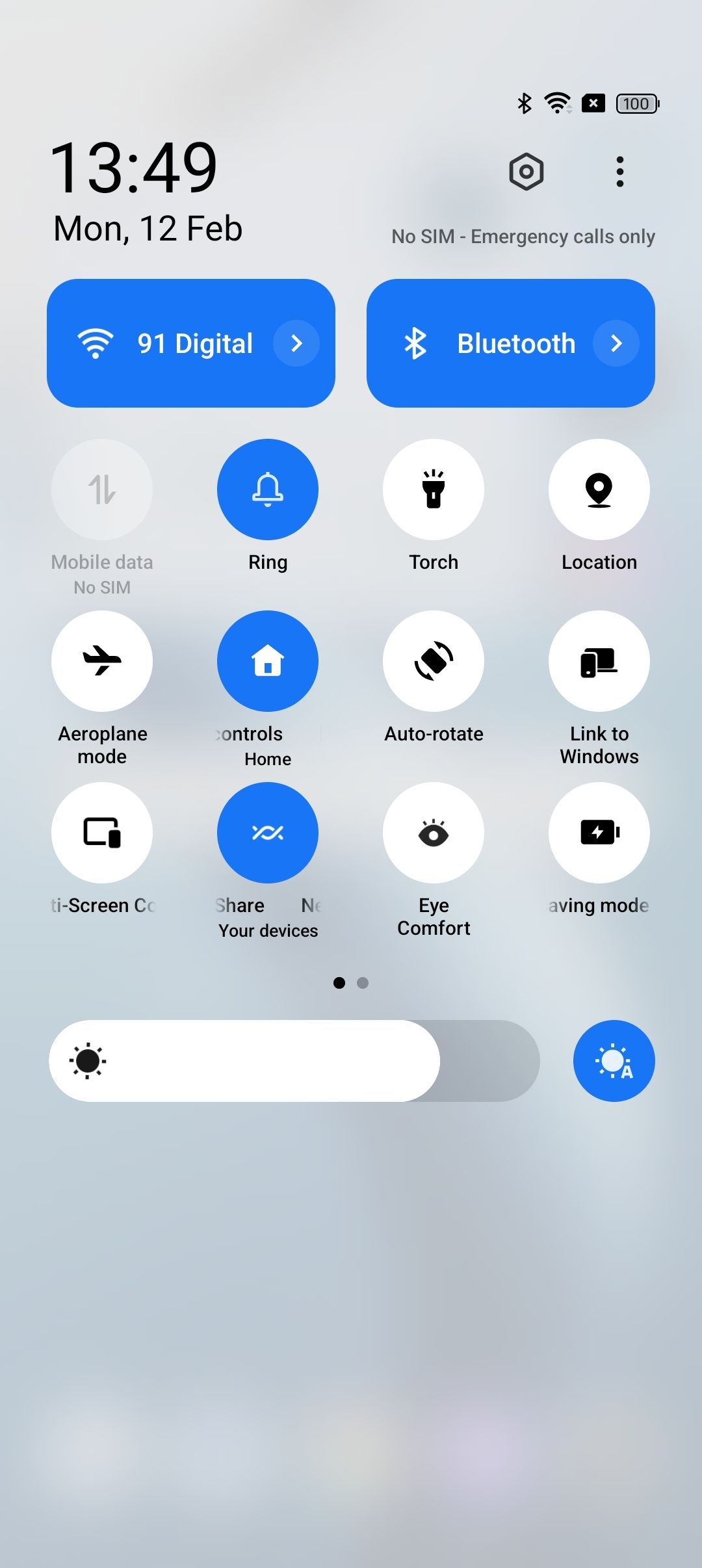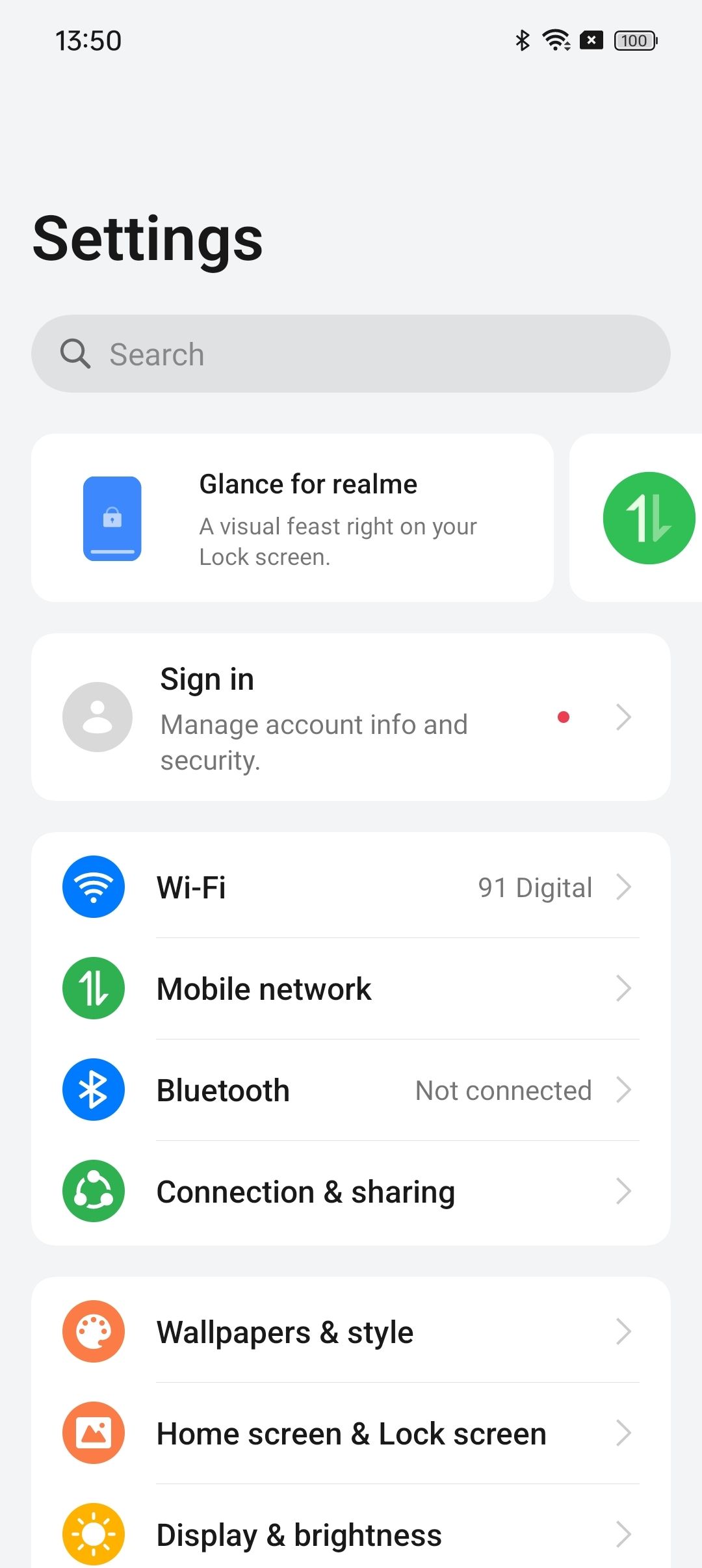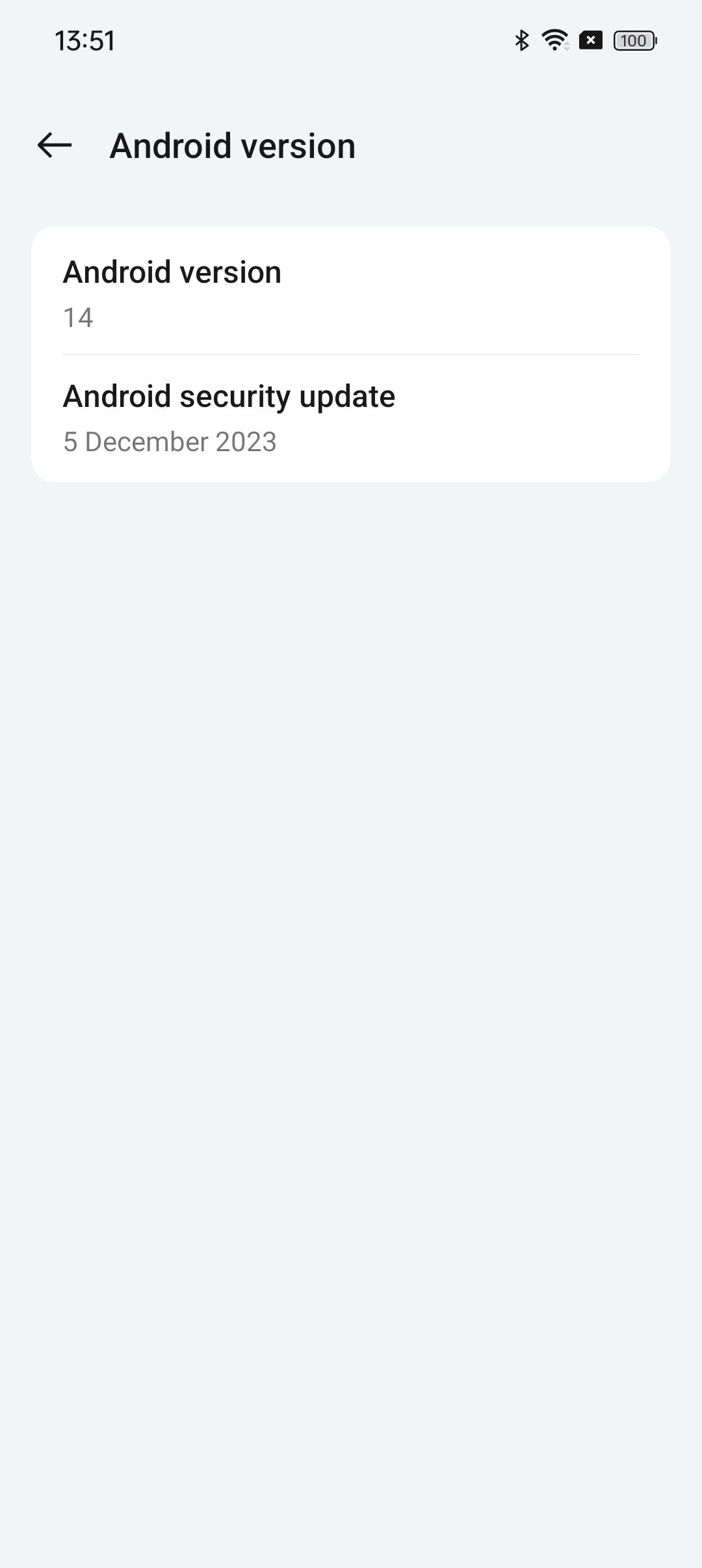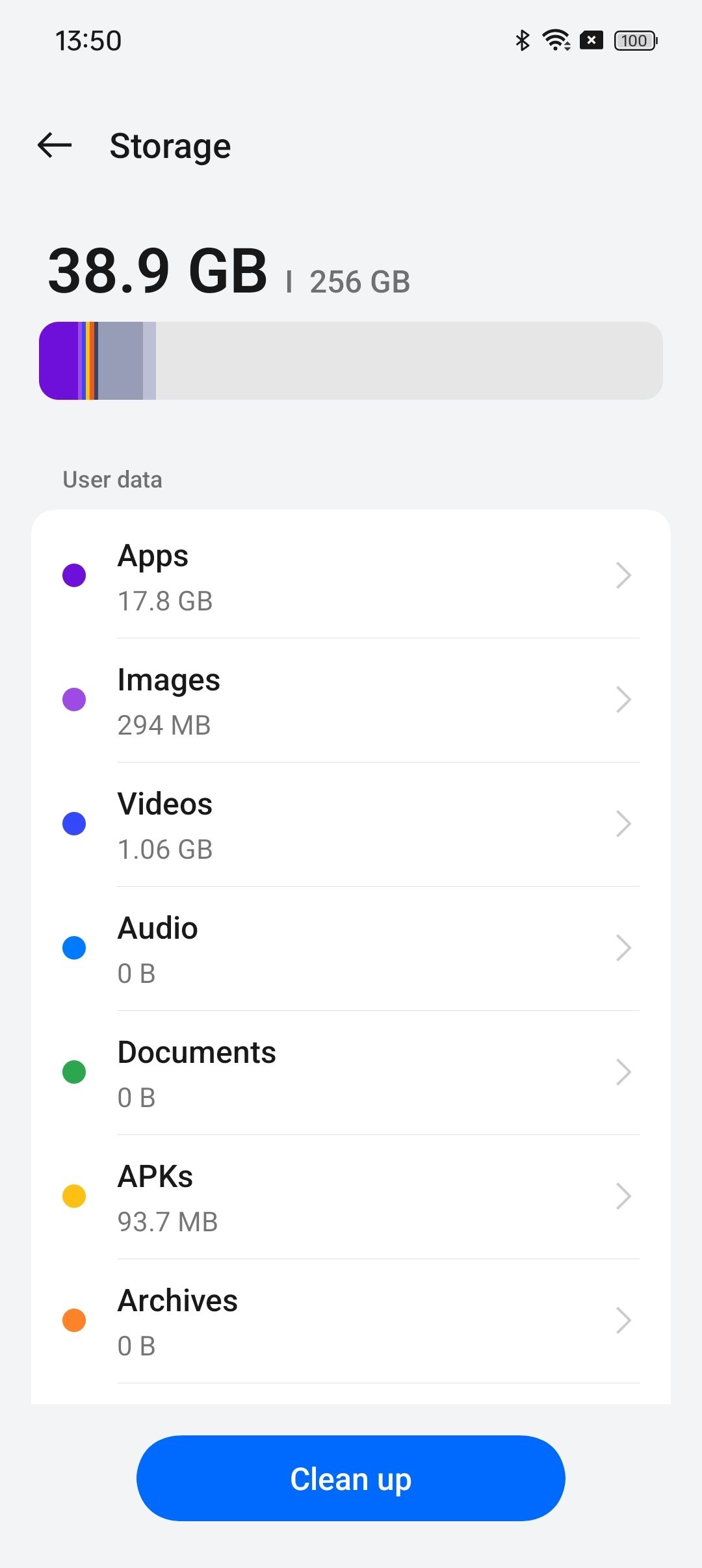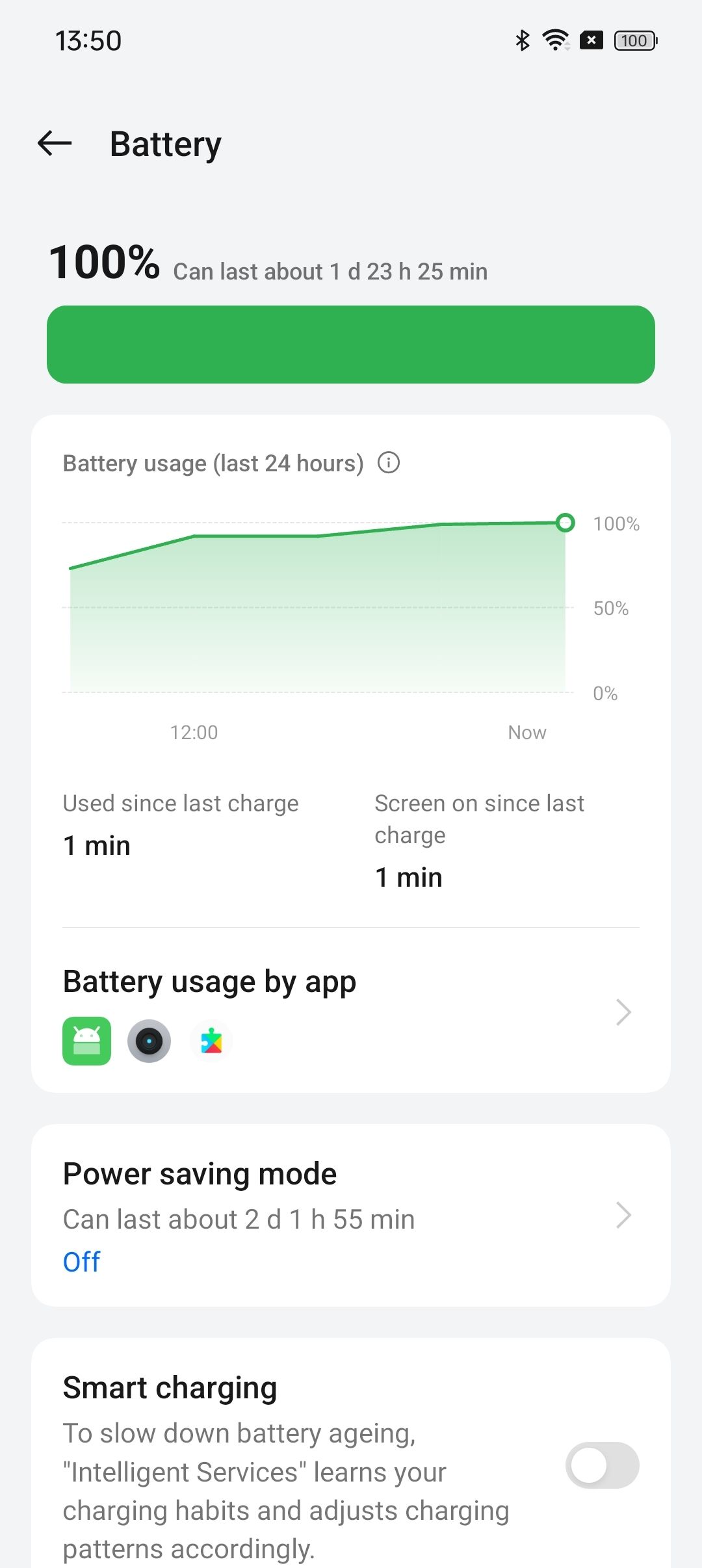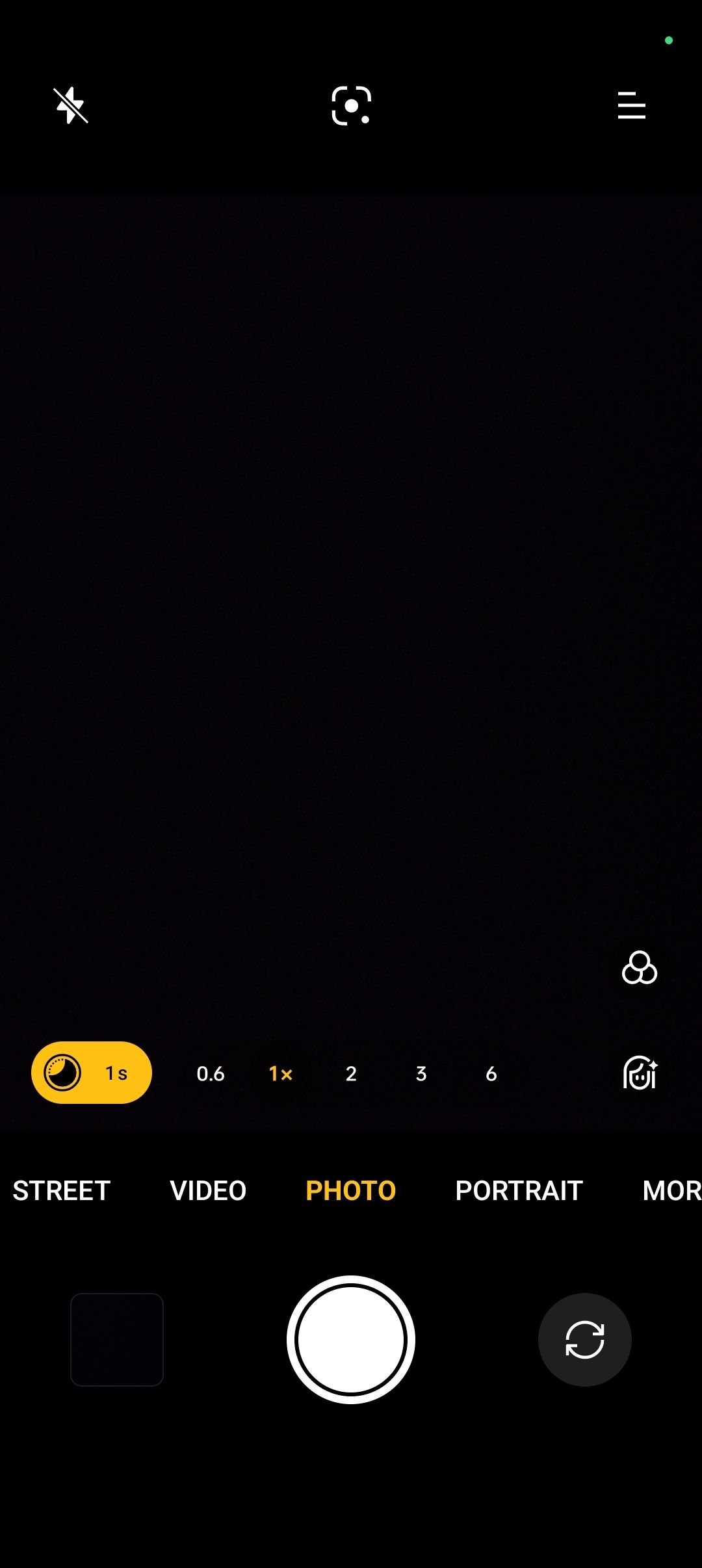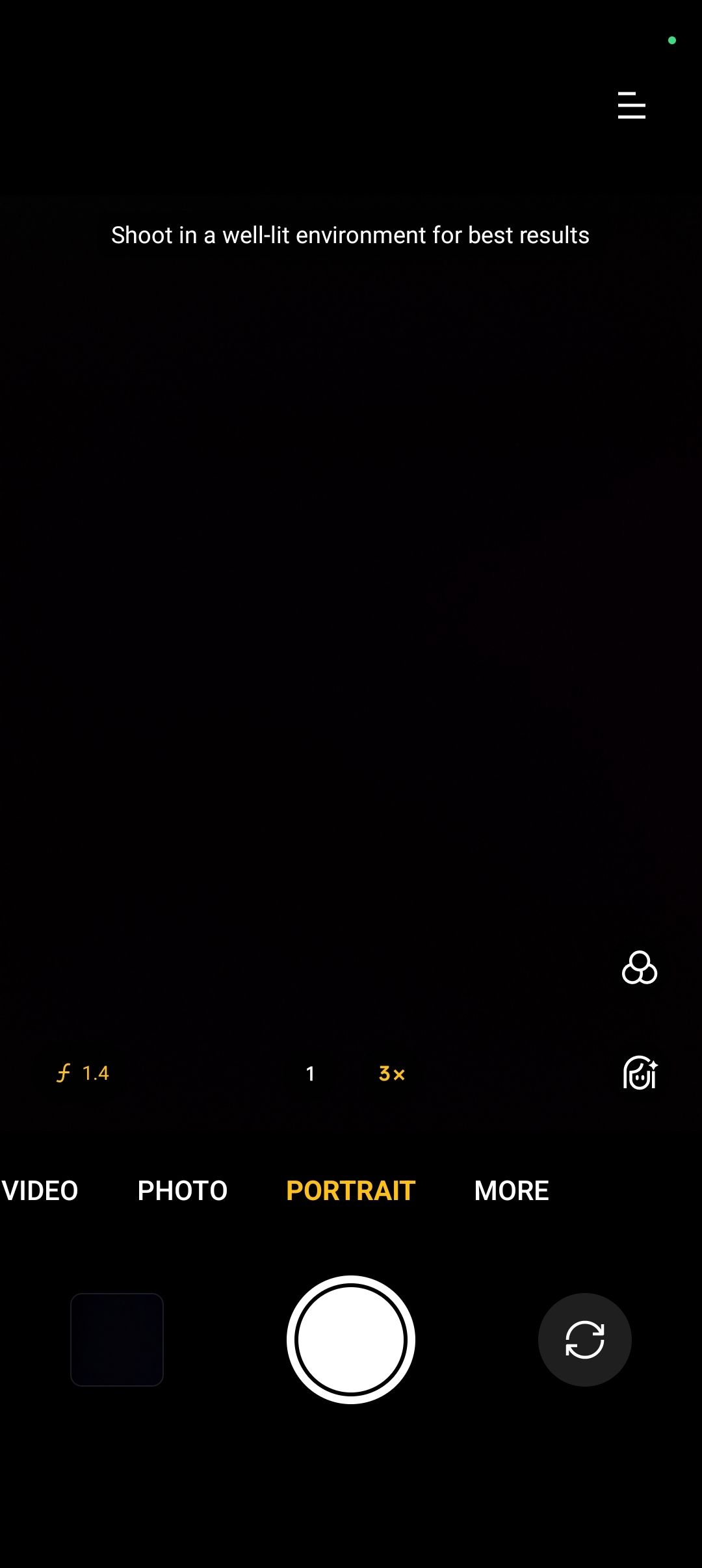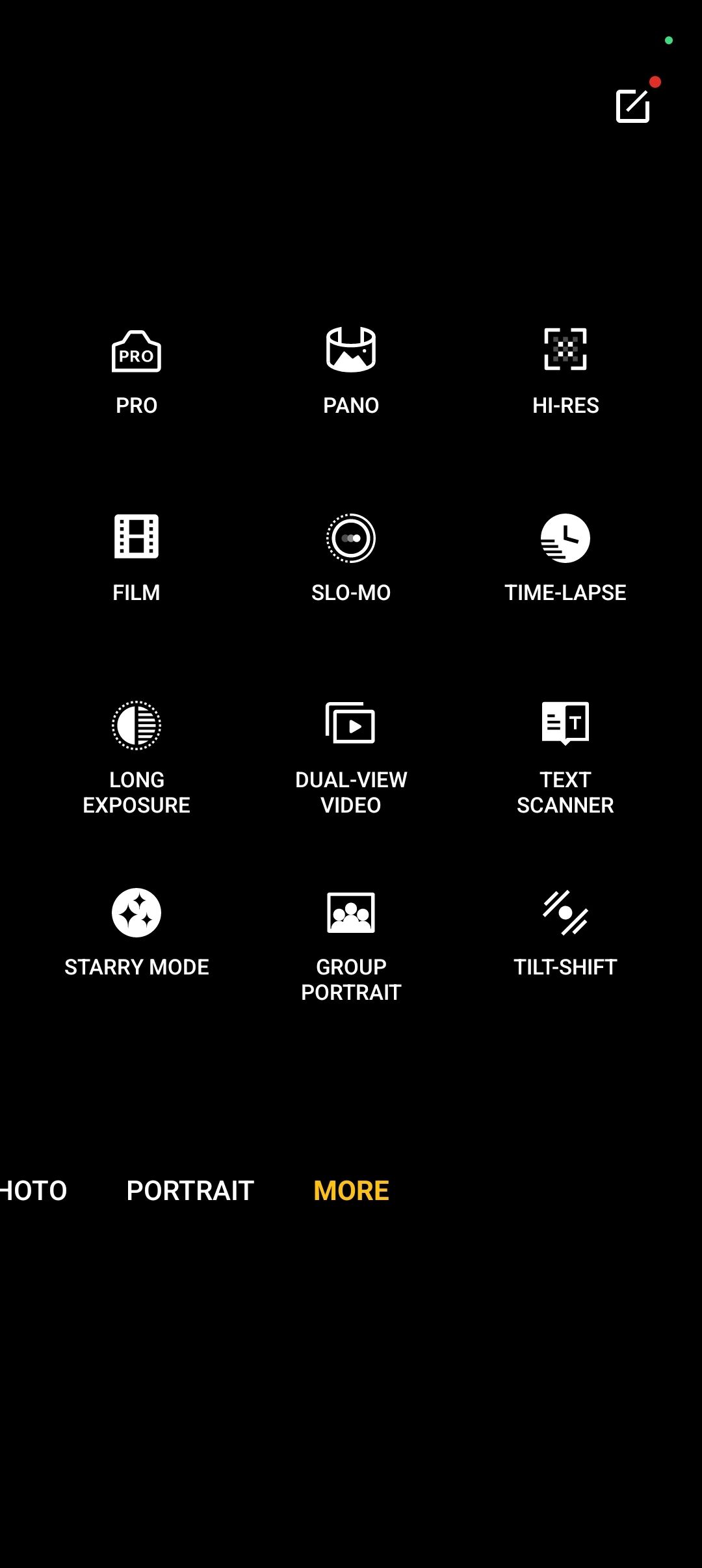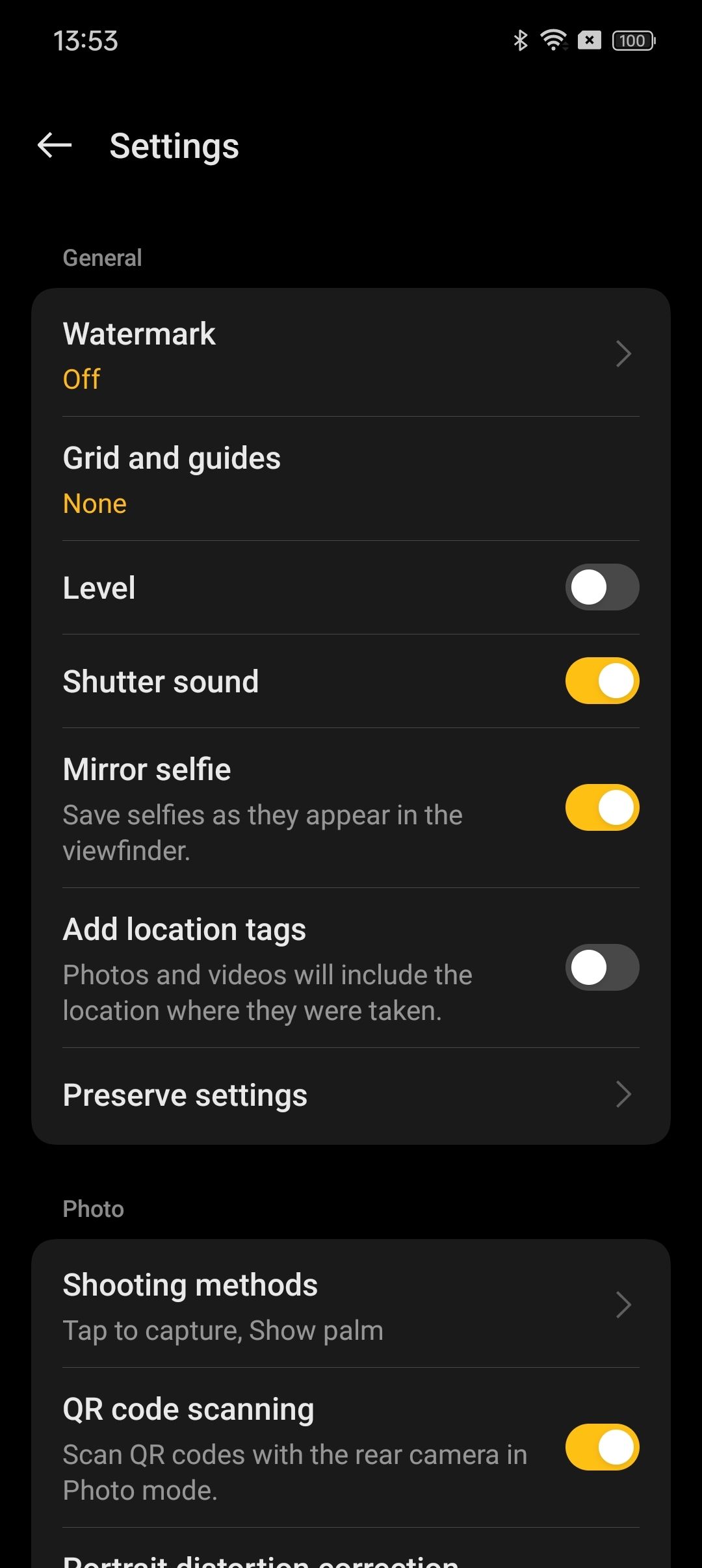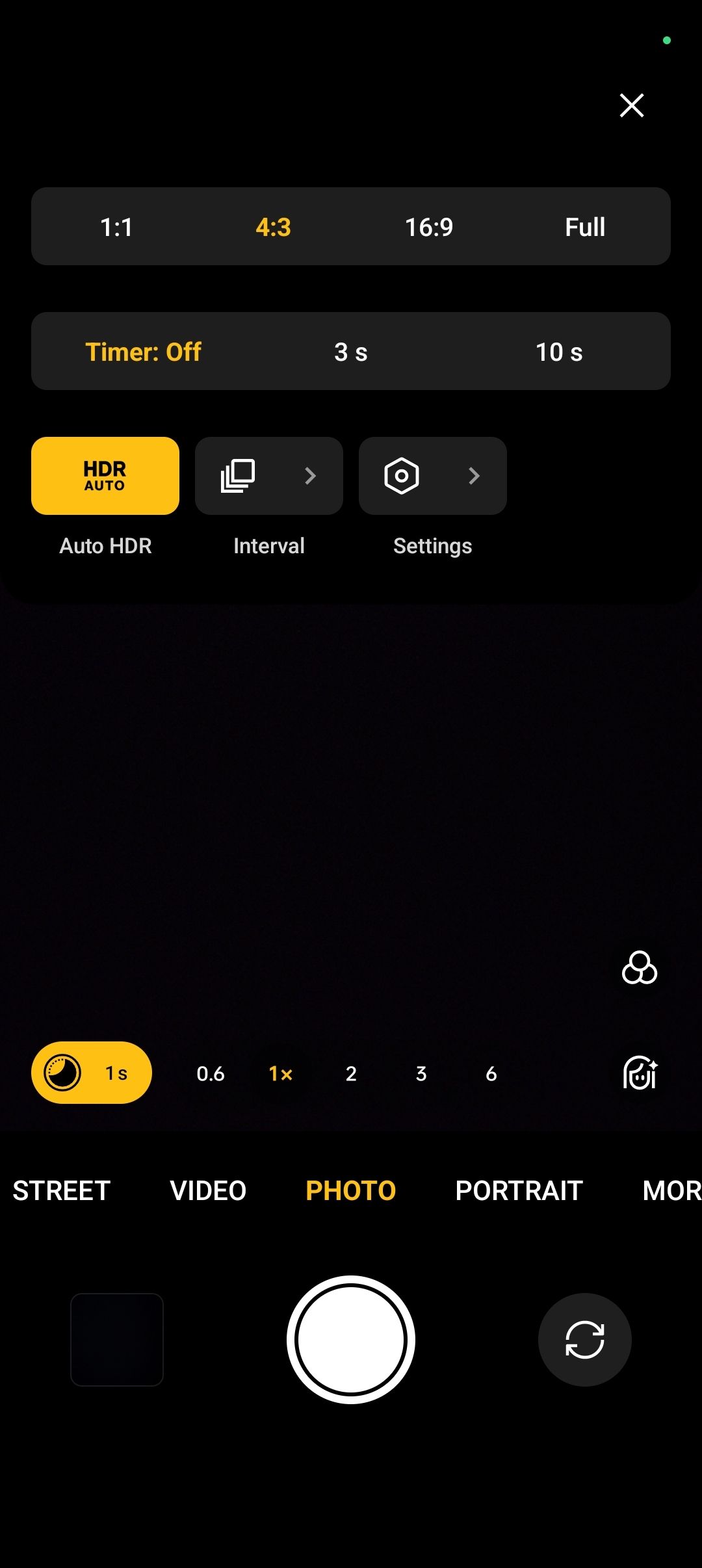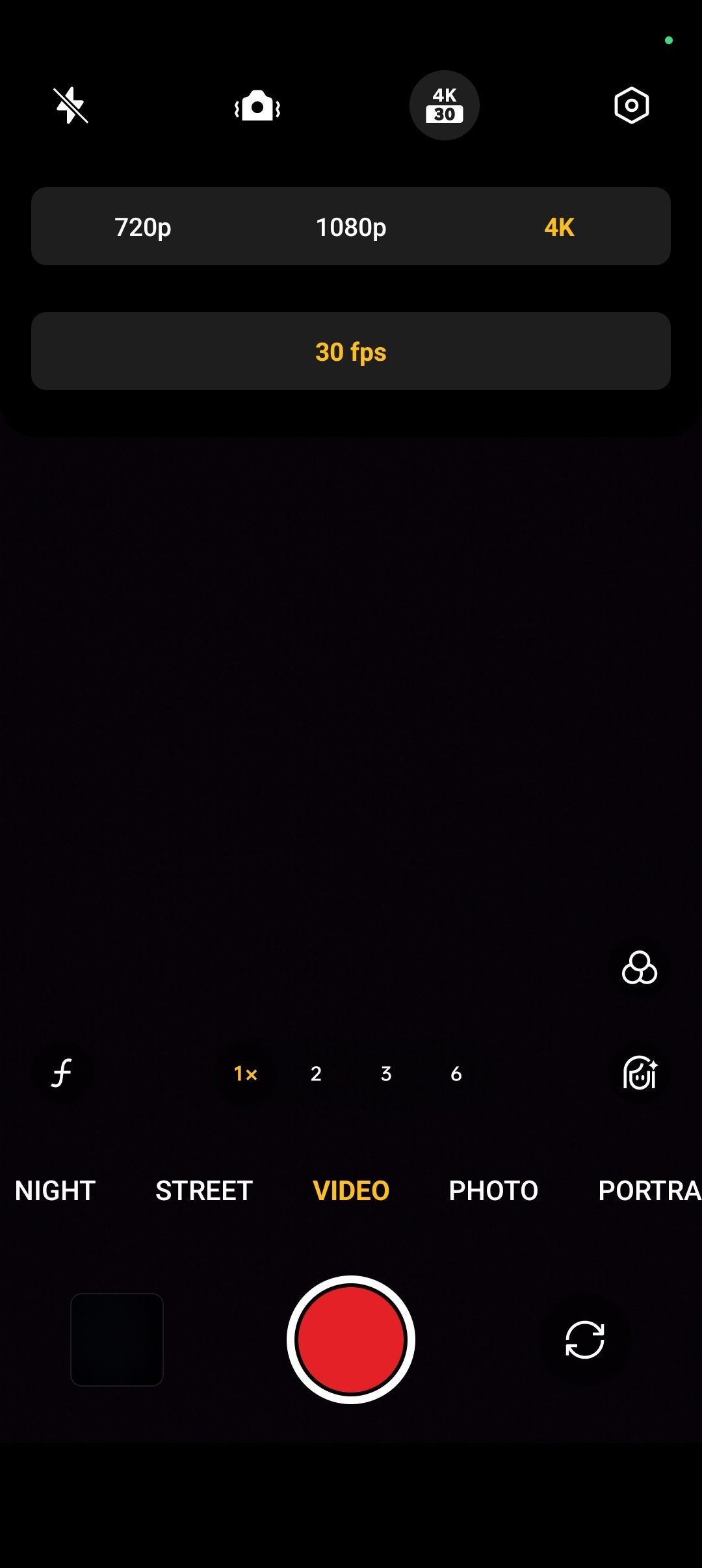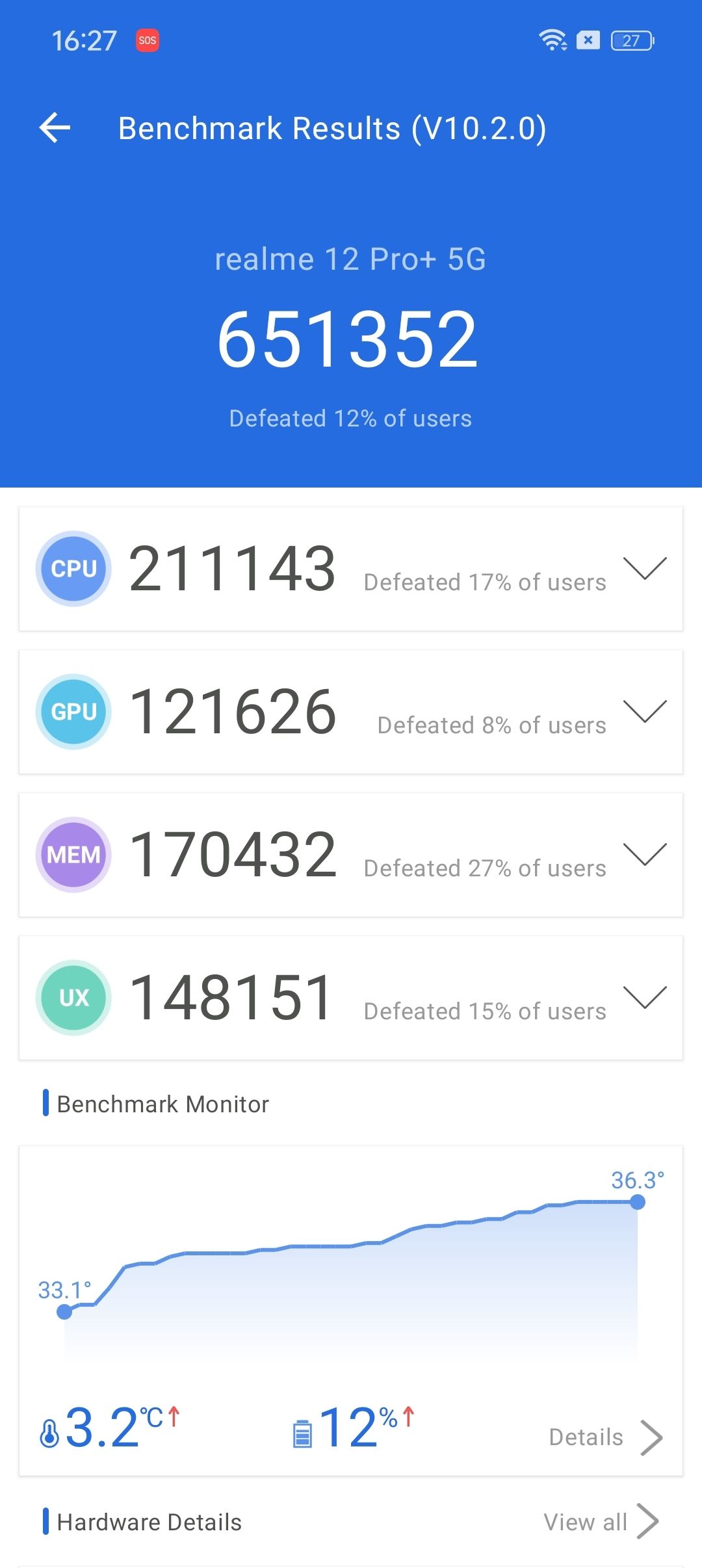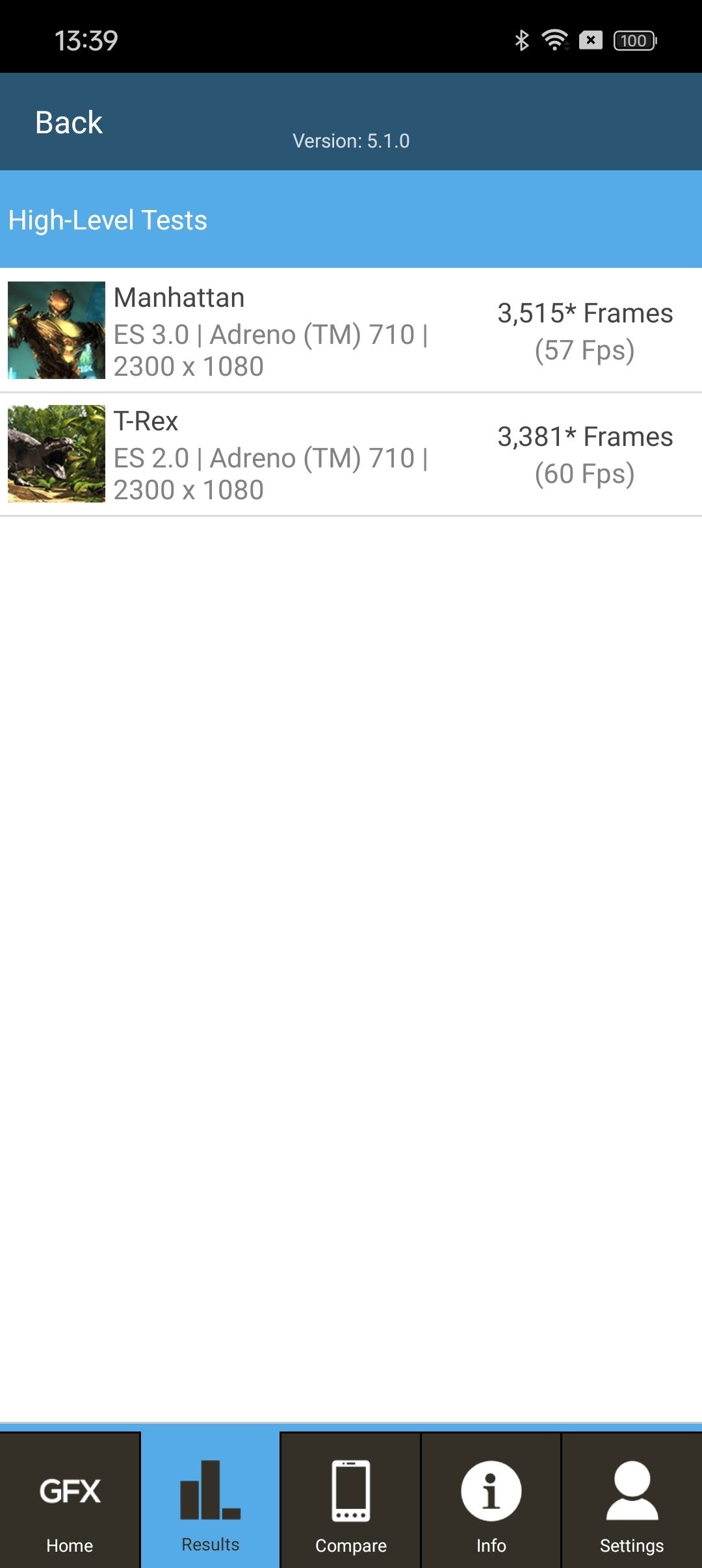Ahead of the Android 15 announcement later today at the I/O 2024, Nothing Phone (2a) and Realme 12 Pro+ will receive the Android 15 beta update to test the build ahead of the stable rollout later this year. These will join the OnePlus 12 and OnePlus Open flagships which are also eligible for the update under the beta testing program.
Nothing Phone (2a), Realme 12 Pro+ Android 15 update
- Nothing says only the Nothing Phone (2a) will be the only one to receive the Android 15 update, for now.
- Similarly, the Android 15 update for the Realme 12 Pro+ is only available for users in India.
- As is the case with any beta update, some applications may not function properly and the build might not be suitable as a daily driver.
Realme 12 Pro+ Android 15 beta
There are some known issues with the Android 15 beta build for Realme 12 Pro+. These include missing system features and some non-functional apps. The upgrade procedure will also wipe all the data so we advise you to proceed with caution and back up all the important data beforehand. Realme warns users outside of India to not install the update.
- The Android 15 beta update brings the firmware version: RMX3840_14.0.0.01.
- Users need to download the update package (link) and then copy it into the phone’s internal storage.
- Then enable developer options > Settings > Software Update > Settings menu in the upper right corner and then select the update package, which was downloaded.
- Tap install and the phone will reboot automatically after the installation is done.
You can also revert to Android 14 by downloading the revert-back package (link).
Nothing Phone (2a) Android 15 beta
Nothing says that there are three key known issues with the Android 15 beta update. The first one is that fingerprints cannot be registered and face unlock will also not work. Nothing’s launcher, widgets, recorder, and more will be missing from the first build.

- As for Nothing Phone (2a), the update is available for sideloading. You can download the package from here.
- Users need to be running on Nothing OS 2.5.5a. Like with Realme 12 Pro+, all the data will be formatted so proceed with caution.
- After downloading the package, create a folder named “ota” in your internal storage directory.
- Copy the package to the ‘ota’ folder.
- Then head to your phone’s dial screen and enter the following code: *#*#682#*#*.
- The local update tool will now open. In the drop-down list, select the upgrade package.
- Tap the “Directly apply OTA from selection” button to start updating and then the device will reboot.
- Nothing is also offering an option to roll back. Download the current stable package from here and follow the same procedure.