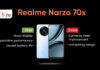Here are all the specifics on how criminals use this feature and what it is.
Thieves lock you out of your iPhone: here’s how
As per the WSJ report, the victim, Greg Frasca, had his iPhone 14 Pro stolen at a bar in Chicago after someone saw him enter his passcode. The individual stole the iPhone with the intention of gaining access to the victim’s banking and Apple Pay accounts. The thieves were able to gain access to his iPhone through the passcode and also altered his Apple ID password. The thief took additional measures by enabling the recovery key feature, which basically locked the victim out of his Apple ID.
What is the recovery key feature on an iPhone or iPad?
A recovery key is a 28-character code that is made up at random and can help you change your password or get back into your Apple ID. The unique feature is that it allows people to immediately change their Apple ID password without knowing the previous one.
To generate a new recovery key, access the Settings or System Preferences on a trusted device that is signed in with your Apple ID.
- To access the Password & Security section, navigate to Settings, select your name, and then choose Password & Security. It may be necessary for you to input your Apple ID password.
- Click on the option labelled “Recovery Key.”
- To activate the Recovery Key, slide the corresponding button.
- To use the recovery key, you need to enter the passcode.
- It is recommended that you record your recovery key and store it in a secure location.
- Please enter your recovery key on the following screen to confirm it.
What does Apple say?
So essentially, if a person knows your passcode and has access to your iPhone, they have the power to lock you out of your Apple ID and disable tracking. Apple recently released a statement on the issue.
“We sympathize with people who have had this experience and we take all attacks on our users very seriously, no matter how rare. We work tirelessly every day to protect our users’ accounts and data, and are always investigating additional protections against emerging threats like this one.”
– Apple, to Wall Street Journal
How to stay safe?
Well, if a malintent person has access to your passcode, there’s not much you can do. What you can however do is use Face ID and Touch ID to secure your phone, and keep your passcode hidden at public places, as most incidents have been reported from crowded spots.