
UEFA Champions League 2021-22 final live streaming will begin at half-past midnight in India, today. Liverpool, which won last won league back in 2019, will be up against the most successful team in the competition Real Madrid. The latter has won the UEFA Champions League title a record 13 times. The match is scheduled to be played at Stade De France stadium in France. It’ll kickstart at 09:00 pm local time, which will be 12:30 am on May 29th in India. The UEFA Champions League 2021-22 final opening ceremony, however, will begin at 12:00 pm (IST). If you are wondering how to watch Liverpool vs Real Madrid UEFA Champions League final match online and on TV in India, fret not, we have got you covered. Below is a quick guide on UEFA Champions League 2021-22 match live streaming details, match schedule, and more.
Table of Contents
UEFA Champions League 2021-22 semi-final match
Liverpool vs Real Madrid
- Venue: Stade de France, Paris
- Time: 12:30 AM (IST)
- Date: May 29th
UEFA Champions League 2022 live streaming

Sony Pictures Networks (SPN) holds the exclusive rights to broadcast and live stream UEFA Champions League 2021-2022 online and on TV in India. SPN signed a three-year deal with the Union of European Football Associations (UEFA) last year to be the official broadcaster of the tournament until 2023-2024.
How to watch UEFA Champions League match online in India
Sony LIV is the official online platform to watch UEFA Champions League 2022 matches in India. Fans can live stream the matches on both Sony LIV’s app available on Android & iOS as well as through the website. However, that is possible only when you subscribe to its premium plans which are mentioned below.
- Rs 299 – Sony LIV Premium for 1 month
- Rs 699 – Sony LIV Premium for 6 months
- Rs 999 – Sony LIV Premium for 12 months
To catch up with the Champions League 2022, the recommended Sony LIV plan to go for among the three would be the Rs 699 one. With just 2 months remaining for the tournament to end, getting a 6 months plan would be the preferred choice. You can also get to enjoy movies, original web series and other sports events as well with a Sony LIV paid subscription. Moreover, as stated above, Champions League 2021-22 matches will be available to watch on JioTV as well.
How to watch UEFA Champions League matches on TV
As Sony Pictures Networks India holds the exclusive media rights to the UEFA Champions League 2022, these are the channels that will broadcast the tournament on live television.
- SONY TEN
- SONY TEN 1 HD
You’ll have to manually subscribe to these channels via your DTH operator or getting a combo channel pack that includes these aforementioned channels will also get the job done.
How to watch UEFA Champions League matches for free
If you do not wish to pay for any channel fees or subscriptions, there are several ways to watch the UEFA Champions League for free. Various third-party services offer a Sony LIV subscription either at a discounted price or include it within their offering. Here’s how to watch the Champions League 2022 for free.
Jio TV
Users with a Jio number have the privilege to watch Champions League matches for free via the Jio TV app. Here’s how.
- Download the Jio TV app from the Google Play Store or Apple App Store
- Open the app and login with your Jio number to get an OTP
- Enter the OTP received via SMS
- Once logged in, tap on the UEFA Champion League 2022 banner to watch the live stream
Do note that Jio TV doesn’t have a website like many other streaming platforms that can be used to watch the content on a computer or PC. However, you can install an Android emulator on your PC and follow the above steps to binge-watch the game.
Sony LIV free subscription offer with Jio Fiber
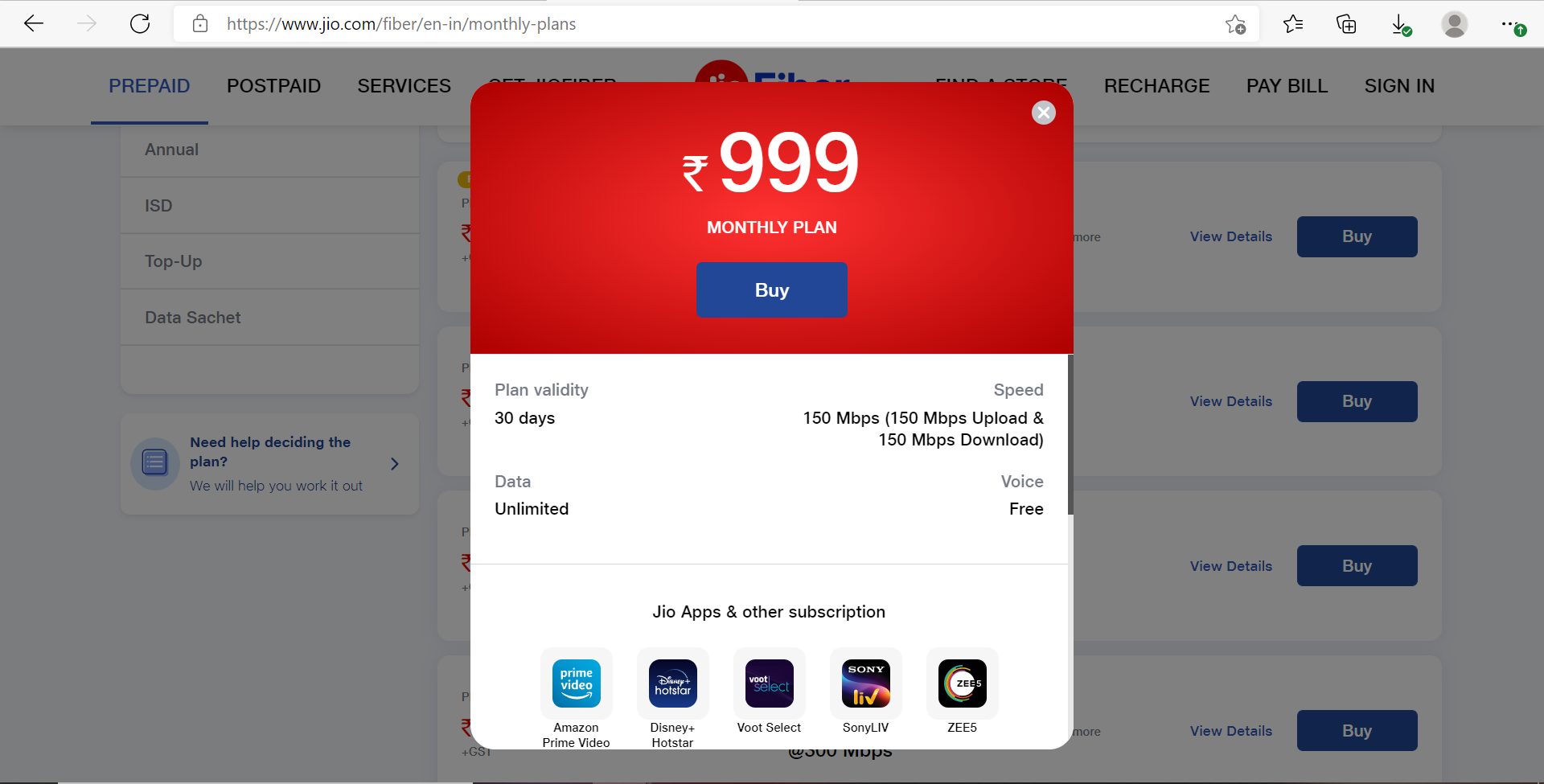
When you opt in for a Jio Fiber broadband connection above Rs 999, it lends you access to various OTT apps including Sony LIV. The Rs 999 comes with 150 Mbps of internet speeds for a validity of 30 days and a set top box to access the OTT apps. Simply log in with your registered number to the Sony LIV app to watch the UEFA Champions League matches.
Sony LIV free subscription offer with Paytm First
Paytm First is a membership-only program that comes up with exclusive benefits and perks across several categories such as food, entertainment and travel for its members. That said, this membership includes a Sony LIV Premium subscription of 6 months worth Rs 699.
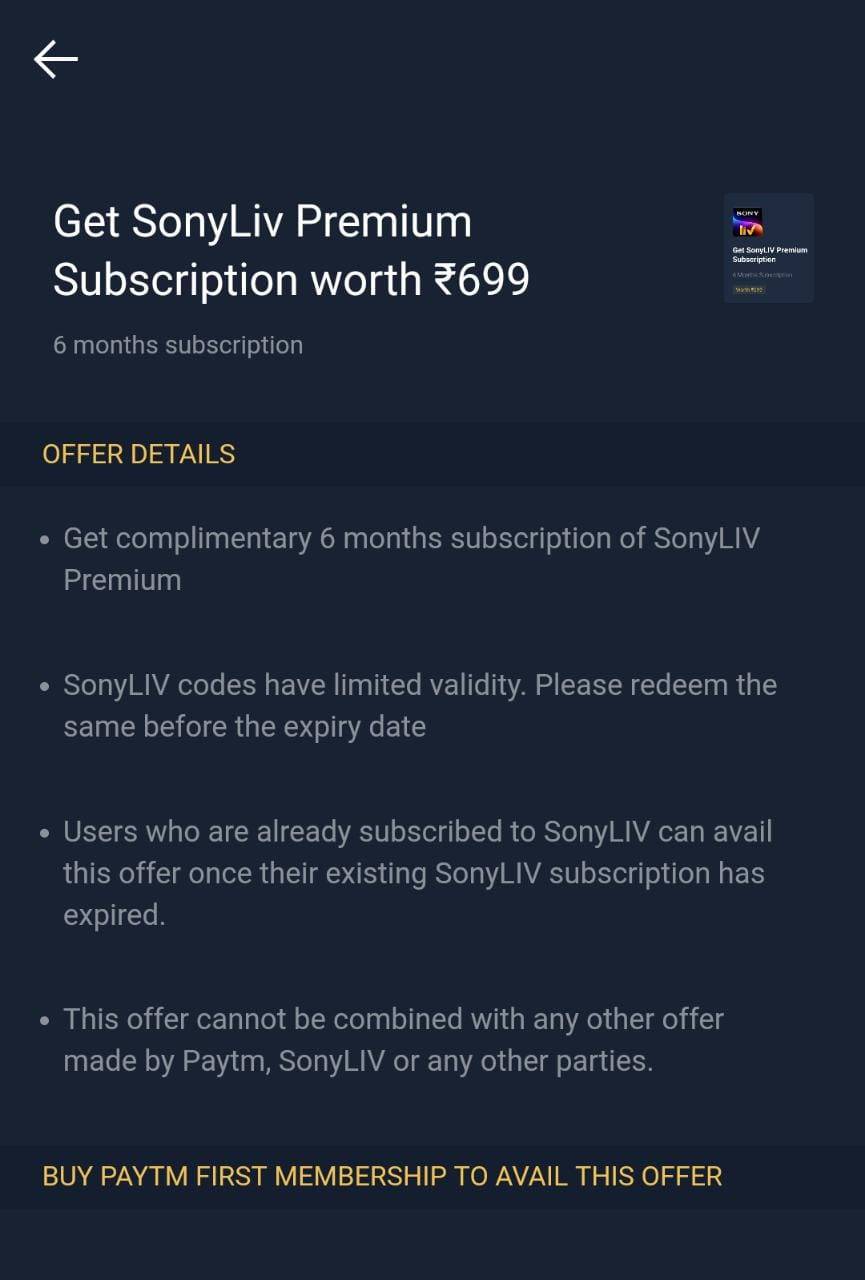
Here’s how to claim the Sony LIV subscription to watch UEFA Champions League.
- Join the Paytm membership for Rs 899 via the Paytm app.
- You’ll receive a limited validity code which is to be redeemed on the Sony LIV app.
- Open the Sony LIV app and enter the code to claim your free 6 months subscription.
Sony LIV free subscription via Flipkart SuperCoins
You can put your Flipkart SuperCoins to good use by redeeming them for 6 months of Sonyliv subscription. Simply head over to Flipkart’s ‘SuperCoin’ section and get the Sony LIV Premium subscription worth Rs 699 by paying 699 SuperCoins. Fret not if you don’t have the required amount of SuperCoins as the remaining balance can be paid using debit, credit or UPI transactions.
Sony LIV free subscription offer with TimesPrime membership
TimesPrime is also a membership-only program that provides its members with various OTT services with Sony LIV being one of them. The membership costs Rs 999 and comes bundled with a Sony LIV Premium subscription for 6 months worth Rs 699. Here’s how to claim the subscription.
- Purchase the TimesPrime membership via its app or website
- Once you enrol yourself into the program as a member, you’ll receive a Sony LIV subscription code
- Now open or download the Sony LIV app, if you haven’t already and enter the exclusive code to claim your 6 months subscription
Sony LIV free subscription offer through Google Pay & PayTM coupons
Once in a while, Google Pay and Paytm users may receive Sony LIV subscription coupons for making bills and purchase payments. Although, the chances are very slim if you receive such a reward, here’s how to claim it.
- Copy the coupon code from the rewards section of Google Pay or Paytm
- Open the Sony LIV app and sign up (if you haven’t already)
- Head over to the ‘View offers’ section within the app and paste the coupon code
- In the end, tap ‘avail offer’ to activate your free Sony LIV subscription and enjoy UEFA Champion League matches online














