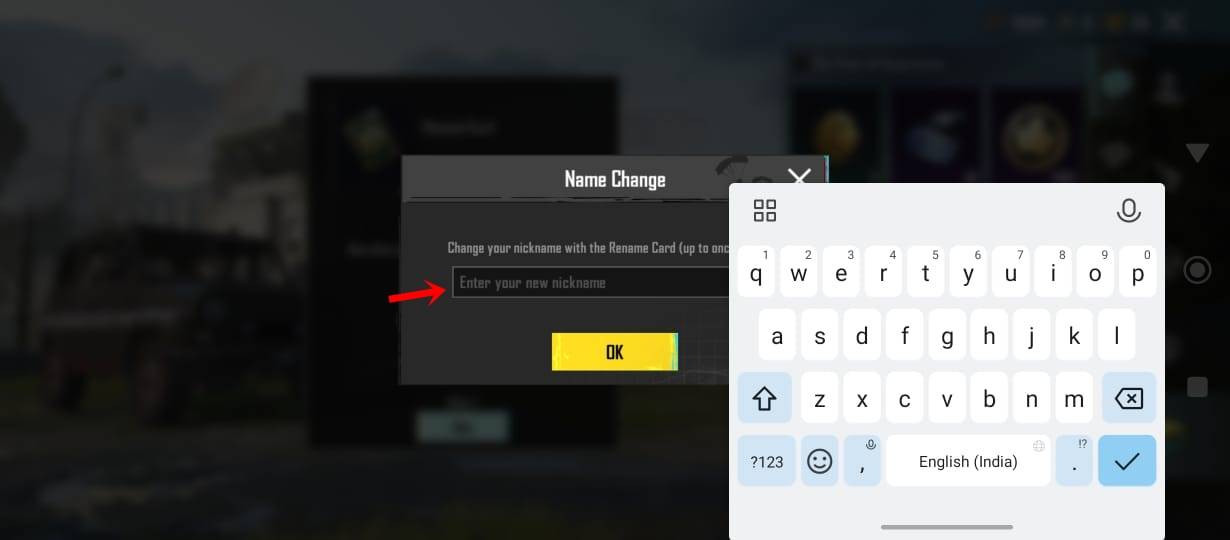Using a BGMI name symbol makes your name unique and differentiates you from other people having the same name. It could help in your brand building and gain you recognition in the gaming community. In competitive gaming, a BGMI name with a symbol could even prove intimidating. However, it can often be a bit of a hassle to find and come up with such symbols. Therefore, in this article, we’ve listed out 500+ symbols for you to use along with a quick on how to add them to your BGMI name.
Table of Contents
List of BGMI name symbols
ツ | × | ⦇⦈ |
¯_(ツ)_/¯ | ₭ΘĐ ♛ | × |
׺°”˜`”°º× | ・ | ❤ |
| ɧ | īlī |
īlī | レ | ภ |
丶 | 么 | 乙 |
乡 | 刁 | 气 |
々 | 〆 | Ł |
れ | ヽ(ヅ)ノ | ★Ꭾ☯Ꮭ☯★ |
神 | 乙 | 卍 |
(▀̿Ĺ̯▀̿ ̿) | ๏ | 乇 |
王 | 亗 | ロ |
ʚ | 刁 | 失 |
ム | の | 丨 |
个 | 乄 | 么 |
ॐ | 冬 | ᕦ( ͡° ͜ʖ ͡°)ᕤ |
ƬℓƓ ♢ | 父 | \ (•◡•) / |
「」 | ╾━╤デ╦︻ | ๔ |
く | ム | ≋ |
ア | ٭ | ズ |
ฬ | ๖ | 私 |
『』 | Ð | 乛 |
彡 | 私 | 多 |
乂❤‿❤乂 | ☎ | 帝 |
〘ЯбG〙 | 《 | ヽ(´▽`)ノ |
(≧◡≦) | ¬_¬ | Ø |
⃠ | ⟁ | 𝜩 |
Ω | ⌧ | c͢ |
∂ | ✠ | ♬ |
𝔰𝔲𝔭𝔢𝔯 | ᴿᴬᴳᴱ | ᴳᵒ |
ᶠᴬᴷᴱ | █▬█ █ ▀█▀ | 𒅒 |
ᴿᴼᵞᴬᴸ | tєค๓ | ℧ |
☽ | 𒆜 | ▒ |
⪓ | 尺 | 𒈞 |
🎮 | ╰[ ⁰﹏⁰ ]╯ | ⌐╦╦═─ |
丹 | 圓 | ҂ |
⃠ | ⎳ | ⨷ |
🏿 | ⃟ | 𖤓 |
᛭ | ♆ | ఠ |
𐌱 | ๖ۣۣۜC | ₭ |
⁂ | ꙰ | ⬳ |
⬱ | ρ | 卄 |
ⅳ | ¿ | (❁´◡`❁) |
☠ | Ⓒ | ╳ |
ɓ | ❚█══█❚ | (▰˘◡˘▰) |
◔̯◔ | ⌐╦╦═─ | ┬─┬ノ( ◕◡◕ ノ) |
ᴿᵉˢᵖᵉᶜᵗ | 乃丹刀 | Ƥlคץร |
﴾ƑĠ﴿ | 『ƔŤṦ』 | ☇ |
ᛩ | 𝔰𝔲𝔭𝔢𝔯 | C҉✖ |
【Ø】 | 〖ᗩᐯᗩ〗 | Ðʍ |
『 | ▥ | ⪩ |
︽ | ⦈ | ᕙ(⇀‸↼‶)ᕗ |
ঊ | ᬊ᭄ | ⅶ |
ৡึ | ⅷ | ஆ |
✦ | ¼ | இ |
♕ | ♖ | ♗ |
♙ | ♚ | ♘ |
♛ | ♜ | ♝ |
♞ | ♟ | ♤ |
♠ | ♧ | ♣ |
♡ | ♥ | ♢ |
♦ | ⦃⦄ | ⦅⦆ |
⦉⦊ | ꧁꧂ | 𓆩𓆪 |
𒈞 | Ѷ | ツ |
⍤ | ⍨ | い |
ン | ⍡ | ӵ |
(^-^) | ソ | 옺 |
ӱ | ふ | ゾ |
옻 | ӭ | ぶ |
(ツ) | 우 | ぷ |
し | ㋡ | 웃 |
ヌ | =) | 유 |
ル | っ | ☺ |
ൠ | Ѷ | ㊞ |
㊏ | ㊭ | ㊤ |
㊟ | ㊐ | か |
〠 | ഋ | ⩻⩼ |
⪨⪩ | ⁅⁆ | ⋉⋊ |
⧼⧽ | ⇝ | 𒆜 |
ↀ | ↁ | ↂ |
ↇ | ↈ | ✽ |
♡ | ✿ | ☺ |
❤ | ⚘ | 〲 |
ネ | ☦ | ⚨ |
⚢ | 𝓪 | 𝓫 |
𝓬 | ▤ | ▥ |
༼༽ | 𐄠 | 𐄡 |
𐄪 | ♔ | ♝ |
♧ | ♙ | ♕ |
♞ | ♣ | ♚ |
♖ | ♟ | ♡ |
♗ | ♤ | ♥ |
♜ | ♘ | ♝ |
♧ | ♙ | ♕ |
♣ | ♚ | ♖ |
♟ | ♡ | ♗ |
♤ | ♥ | ♜ |
♠ | ♢ | ♦ |
♠ | ♢ | ♦ |
✧ | ✸ | ⁎ |
❈ | ✩ | ✹ |
⁑ | ❉ | ✪ |
✺ | ✢ | ❊ |
✫ | ✻ | ✣ |
❋ | 〈 〉 | ︾ |
﹤ ﹥ | ︻ | 《 》 |
︿ | ( ) | ︼ |
「 」 | ﹀ | < > |
︽ | 『 』 | ﹁ |
{ } | ︹ | 【 】 |
﹂ | 〖 〗 | ︺ |
〔 〕 | ﹃ | 〘 〙 |
⟨ ⟩ | ︵ | ﹄ |
〚 〛 | 〱 | ︶ |
﹙ ﹚ | « » | ‹ › |
︷ | ﹛ ﹜ | ︸ |
﹝ ﹞ | ¢ | ៛ |
₱ | ₩ | $ |
₠ | ₲ | ₪ |
€ | ₡ | ₳ |
₫ | £ | ₢ |
₴ | ₭ | ¥ |
₣ | ₵ | ₯ |
₮ | ₤ | ¥ |
₰ | ৲ | ₥ |
﷼ | ƒ | ৳ |
₦ | ¤ | ௹ |
₨ | ₧ | ฿ |
⤢ | ⥖ | ⤷ |
⥩ | ⤣ | ⥗ |
⥂ | ⥮ | ⤤ |
㊠ | ㊑ | ㊯ |
㊦ | ⥘ | ⥃ |
⥯ | ⤥ | ⥙ |
⥄ | ⥪ | ⤦ |
⥚ | ⥱ | ⤪ |
⥛ | ⥶ | ⥫ |
⤂ | ⥻ | ⤌ |
㊙ | ㊊ | ㊨ |
㊕ | ㊚ | ㊋ |
㊩ | ㊖ | ㊛ |
㊌ | ㊪ | ㊗ |
㊜ | ㊍ | ㊫ |
㊘ | ㊝ | ㊎ |
㊬ | ㊣ | ㊮ |
㊥ | ㊡ | ㊒ |
㊰ | ㊧ | ㊢ |
㊓ | ㊔ | ㊞ |
と | ン | ぱ |
ア | ど | ヴ |
ひ | ィ | な |
ヵ | び | イ |
に | ヶ | ぴ |
ゥ | ぬ | ヷ |
ふ | ウ | ね |
ヸ | ぶ | ェ |
の | ヹ | ォ |
エ | は | ヺ |
オ | ㄸ | ㅷ |
ㅠ | ㅑ | ㄹ |
ㅸ | ㅡ | ㅒ |
ㄺ | ㅹ | ㅢ |
ㅓ | ㄻ | ㅺ |
ㅥ | ㅔ | ㄼ |
ㅻ | ㅦ | ㅕ |
How to add name symbol in BGMI
To add a name or text to your name in BGMI, you’ll need a Rename card. This card can be acquired by completing missions and purchasing from the in-game store for 180 UC. Once you have a Rename card, follow the steps below to add symbols to your in-game name:
Step 1: Firstly, open Battlegrounds Mobile India on your mobile phone
Step 2: Now tap on the Inventory option present at the bottom

Step 3: Go to the box-like icon
Step 4: From here, select Rename Card and tap on Use
Step 5: Now copy one or more symbols from the list given above
Step 6: Open any Notes app on your phone
Step 7: Paste the symbol on notes and type down the name you wish to keep
- Now copy the whole text and again open BGMI
![How to add name symbols in BGMI]()
- Paste the in the given field
![How to add name symbols in BGMI]()
- Hit OK and the name will be updated
How to get free BGMI Rename Card
- Krafton was giving away one free Rename Card to all BGMI players who have migrated their data from PUBG Mobile.
- You can check if you have one by opening your inventory and clicking on the box icon.
- If you don’t have a Rename Card in your inventory, then you will need to purchase one from the in-game store.
How to search unique BGMI name symbols online
There are several websites such as Nickfinder that generate stylish name symbols for Battlegrounds Mobile India. Here’s how you can find unique name symbols using Nickfinder:
Step 1: Open the Nickfinder website

Step 2: Click on Fancy text symbols in the top-left corner of the home page
Step 3: Then, you can either generate a stylish BGMI name from the website or choose symbols according to your preference
FAQs
What symbols should I avoid in my BGMI name?
Ensure that you avoid symbols or the combination of symbols that come across as obscene or discriminatory. Also, ensure it doesn’t copy other’s names or infringe on any trademark.
Do other players see my name symbols in BGMI?
Yes, people can see the symbols as long as their device supports those symbols. If you want to look up somebody on BGMI by their name consisting of symbols, you can copy those symbol(s) from the web, from your keyboard app, or some other player’s name.
Can I change my BGMI name and symbols later?
You need a Rename Card (that costs 180 UC) to change the BGMI name and you can get it within the inventory in BGMI. Once you are there, tap on the box icon, and then choose the Rename card and enter the new name with symbols.