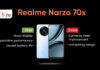Custom Instructions on ChatGPT
With the introduction of Custom Instructions, ChatGPT allows users to specify their preferences or requirements for generating responses. These instructions will be taken into account for all future conversations, eliminating the need to repeat the same information each time.
For instance, a teacher can mention once that they teach 3rd-grade science, and ChatGPT will remember it. Similarly, a developer can state their preference for a language other than Python for efficient code, and the model will understand. Even grocery shopping for a large family becomes more convenient as ChatGPT can factor in the need for 6 servings in the grocery list.

As per the company blog, including Custom Instructions can enhance your interaction with plugins by providing them with relevant information. For instance, if you mention the city you reside in while giving instructions and then use a restaurant reservation plugin, ChatGPT may utilize that city information when interacting with the plugin to make more accurate and context-aware recommendations.
Custom Instructions on ChatGPT availability, how to use
The company said that Plus users can access and utilize Custom Instructions by opting into the beta feature.
- In order to do this on the web, you need to click on your name, go to Settings, choose Beta features, and then opt into Custom Instructions.
- Once enabled, you will find the Custom Instructions option in the menu when you click on your name from now on.
- For iOS users, access the feature by going to Settings, then New Features, and turning on Custom Instructions.
- Following this, you will be able to find the Custom Instructions settings in the menu. Enjoy the enhanced capabilities and personalization offered by this new feature.
The company mentioned that this feature will be initially available in beta for Plus plan subscribers and will gradually roll out to all users in the upcoming weeks. Also, users can disable the feature by entering their data controls and doing the necessary settings. It should be noted that the feature is not available in the UK and EU currently.