
Ever since Jio was launched in India back in 2016, it has taken the telecom industry by storm. In only a short span of time, the company has surpassed some of the oldest telecom players in India by leveraging its nationwide 4G VoLTE connectivity and competitive plans to become the country’s largest mobile network operator, with over 400 million subscribers. If you too wish to jump on the Jio bandwagon, there’s no need for you to change your mobile number. You can easily transition from Airtel, Vi and BSNL to Jio prepaid or postpaid using MNP (Mobile Number Portability) facility available through offline and online channels.
In this article, we’ll discuss in detail how you can port your existing Airtel, Vi or BSNL mobile number to Jio prepaid or postpaid service, the benefits it offers, and other related info.
Table of Contents
Benefits of porting your mobile number to Jio
If you choose to switch to Jio, you will have access to one of India’s fastest mobile networks and some unmatched tariff plans providing the best value. Free 4G voice and data services, free unlimited roaming calls within India and free outgoing SMS are some of the benefits that the operator offers for its prepaid and postpaid users. Further, Jio also makes music and video streaming easily accessible with complimentary subscriptions to Jio multimedia apps and no extra cost for OTT platforms like Disney+ Hotstar, Amazon Prime and Netflix (mobile).
Now that you know what all you’re in for, here’s a step-by-step guide on how you can port your mobile number to Jio from the existing Airtel, Vi or BSNL connection.
How to port your mobile number to Jio
You can initiate the MNP process by visiting the nearest Jio Store or Jio Retailer. If you don’t want to go to the offline store, Jio offers you the facility to get your new SIM card delivered to your doorstep by placing a request online through its website or on MyJio app. It must be noted that online SIM booking facility is currently available for postpaid connections only.
Port to Jio via offline store
- The first step is to generate UPC (Unique Porting Code) and for the same, SMS PORT followed by a space and then, your Airtel, Vi or BSNL mobile number to 1900.
- Within minutes, you will receive a message from 1901 containing the UPC along with its expiry date/time up to which the code is valid (in case, your code becomes invalid before you can proceed, you can send the SMS request again to get a new UPC).
- Now, you need to walk into your nearest Jio Store or Jio Retailer and show your UPC code to a customer service executive. Don’t forget to carry your original address and identity proof (Aadhar Card, Pan Card, Voter ID, or Driving Licence) and passport-size photograph to place an MNP request with Jio.
Port to Jio via website
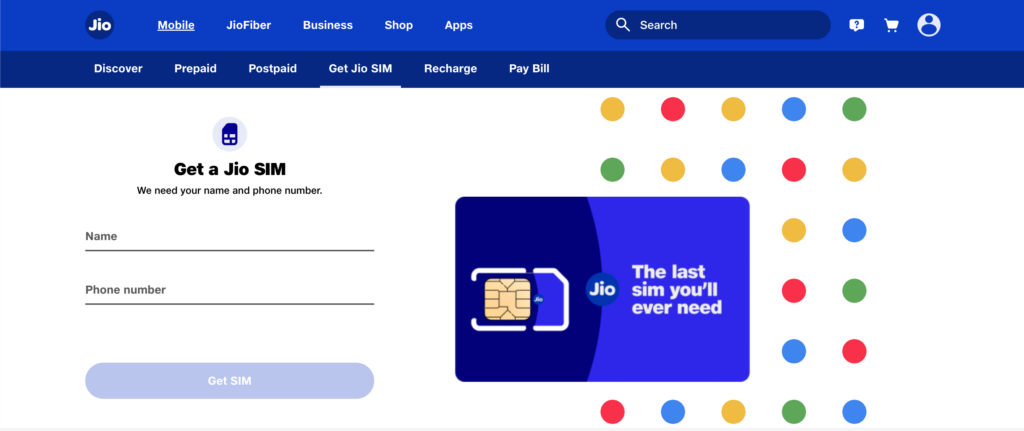
- To schedule home delivery of the Jio SIM online, tap here to go to the home delivery section of jio.com.
- Enter your full name and your 10-digit Airtel, Vi or BSNL mobile number and then tap Get SIM to generate OTP (One-Time Password).
- Enter the 6-digit OTP you received a text message on your existing number and click on Verify (in case you didn’t receive an OTP, tap Resend code).
- Next, choose your preferred plan (prepaid or postpaid), select the Port to Jio option and tap Continue.
- On the screen that opens, fill in your complete address with PIN code and flat/house number and click on Submit to place MNP request.
- After form submission, you’ll get a call from the Jio home delivery agent to confirm your details and get an appointment for the delivery of the new SIM.
- In the meanwhile, SMS PORT followed by 10-digit mobile number to 1900 to receive the UPC code and its expiry date/time. You’ll need it later.
- Show it to the Jio home delivery agent along with your original Aadhaar card or any other proof of address and identity to receive the newly ported SIM.
Note: Home delivery of Jio SIM is available in select cities only. In case your city isn’t covered, you can collect your JioPostPaid Plus SIM from your nearest Jio Store or Jio Retailer.
Port to Jio via MyJio app
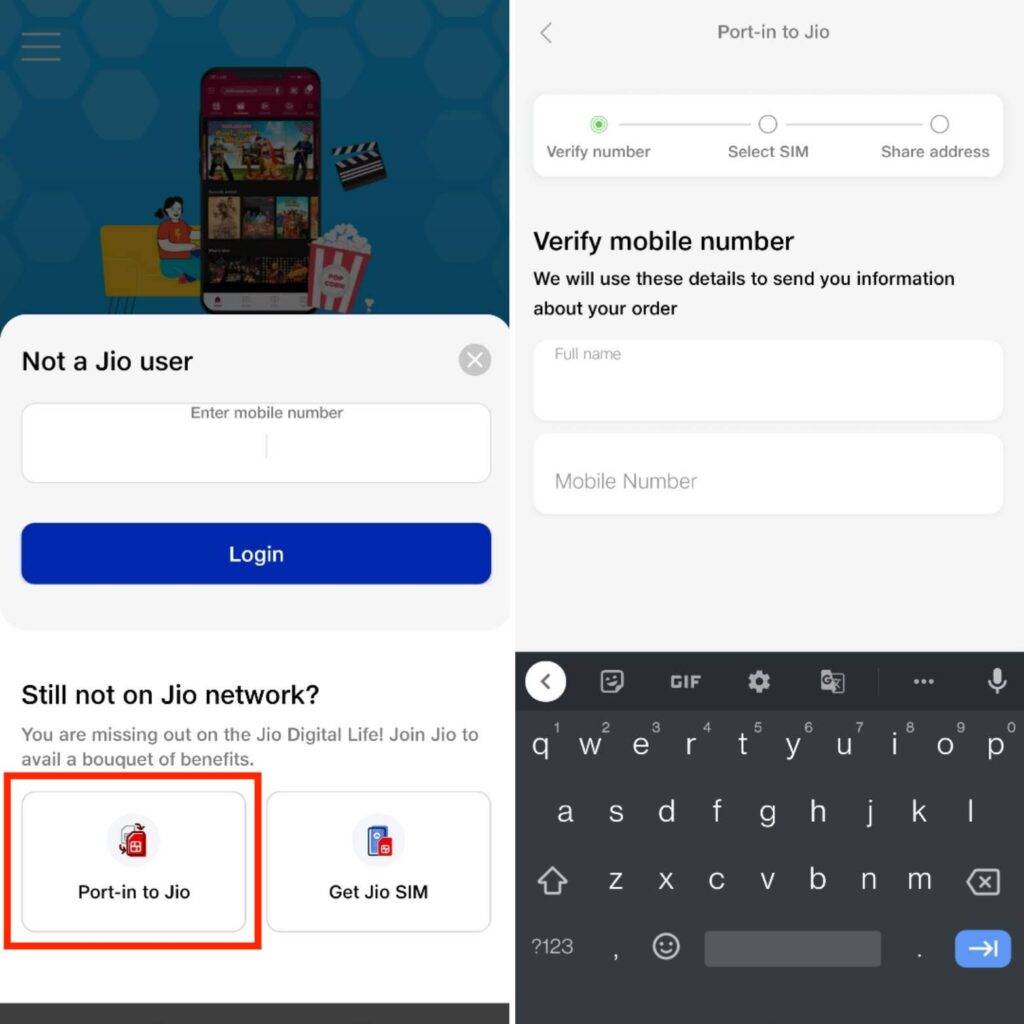
- Download the MyJio app from Google Play Store or App Store.
- Open the app and then, select ‘Not a Jio User?’ option.
- On the next screen, click on Port-in to Jio.
- Now, enter your full name and your 10-digit Airtel, Vi or BSNL mobile number to get an OTP through SMS.
- Enter the 6-digit OTP you received on your existing phone number and then, click on Verify (in case you didn’t receive an OTP, tap Resend code).
- You’ll be asked whether you are looking for a new number or port into Jio. Check on the Port-in to Jio box.
- Next, select the type of connection you’d like – Prepaid SIM or Postpaid SIM.
- Fill in your complete address along with PIN code and flat/house number and tap on the Proceed button to submit MNP request
- Once you’ve completed the form submission process, you’ll receive a call from a Jio executive to confirm your details for the delivery of the ported SIM
Tip: If you’re looking to port-in a prepaid connection, make sure you place the MNP request with Jio towards the end of your existing Airtel, Vi or BSNL plan to ensure that you don’t lose on the balance, validity, data and other services that you’ve already paid for.
FAQs
How to check Jio MNP status
You can easily track the MNP status of your porting request online or through MyJio app.
- Click here to check your MNP request status online
- On MyJio app, visit JioCare > track order section
Are there any prerequisites to port to Jio?
Yes, here are a few conditions that need to be fulfilled for porting your number to Jio.
- Make sure you have completed a period of 90 days with your current operator
- Clear all outstanding dues towards your existing service provider (for postpaid users)
- There shouldn’t be any pending request for change of ownership of the number
- There aren’t any pending contractual obligations as per the subscriber agreement
- The mobile number should not be sub-judice (not related to any pending court case)
How long does it take to port the existing mobile number to Jio?
- If you’re porting-in within the same telecom circle, the new Jio SIM will be activated within 3 working days.
- If you’re switching to a different telecom circle, it may take up to 5 working days.
- Port-in requests from Jammu & Kashmir, Assam and North East regions take up to 15 working days for processing.
Note: Your services will not be interrupted during this period.
How would I know that Jio porting has completed successfully?
Once your mobile number has successfully ported to Jio, you will get no connection on your existing connection. The same will me intimated to you in advance via SMS, which will have the particular date and time of porting and a 5-digit PIN number for tele-verification on the Jio network.
When you lose the signal on your Airtel, Vi or BSNL SIM, remove it from your mobile phone and replace it with the new Jio SIM. Next, complete the tele-verification process by dialling 1977 from your Jio SIM and entering the 5-digit PIN number received earlier to activate the Jio network.
I want to visit the Jio store for a porting request. What are the timings of Jio store?
Jio stores remain open from 10 am to 8 pm on all days of the week. However, these timings are subject to change as per the guidelines issued by local authorities.




















