Also read: WatchOS 8 and macOS Monterey announced at WWDC 2021
Table of Contents
Windows 11 brings new UI design and Microsoft Teams integration

To be honest, Windows 10 was starting to look quite outdated in terms of design, especially with its Window 98 era icons spread across the UI. Microsoft aims to offer a fresh new look with Windows 11 and that begins with the icons. The new version of the OS gets all-new icons for almost every application such as file explorer, settings, calendar, calculator, and so on. This is also true for smaller and less relevant icons that you see within the applications. For example, the icons that you see in the top panel inside the file explorer are all new.

The next big change is that the taskbar in Windows 11 has icons and the Windows Start button aligned to the center. It means that the Windows Start menu now opens up from the bottom-center portion of the screen. The Windows OS has always had the Windows Start button and the Windows Start menu aligned to the left. With icons aligned to the center, Windows 11 looks much more in line with macOS and ChromeOS, which have a similar layout. By the way, the Windows Start menu has an all-new design, which looks like the app drawer we see in Android devices.
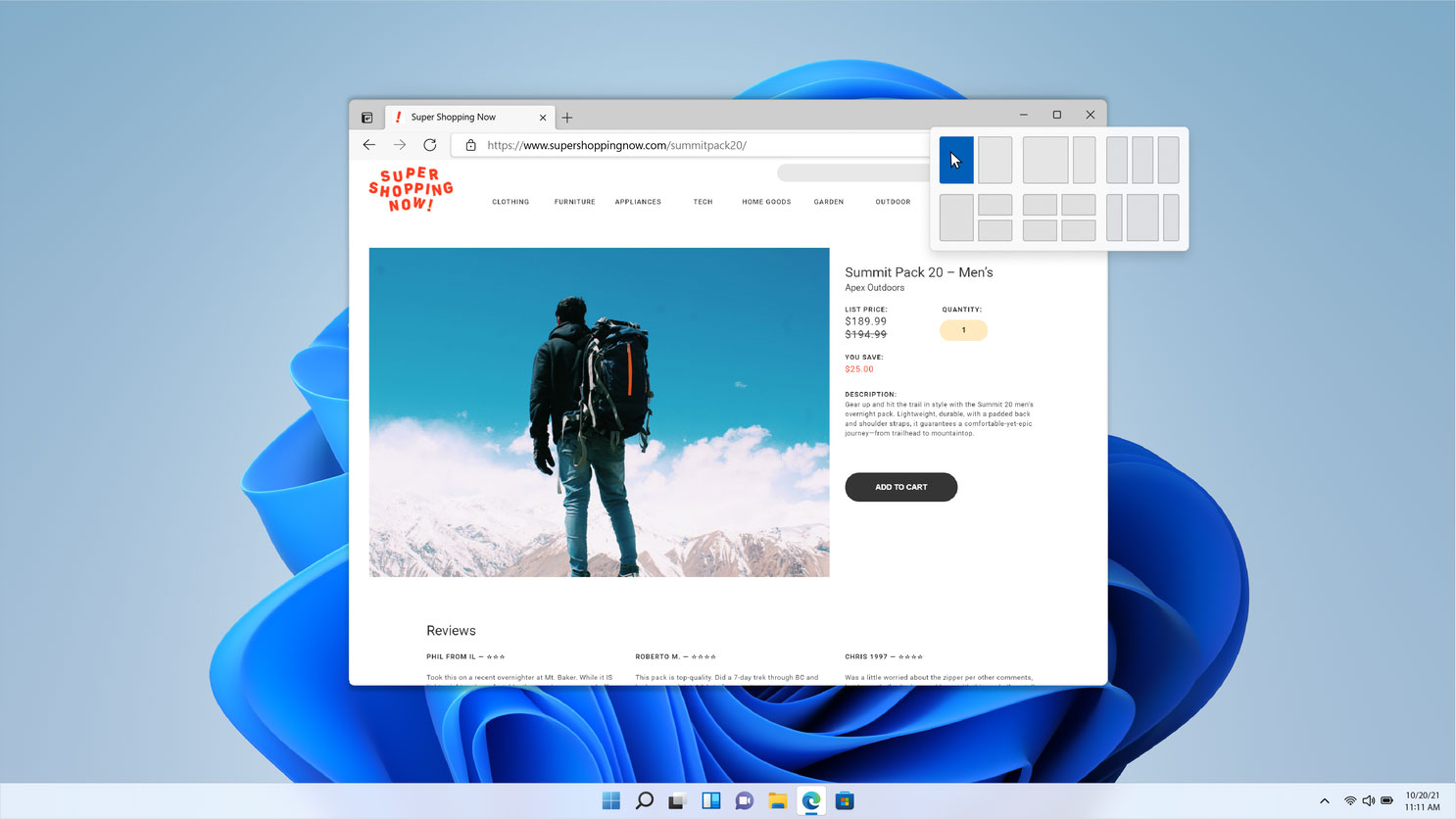
The brings us to what Microsoft calls Snap Layouts. It basically allows you to resize the windows in different positions. For example, when you hover your mouse over the window resize button in an application, you will be able to see six different layouts that you can resize the window. Windows 11 also offers a feature called Snap Groups. This is one of the most important features of Windows 11 in my opinion. Snap Groups basically remembers the way you arranged the applications on your desktop so that when you connect/disconnect a monitor, the apps are automatically organized as you left them before.

As each day passes by, we are seeing more and more Windows laptops with a convertible design and a touchscreen to make it easier for people to use their devices. However, if you have used Windows 10 on a touchscreen device, you might know that the experience is not all that great. Well, Microsoft aims to fix that with Windows 11. The new version of the OS automatically realigns the layout if you are using the device in touchscreen mode. This includes more space between icons for you to click easily and also revamped UI gestures for easier navigation throughout the UI. With Microsoft Teams gaining traction since the COVID-19 pandemic, the company is integrating it Windows 11 by default.
Faster performance and more gaming-oriented features

According to Microsoft, performance is a big focus for Windows 11. The company claims that the Windows updates will be 40% smaller in Windows 11 and the OS is more efficient at installing them as well. Speaking of which, the updates will now install in the background. We hope that it means Windows users will no more have to restart the PC with each new update. Microsoft is also bringing DirectStorage technology to Windows 11. It allows the game to load into GPU directly from NVMe drives. This frees up the CPU to handle other tasks.

Speaking about gaming, Windows 11 gets the Auto HDR feature that we saw in Microsoft Xbox Series S and Xbox Series X. As the name suggests, it automatically adds high dynamic range (HDR) to a large number of games that run on DirectX 11 and DirectX 12, provided that you are using an HDR-compatible monitor. Windows 11 also gets Xbox Game Pass built into the OS. And you also get the xCloud integration into the Xbox app. for you to stream games from Microsoft’s cloud platform.
Redesigned Windows Store and support for Android apps

The company has baked a new Microsoft Store in Windows 11. It has an all-new design that makes browsing and searching for apps much easier. It will also have a host of new applications than before including the ones from Adobe. According to reports, developers will be able to use their own commerce engines and Microsoft won’t be taking a cut from their income. This will probably pull a lot of developers to bring their apps to the Microsoft Store.

One of the biggest features of Windows 11 is that it can run Android applications. Making things even better is that you can download Android apps on Windows from Microsoft Store. To make this possible, Microsoft will be sourcing the Android apps from Amazon’s app store. I know that sounds confusing. Hopefully, we will know more details about it soon. Anyway, Microsoft is using Intel Bridge technology to run Android apps on Windows. The company also demonstrated TikTok and a few other Android apps on Windows 11, and the apps look exactly like they do on Android smartphones/tablets.
Windows 11 is a free upgrade and it will be available this holiday

Windows 10 was a free upgrade from Windows 8. Similarly, Windows 11 is also a free upgrade from Windows 10. It means that if you have a PC/laptop running Windows 10, you can install Windows 11 on it for free. And what about the launch date? Well, Microsoft hasn’t announced an exact launch date for Windows 11 but it did say that Windows 11 will be available during the holiday season, which means somewhere in between November and December. Expect Windows 11 to be available in India in the same time frame.













