
There are many reasons why anyone would want to do a PAN card name change. Spelling mistakes, mismatch in Aadhaar card, and name change after marriage, to name a few. The PAN card name change process has been made easy by the Income Tax Department. If you are not sure how, below is an easy step-by-step guide on how to change the name, address, and DOB in PAN card online along with fees that need to be paid and a list of documents required.
Table of Contents
How to update a PAN card on NSDL e-Gov portal
In case, you wish to change your PAN card name online with Aadhaar details, follow these steps:
Step 1: Visit the official website of NSDL e-Governance Infrastructure Limited (now Protean eGov Technologies Limited) or simply click here.
Step 2: Click on the Services tab and select PAN from the dropdown menu.
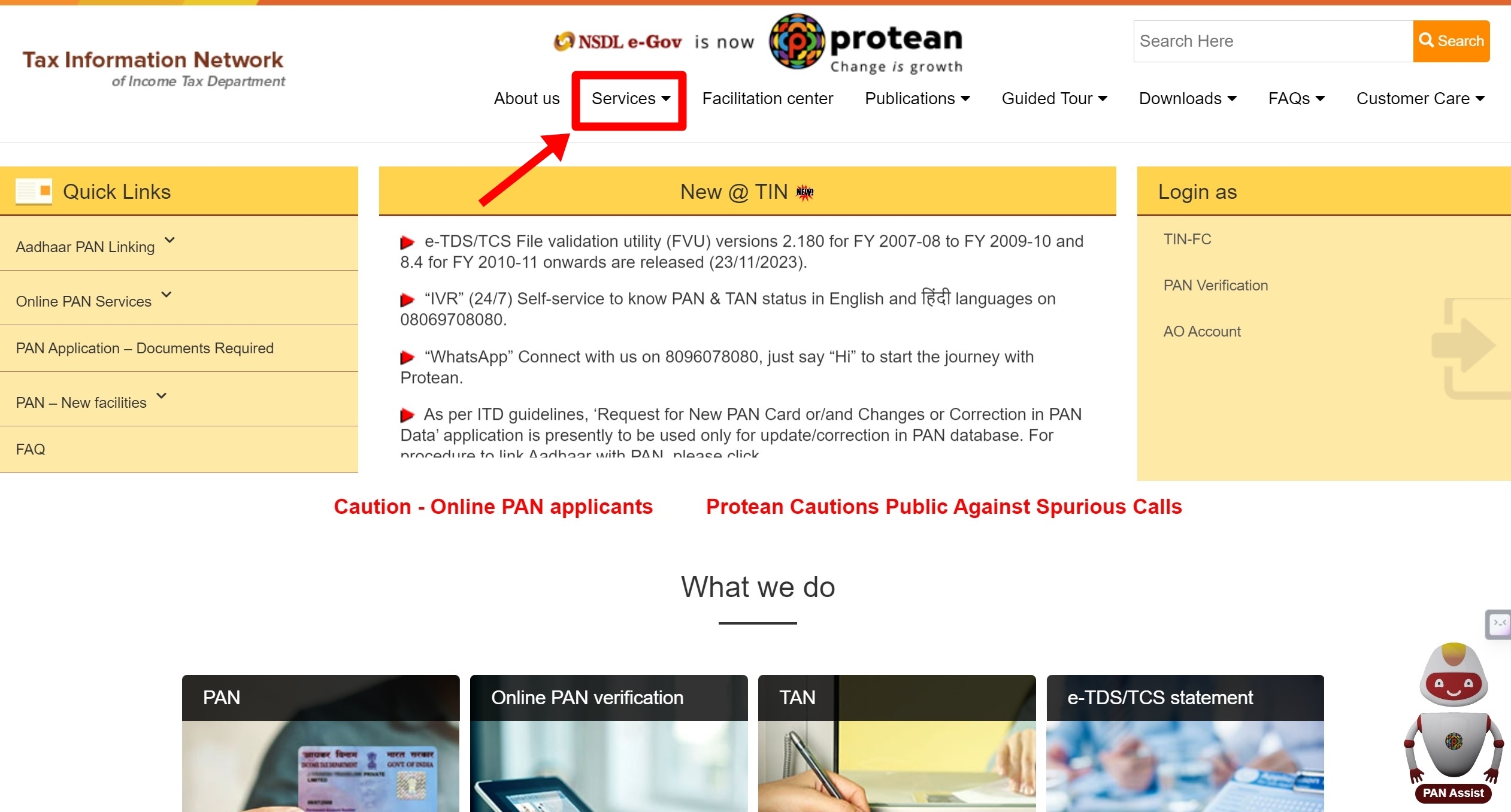
Step 3: Scroll down to Change/Correction in the PAN Data section and click on Apply.

Step 4: You will be redirected to a new page, which is the online application form. Alternatively, you can click here to directly jump to the application form to change the name in your PAN card online.

Step 5: In the application form, you need to go to the Application Type section and select ‘Changes or Correction in existing PAN data/Reprint of PAN Card (No changes in Existing PAN Data)‘ from the dropdown menu.
Step 6: Under the category section, you need to select the ‘Individual‘ category if the PAN card is registered in your name.
Step 7: Next, fill in the requisite details, viz. name, date of birth, email address, and mobile number.
Step 8: Enter the Captcha Code and click on Submit.
Step 9: Upon your request for registration, you will receive a Token Number on your email address.
Step 10: Now click ‘Continue with PAN Application Form‘.
Step 11: It will provide you with three options to submit the documents – Submit digitally through e-KYC & e-Sign (Paperless), Submit scanned images through e-Sign, and Forward application documents physically.
Step 12: Select the first option to submit the documents via Aadhaar OTP.
Step 13: In case you want a physical copy of the updated PAN card, select Yes. This will require a nominal fee.
Step 14: Now enter the last four digits of your Aadhaar number.
Step 15: Next, scroll down and fill up all the remaining details as required in the form.
Step 16: Now enter the new or correct address in the given fields. The same can be done for telephone number and email ID.
Step 17: Once done, proceed to attach the proof of document along with the PAN card copy.
Step 18: Under the declaration section, mention your name and place of residence.
Step 19: Next, upload a copy of your ‘photograph‘ and ‘signature‘. After that, hit ‘Submit‘.
Step 20: A preview of the form will appear. Now enter the first eight digits of your Aadhaar card number.
Step 21: Once the form is submitted, it’s time to make the payment. Opt for the payment method as per your convenience and download or save the payment receipt.
Step 22: The website will now prompt you to complete the KYC process. Select ‘Continue‘ and checkmark the box to accept the terms and conditions. Lastly, click ‘Authenticate‘.
Step 23: Now an OTP will be sent to your Aadhaar-registered mobile number. Copy the OTP number
Step 24: Select ‘Continue with eSign‘.
Step 25: Finally, enter the OTP which you received earlier. An acknowledgement form will be downloaded which you can save on your device. To open the file, enter your date of birth in the DD/MM/YYYY format.
On successful completion of the PAN card name change process, you will receive a new PAN card with the updated details.
Steps to update a PAN card on UTIITSL portal
Here are the steps to update the details of a PAN card using the UTIITSL portal:
Step 1: Firstly, visit the official website of UTIITSL
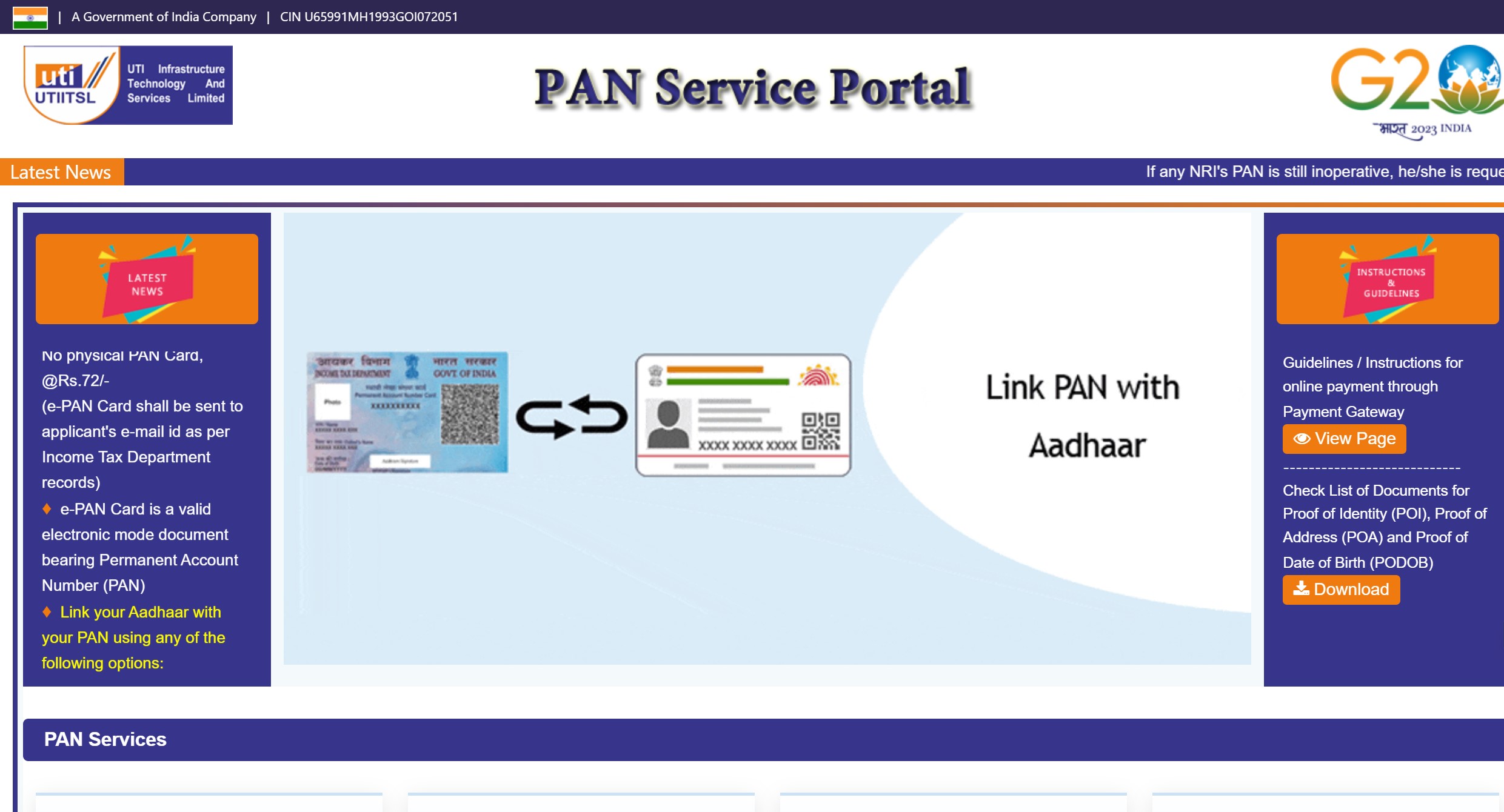

Step 3: Now you will be directed to the page of the Application for Change/Correction in PAN Data.
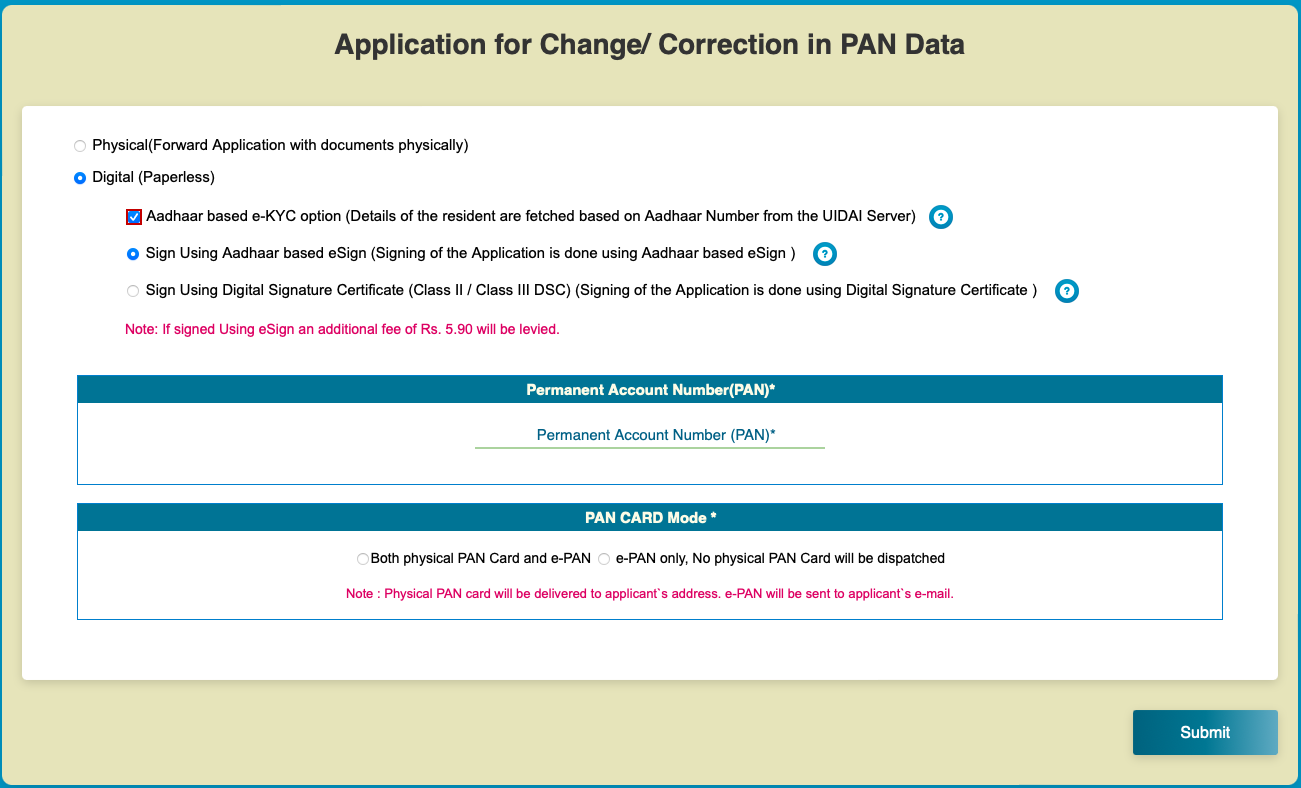
Step 4: On the next screen, select ‘Apply for Change/Correction in PAN card details‘
Step 5: Next, you will have to choose amongst the two available options – Physical (Forward Application with documents physically) and Digital (Paperless). Select latter, i.e. Digital (Paperless).
Step 6: Now click the box mentioning Aadhaar based e-KYC option (Details of the resident are fetched from the UIDAI Server based on the Aadhaar Number). On doing so, it automatically selects the option – Sign Using Aadhaar based eSign (Signing of the Application is done using Aadhaar based eSign).
Step 7: You now need to enter your PAN and also select the mode in which you wish to receive the updated PAN card – both physical PAN Card and e-PAN OR e-PAN only
Step 8: Then, click on ‘Submit’.
Step 9: In the application form, you need to fill in all the basic details and make the requisite payment.
Step 10: Next, Aadhaar authentication will take place on a real-time basis from the UIDAI server, after which the application will be processed further.
Step 11: For eKYC services, OTP will be sent to your UIDAI registered mobile number. After providing the OTP and consent in the requisite box, your address from the UIDAI database will be populated in the PAN form.
Step 12: Next, you need to verify the application data as well as provide other details and submit.
Step 13: You now will receive another OTP for eSign and on entering the OTP the application will be signed through Aadhaar based e-signature.
Step 14: The application will be saved and processed further by UTIITSL for PAN card name change using Aadhaar.
Note: You do not have to send any files or printouts for PAN card name change using Aadhaar to the UTIITSL office unless asked for any clarification.
Documents required to update details in PAN Card
The following are the documents required for making changes to PAN card:
- Proof of PAN (the one currently in use)
- Proof of Identity
- Proof of Address
- Proof of Date of Birth (for Individual and Karta of HUF)
- Proof in support of changes sought, such as PAN card name change.
- For PAN card name change of any female on account of marriage (any, one):
a) Marriage certificate
b) Marriage invitation card
c) Publication of name change in official gazette
d) Copy of passport showing husband’s name
e) Certificate from a gazetted officer - For PAN card name change of any person for reason other than marriage, (any, one):
a) Publication of name change in official gazette
b) Certificate from a gazetted officer - Proof of PAN(s) surrendered if any.
How to track PAN Card name change application
You can track the status of the application for PAN card name change by using the 15-digit acknowledgement number. You can do so online or through Interactive Voice Response (IVR) by calling 020-27218080.
FAQs
Are there any fees to be paid for PAN card name change?
Yes, fees need to be paid for the PAN card name change. It is Rs 107 (inclusive of applicable taxes) if the communication address is in India, while it is Rs 1,017 (inclusive of applicable taxes) if the communication address is outside India.
How can I download the updated PAN card?
The updated PAN card, once verified and processed can be downloaded from the NSDL PAN website or UTIITSL website.














