- The free screen replacement is available for a limited period only.
- This is a one-time offer only.
- Find below how you can book an appointment at the Samsung service centre to get the free screen replacement.
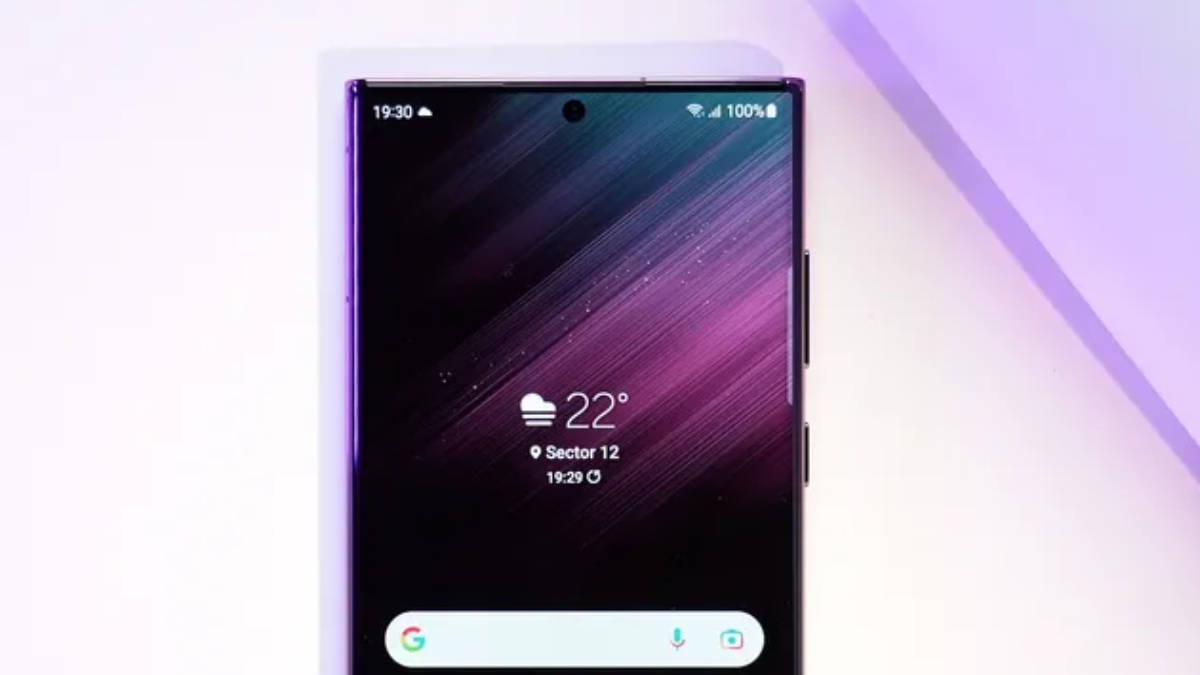
A few days back, we discussed some Galaxy smartphone users facing the green line issue with a couple of flagship Samsung models, and the company has now announced a free display replacement for the affected users. Samsung has been offering this service to a few other models in the past but the list now includes the Galaxy S21 and Galaxy S22 series too.
Samsung Galaxy S21, S22 screen replacement offer details
- Tarun Vats, a user of X shared screenshots of his conversation with Samsung Support about this screen replacement offer.

- The Samsung representative tells Mr Vats that the newly supported models for this free screen replacement offer are Galaxy S21 (SM-G991B), Galaxy S21+ (SM-G996B), Galaxy S21 Ultra (SM-G998B) and Galaxy S22 Ultra (SM-S908E).
- The list already includes phones like Galaxy S20 (SM-G980F), S20+ (SM-G985F),
S20 Ultra (SM-G988B) Galaxy Note20 (SM-N980F) and Note 20 Ultra (SM-N986B). - As part of the offer, you can get the replacement of OCTA assembly, battery, and a Rework Kit.
- It applies to your phone as long as it is within three years of purchase.
- The good thing is you can avail of this offer even if your warranty has lapsed. The handset shouldn’t have any physical or water damage though.
- However, the biggest change in clause is that the offer is limited till April 30th, 2024. Also, note this is a one-time offer.
How to avail the free Galaxy S21, S22 screen replacement
Before you proceed, ensure your device has the green line issue mentioned here. If you have a screen flickering issue, check out this Samsung support page. Also, make sure you take a backup of the device data on the off chance the device needs to be reset.
Step 1: Visit the Samsung Digital Service Center website to check your nearest Samsung service centre.
Step 2: Grant the location permission and the website will show you the list of nearby centres.
Step 3: Fill in certain details to book the appointment.
Step 4: Go to the service centre on the time and date of the appointment. The support agent will help you further.
Key Specs
Samsung Galaxy S21
Samsung Exynos 2100 | 8 GBProcessor
6.2 inches (15.75 cm) Display
12 MP + 64 MP + 12 MPRear camera
10 MPSelfie camera
4000 mAh Battery
Best Competitors
Samsung Galaxy S21 Images







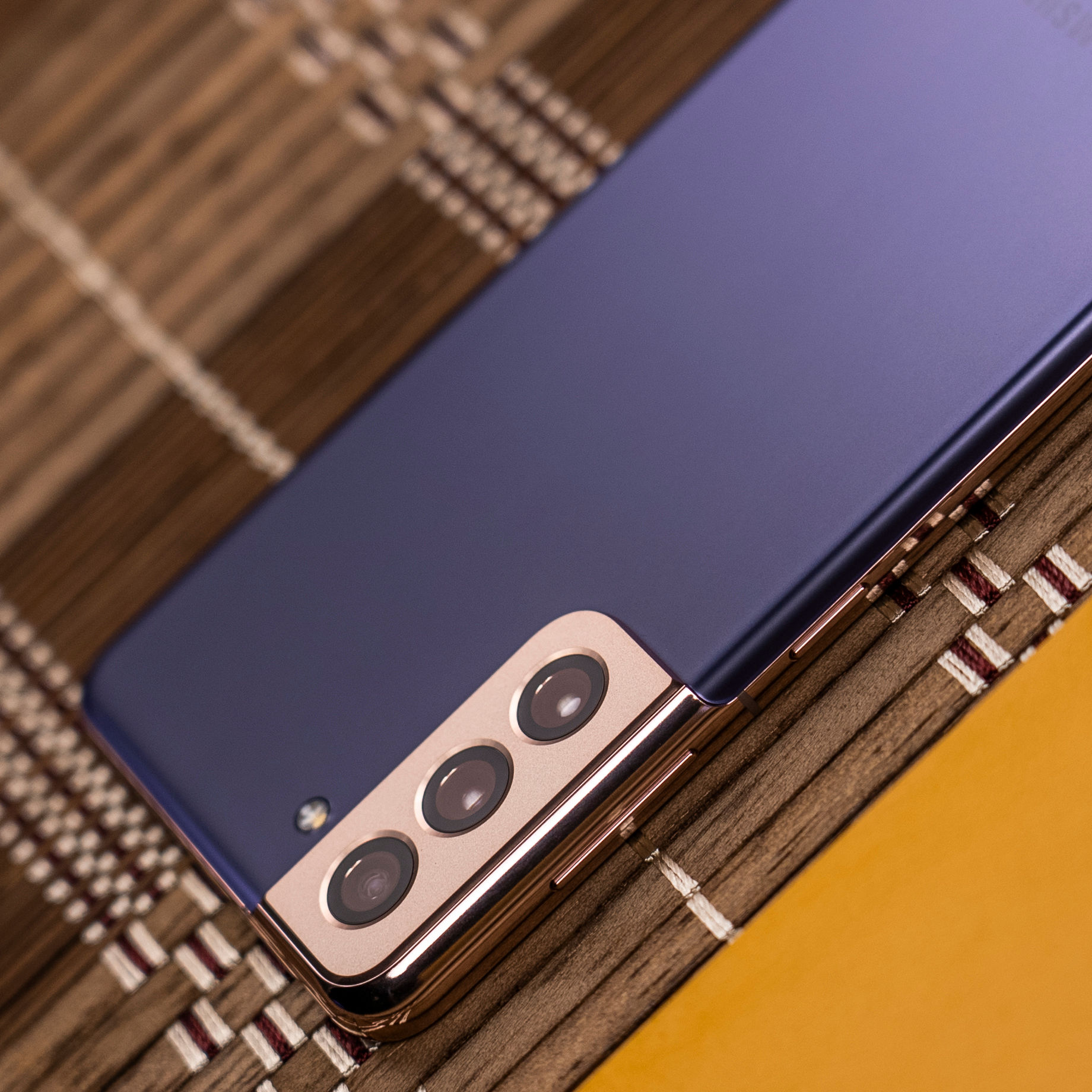










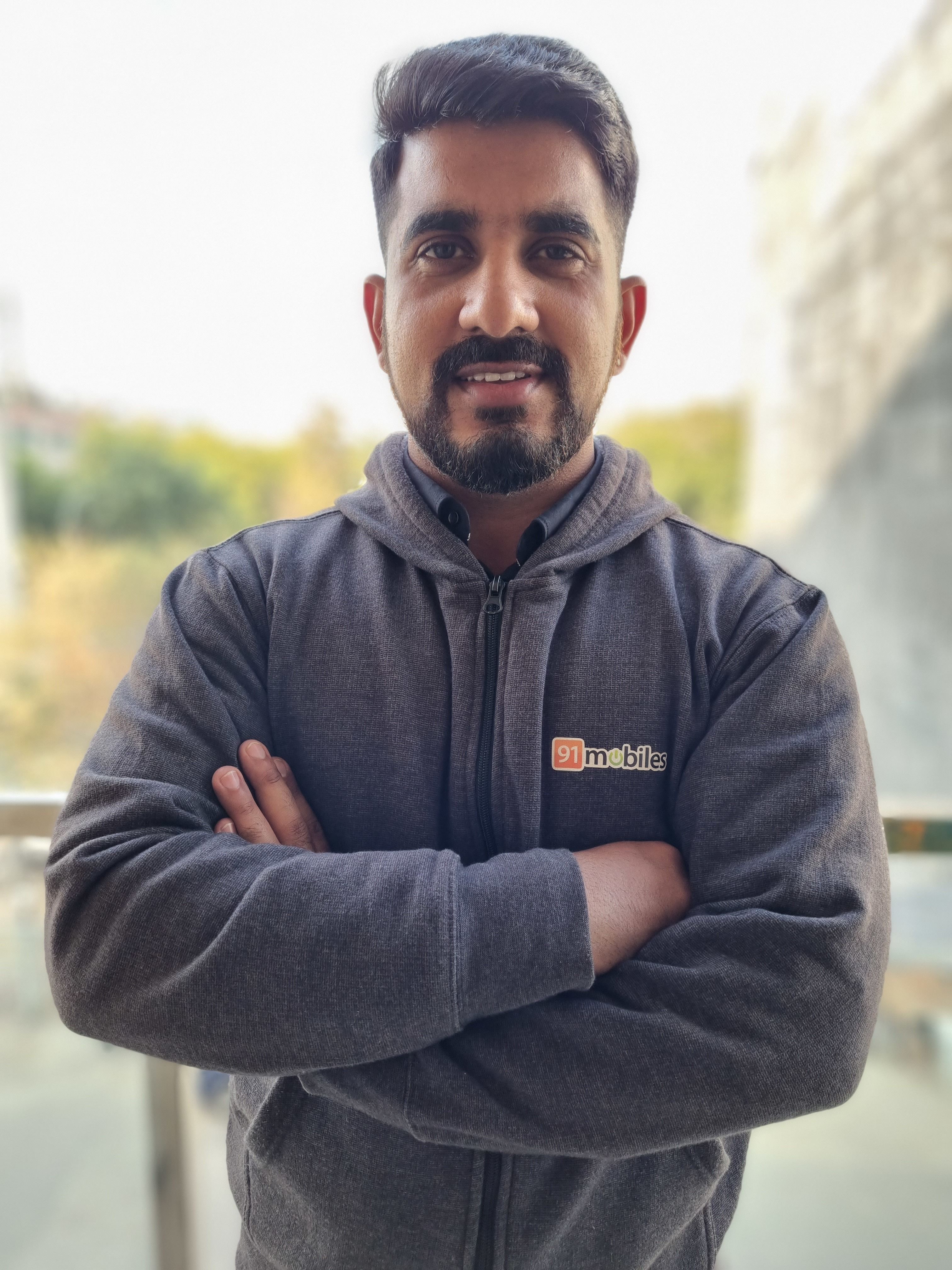





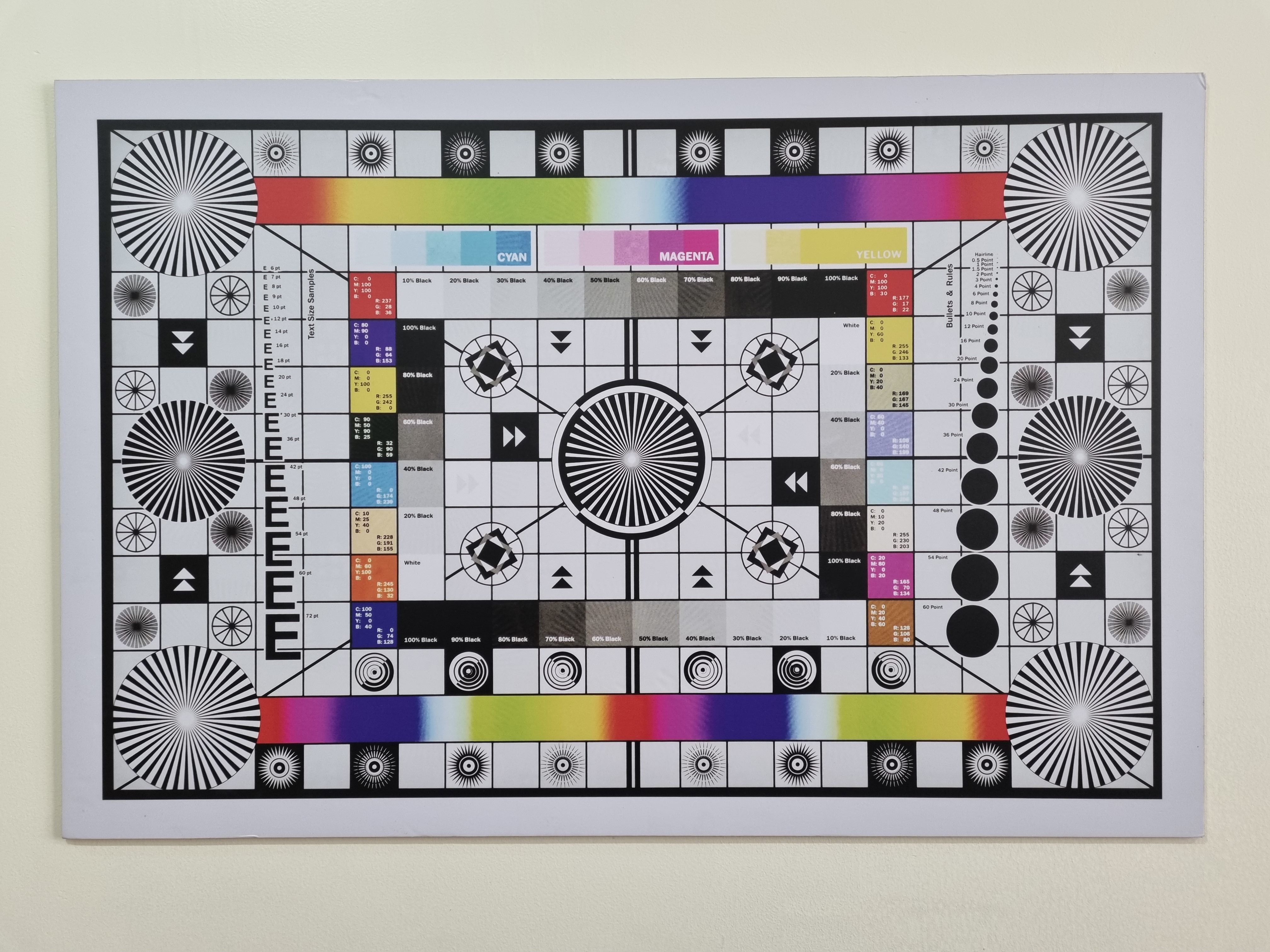





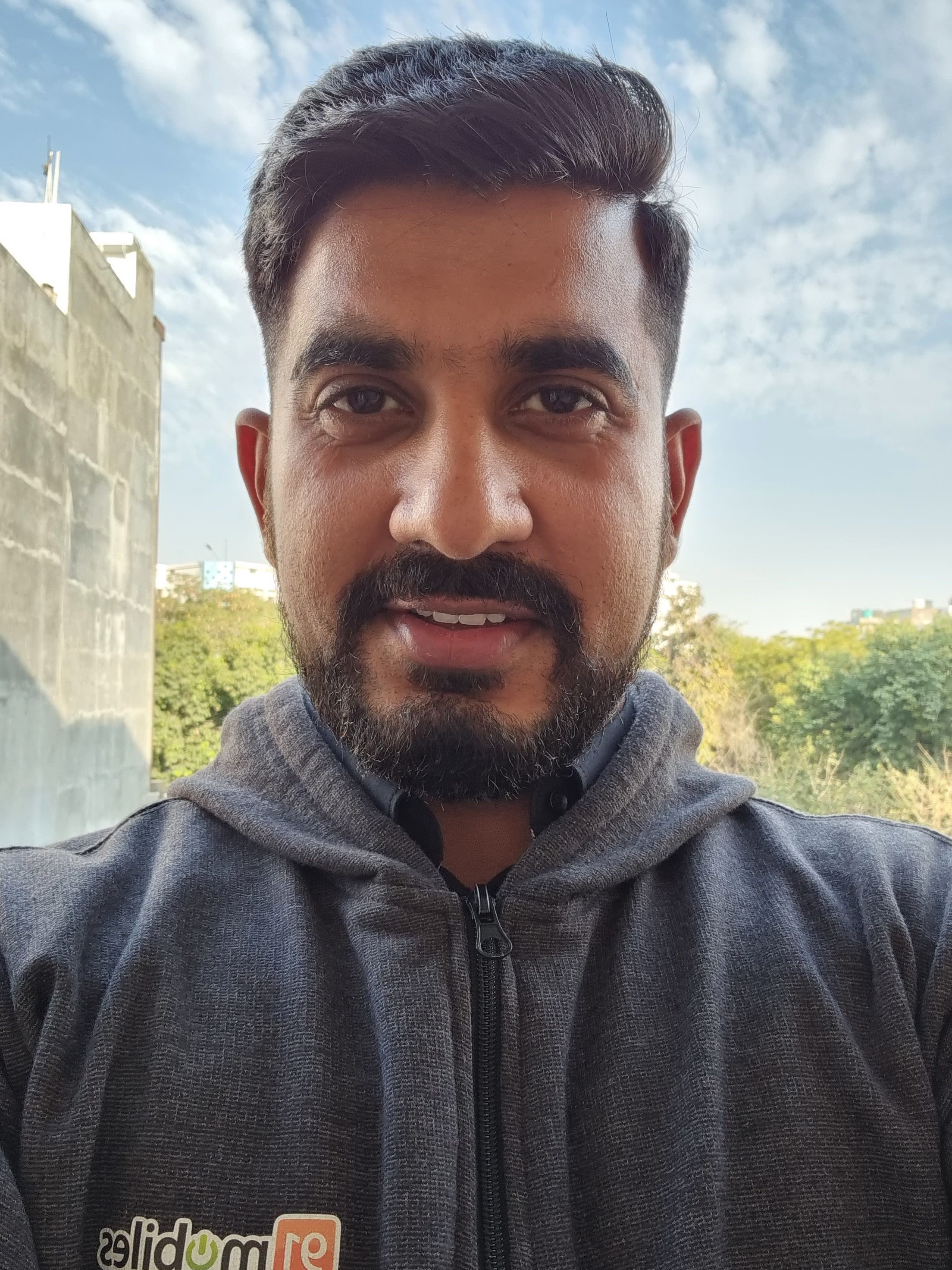
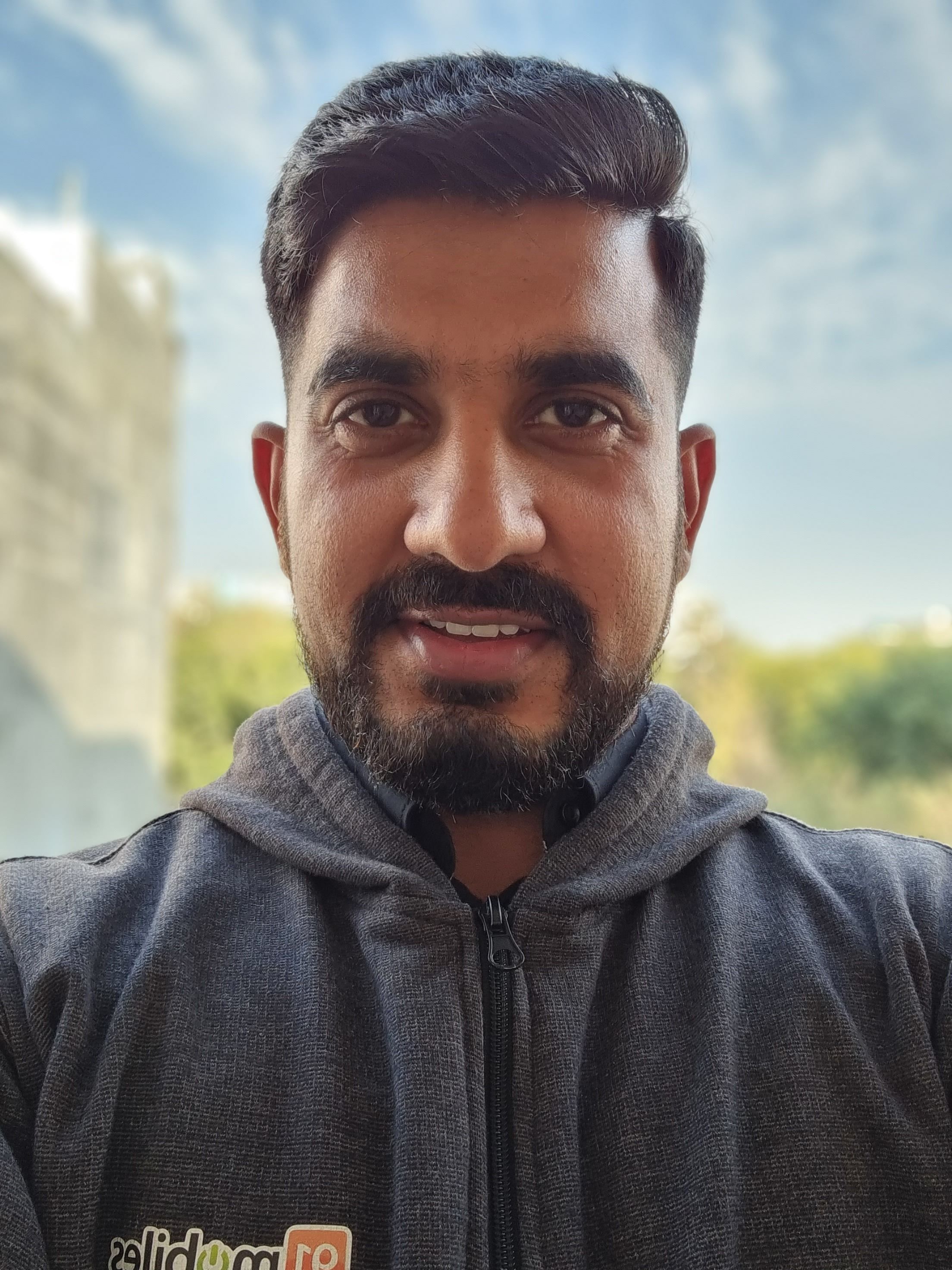
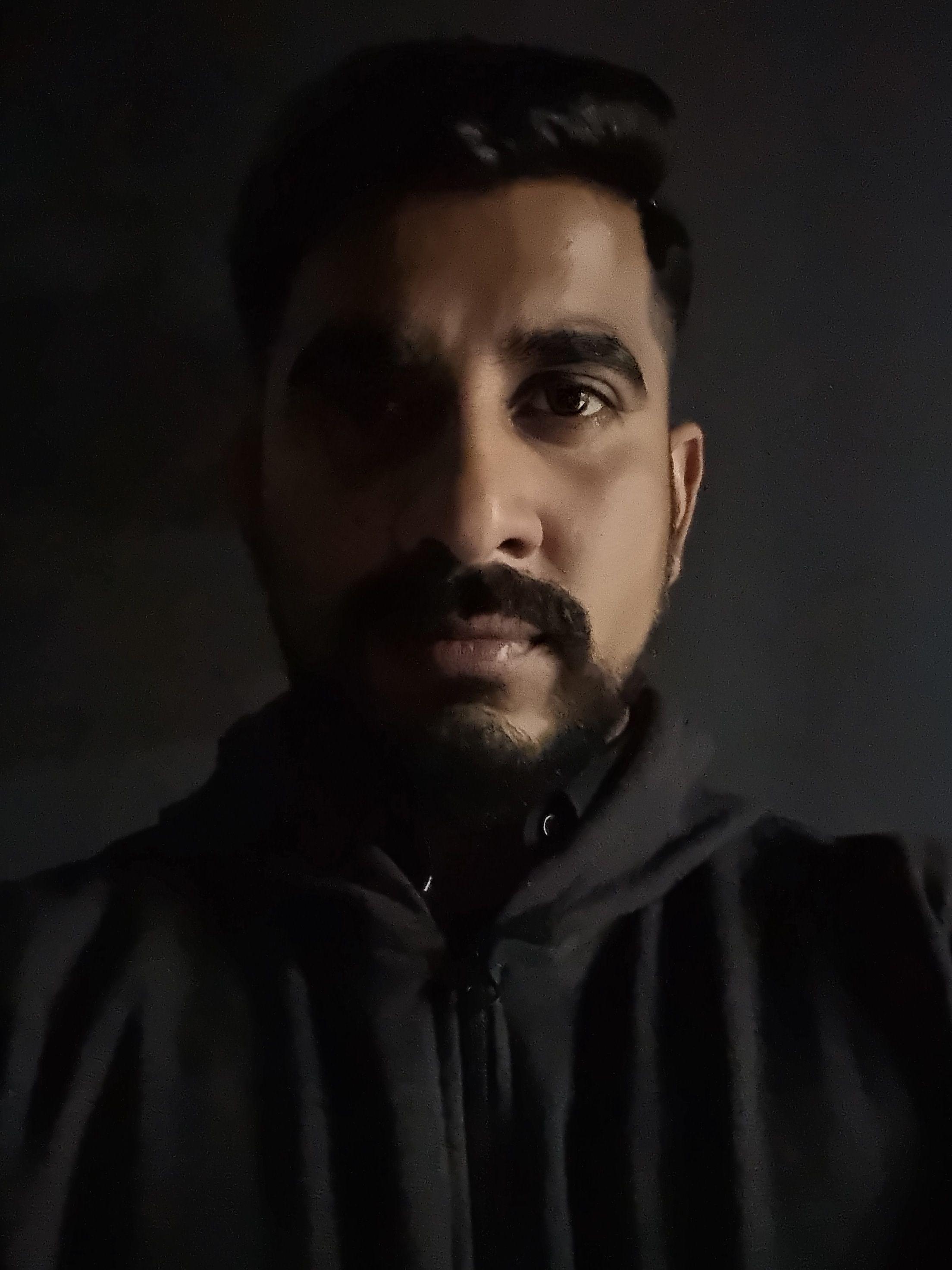
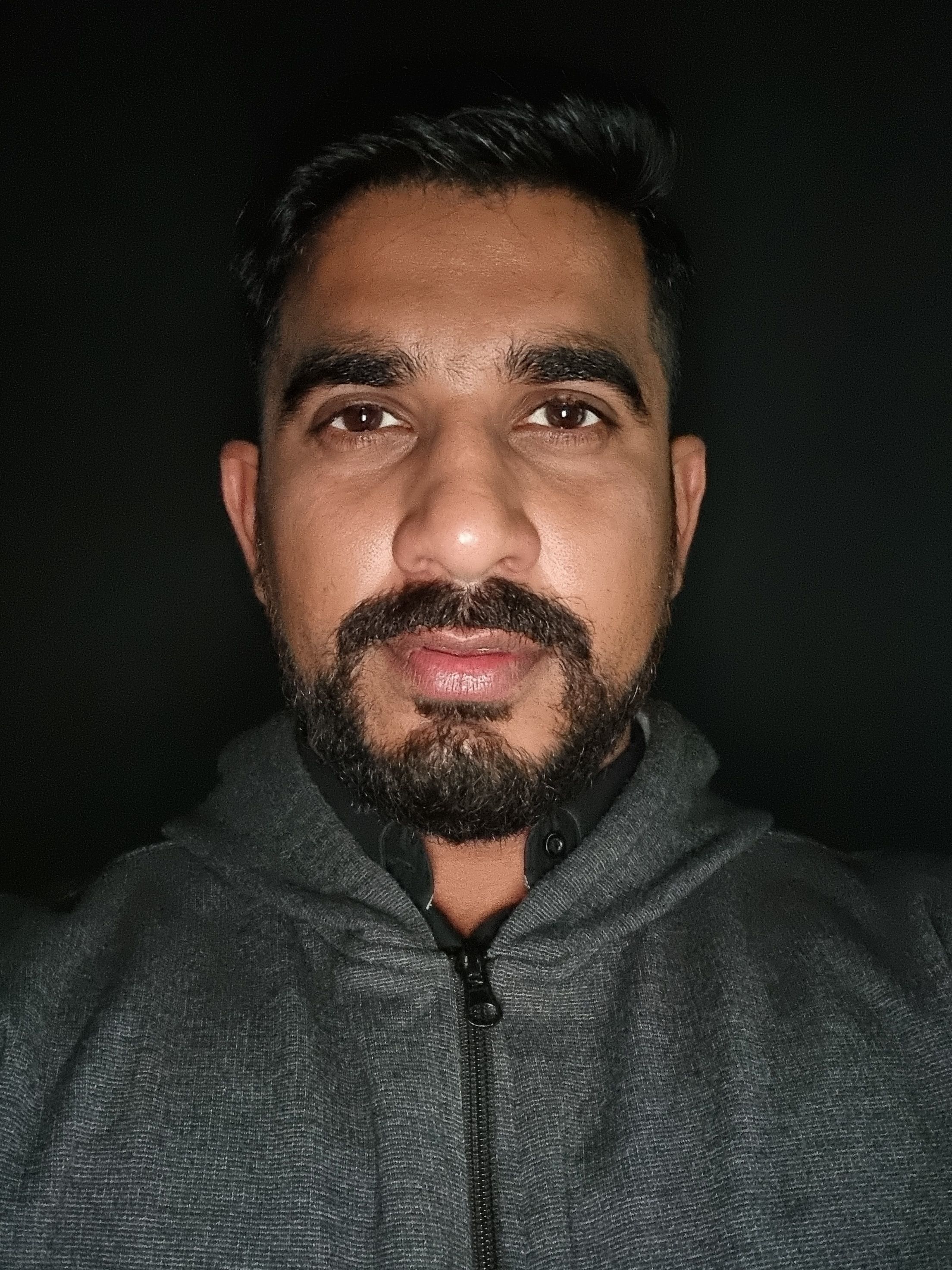
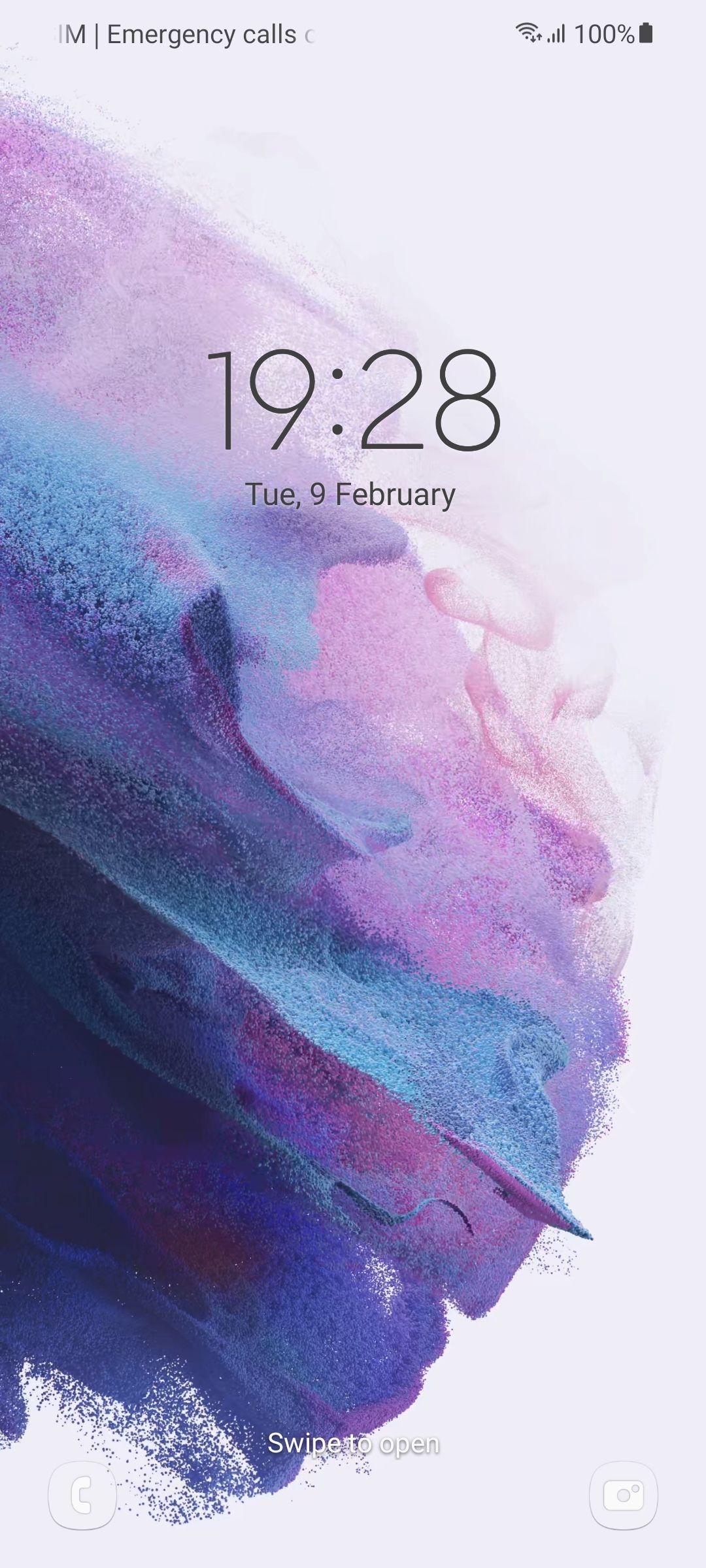
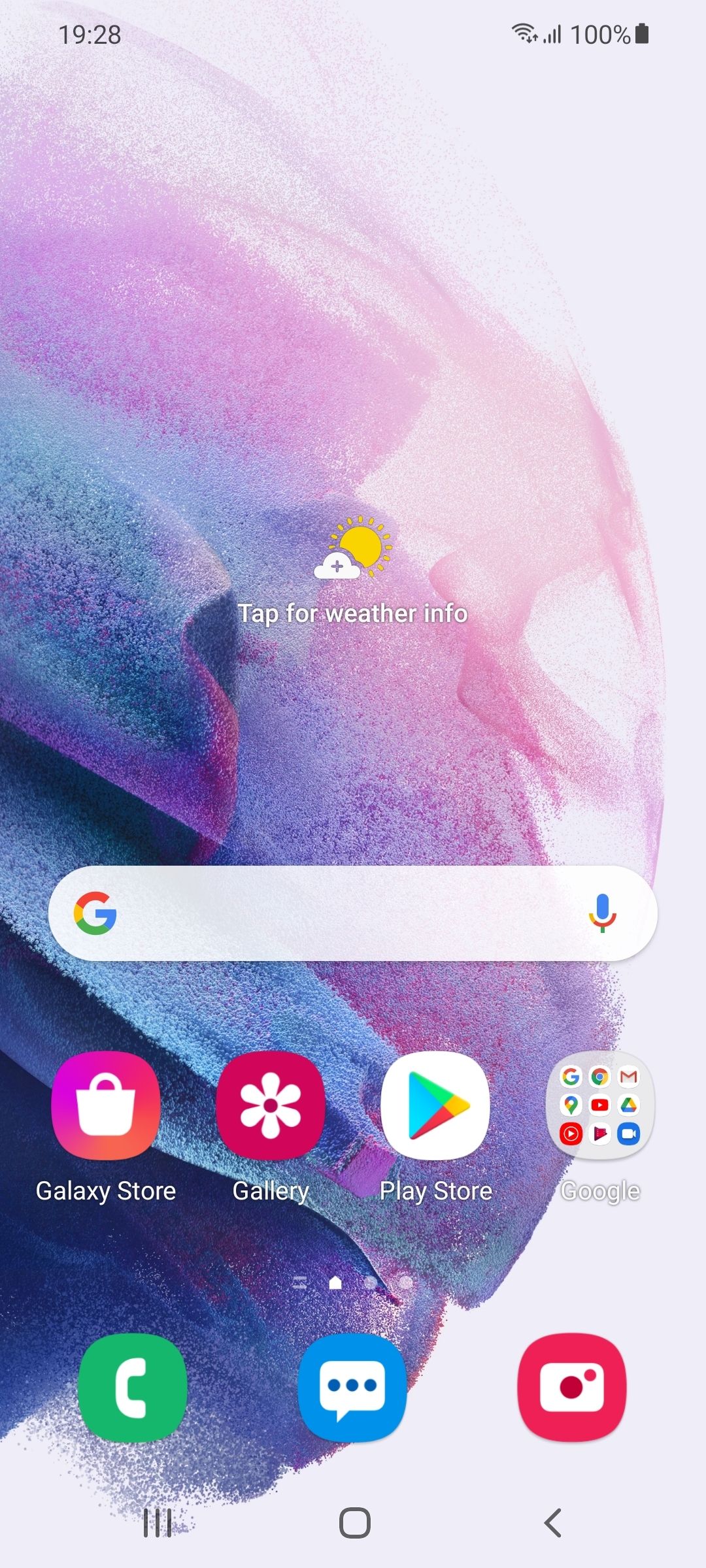
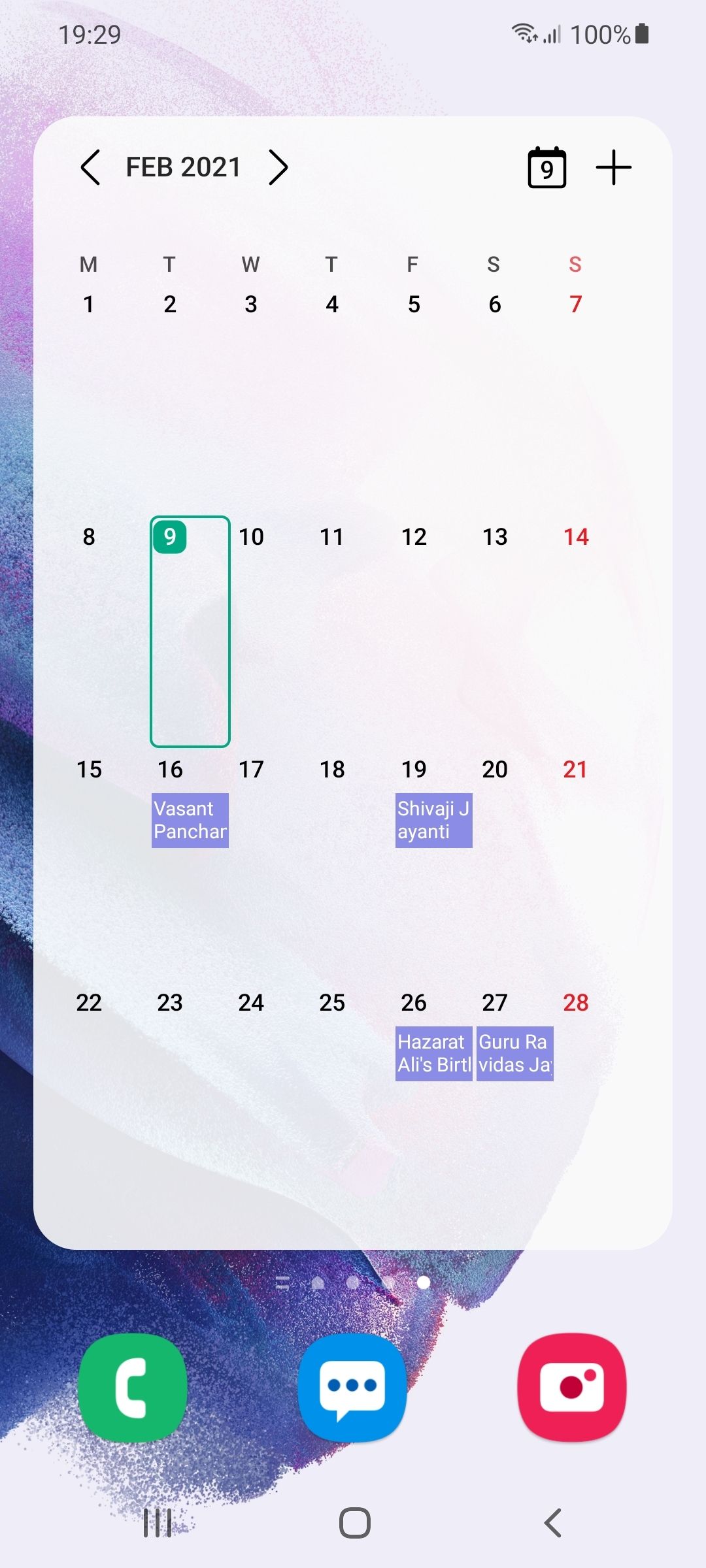
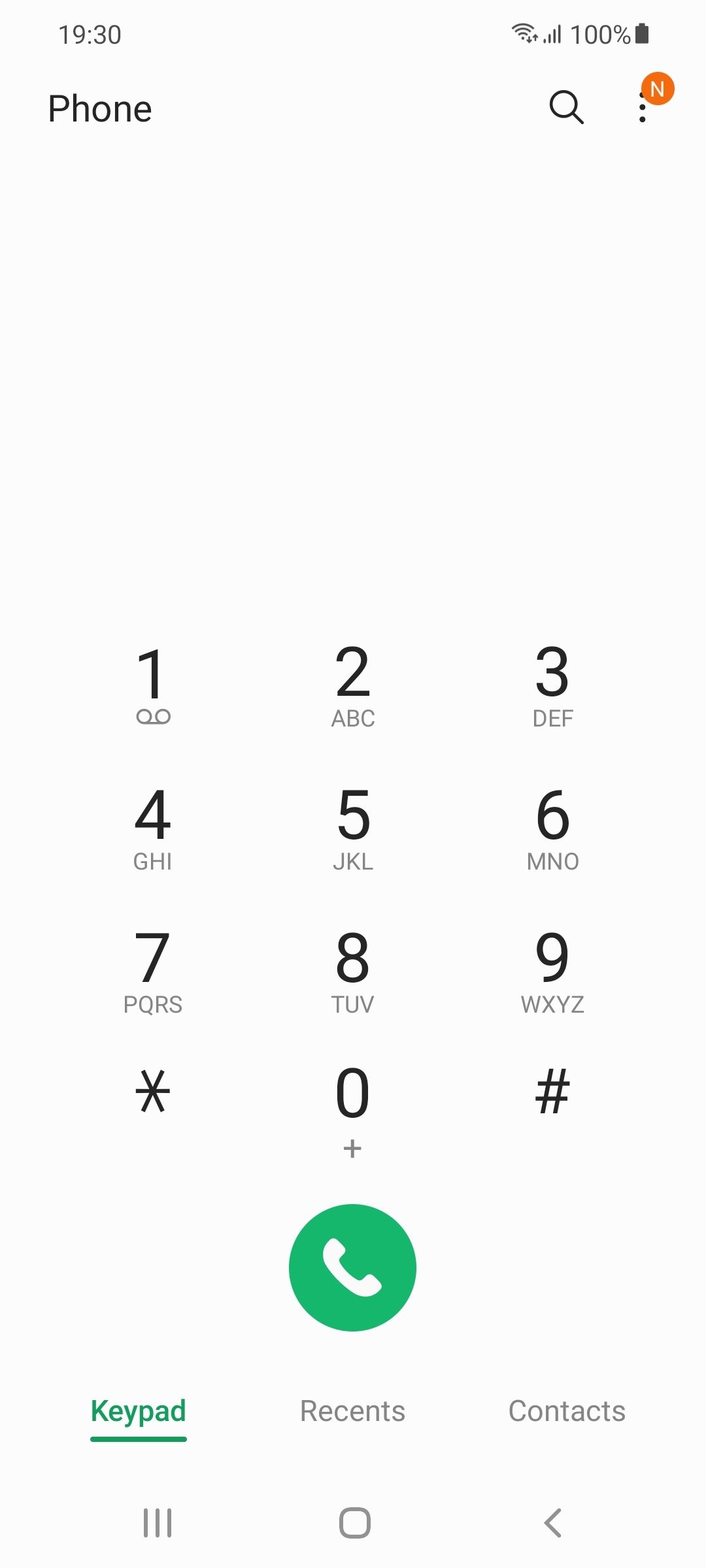
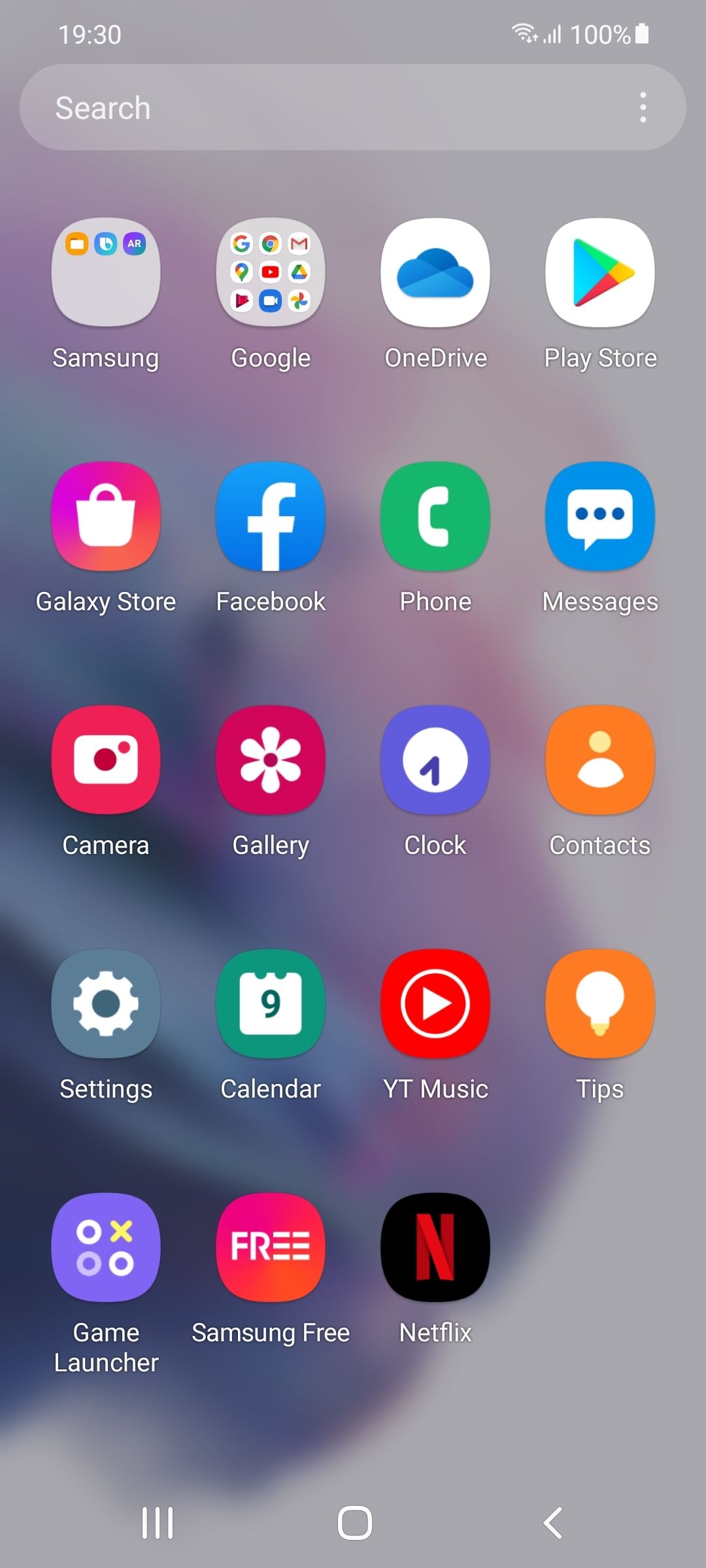
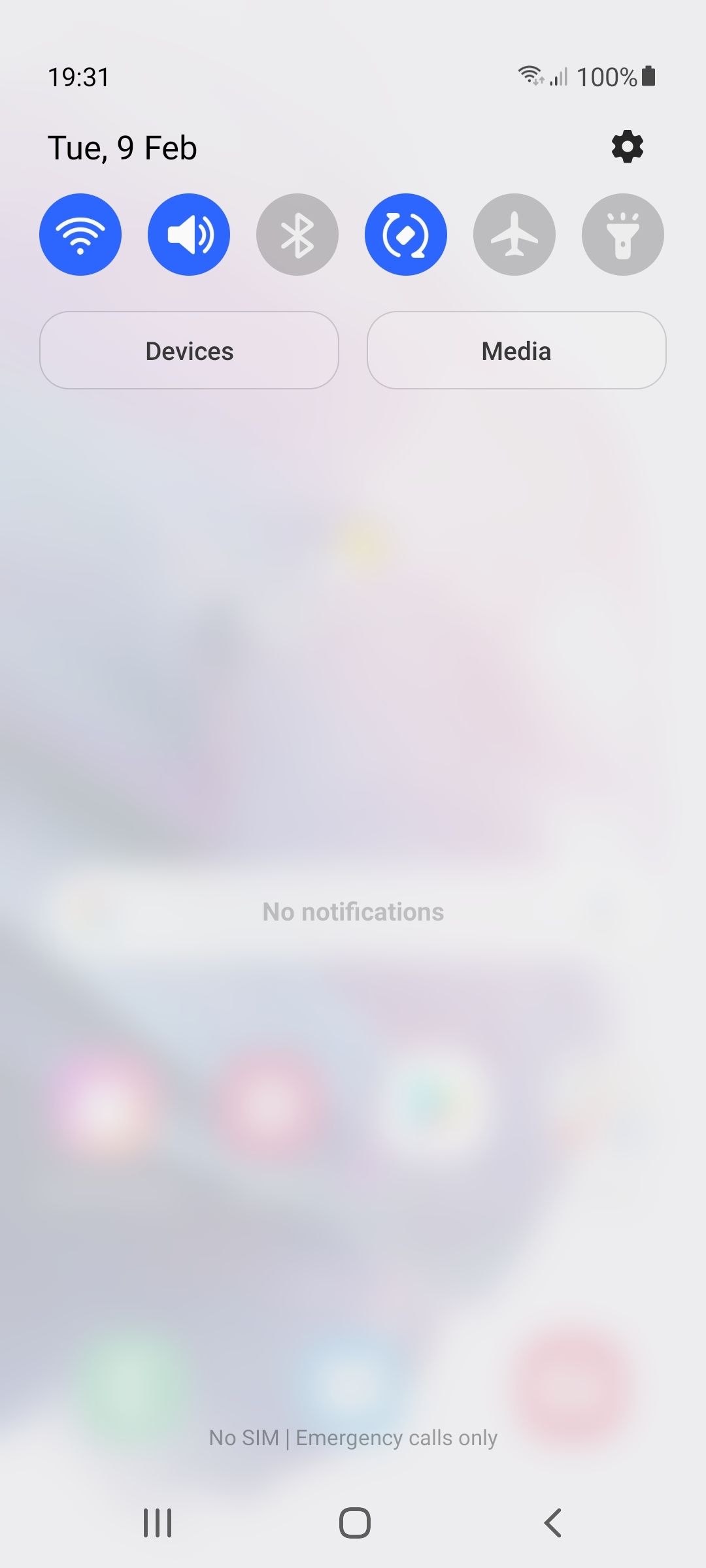
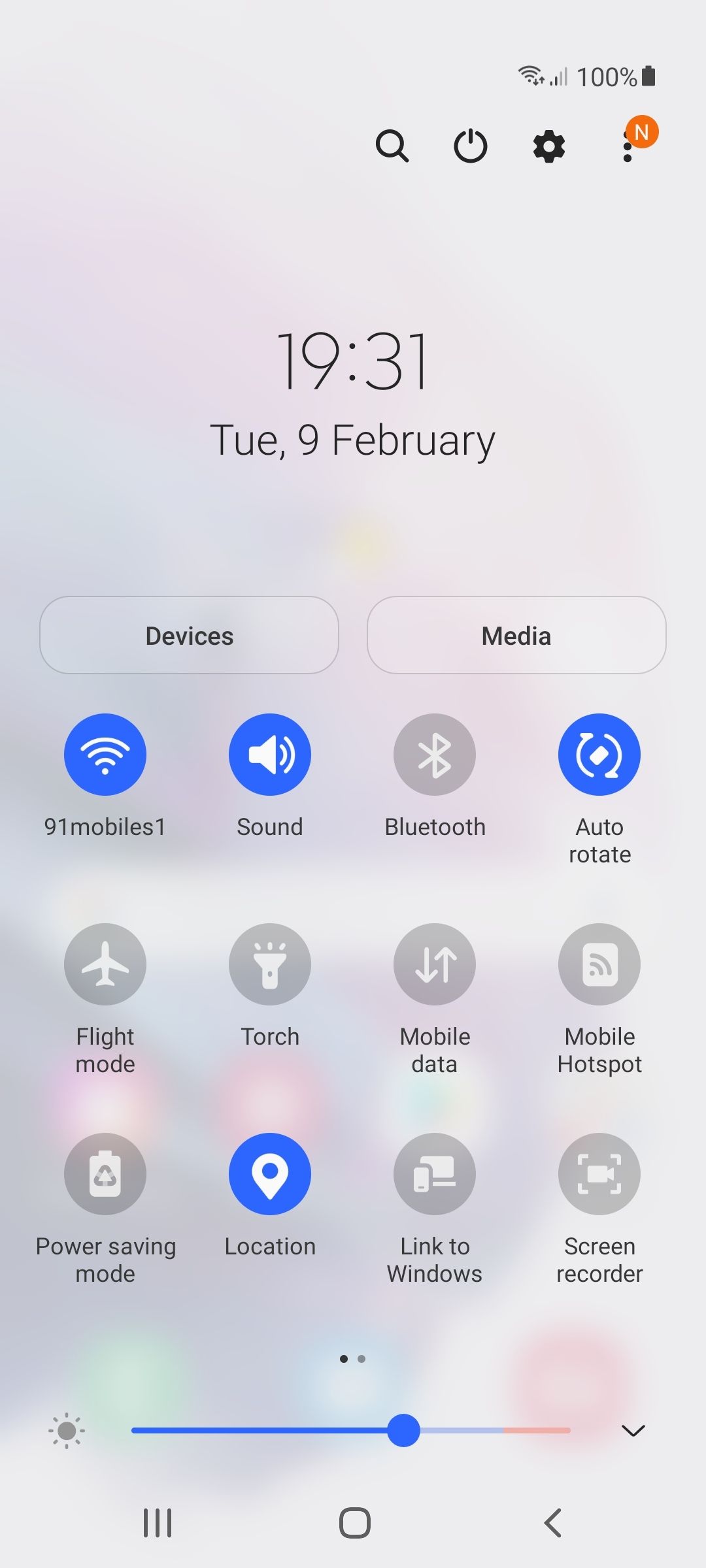
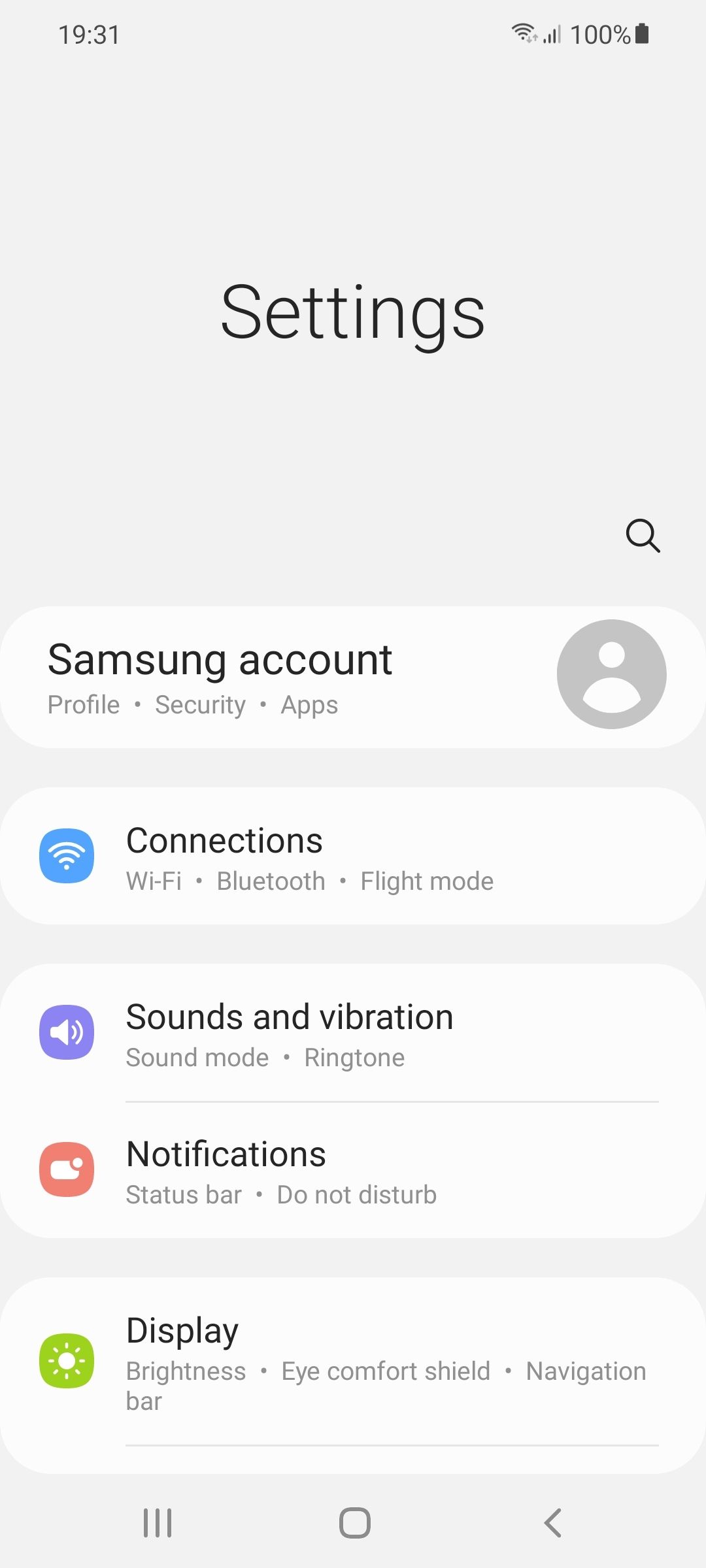
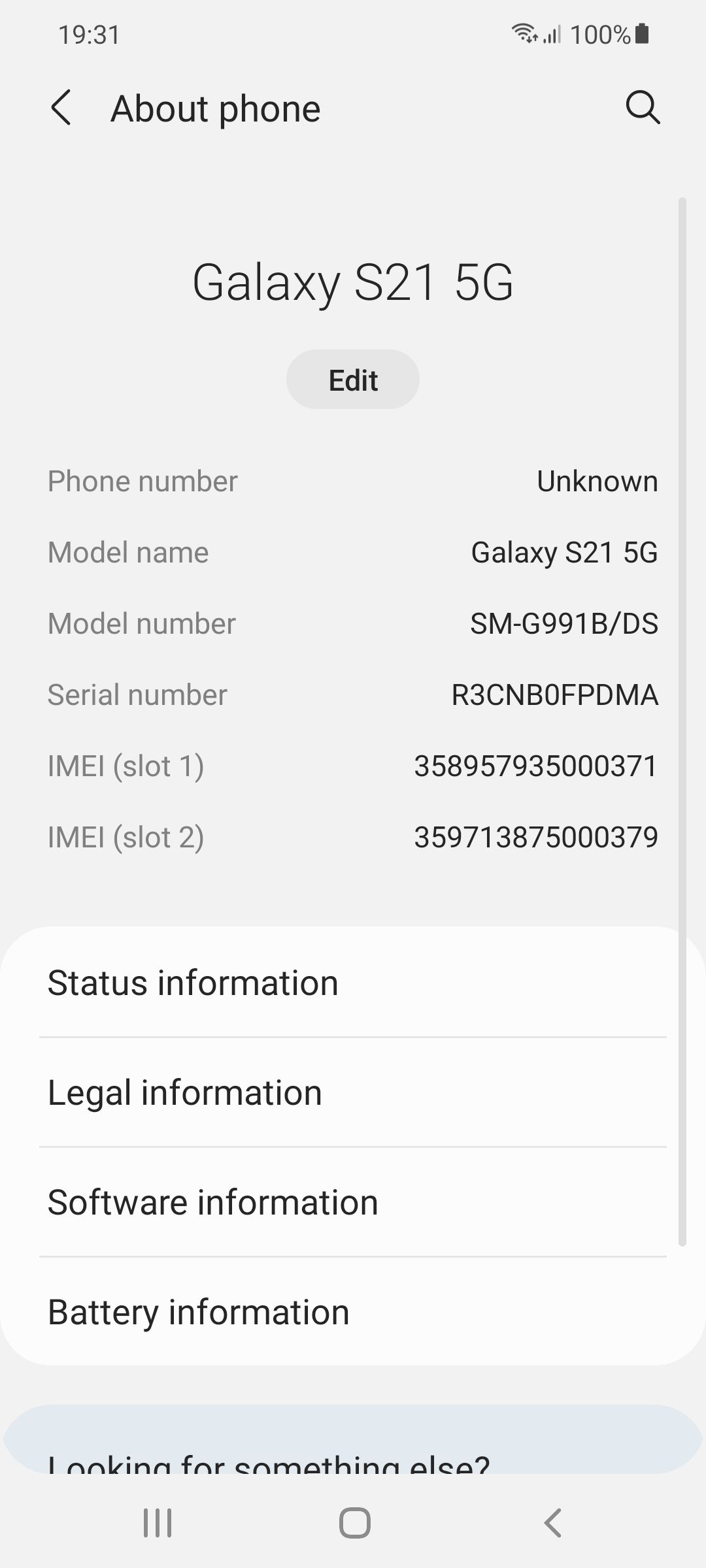
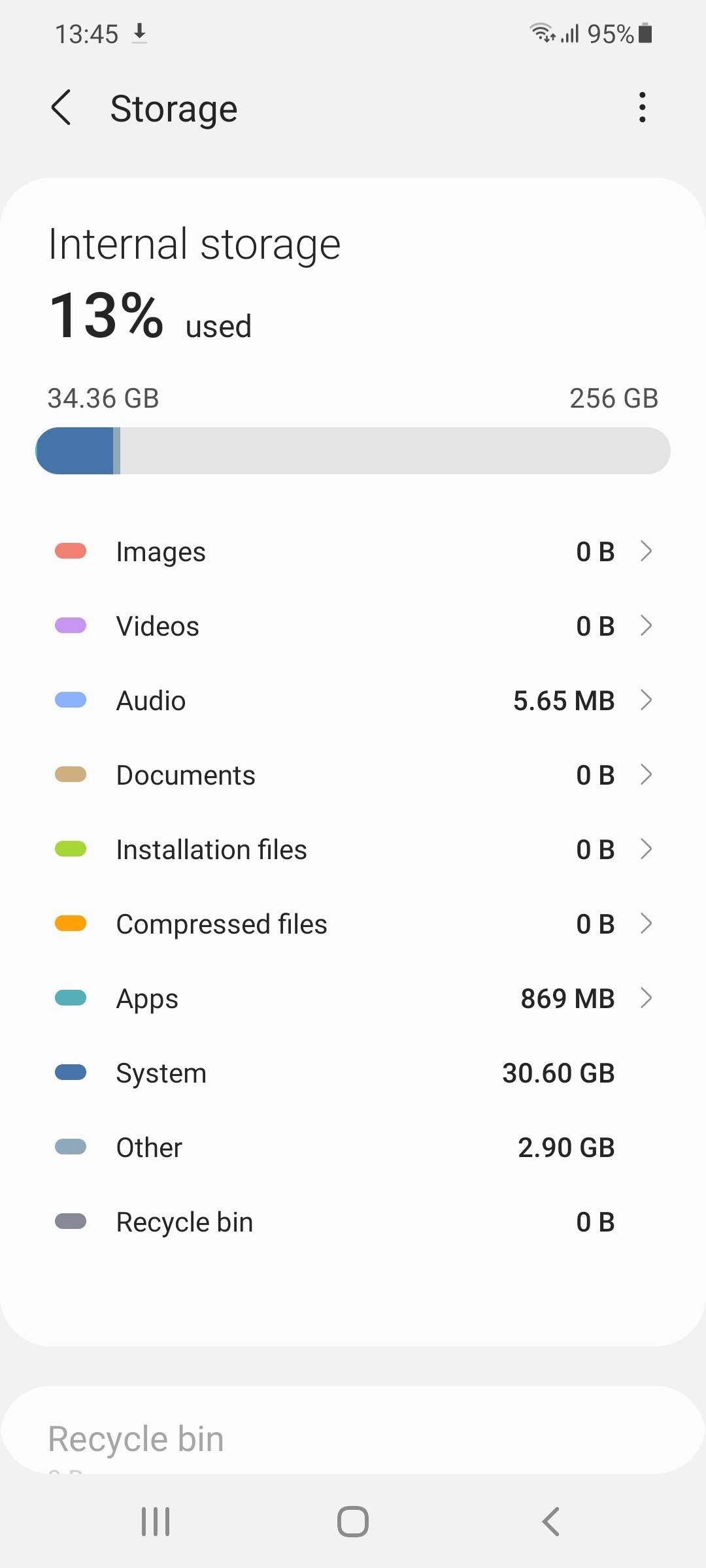
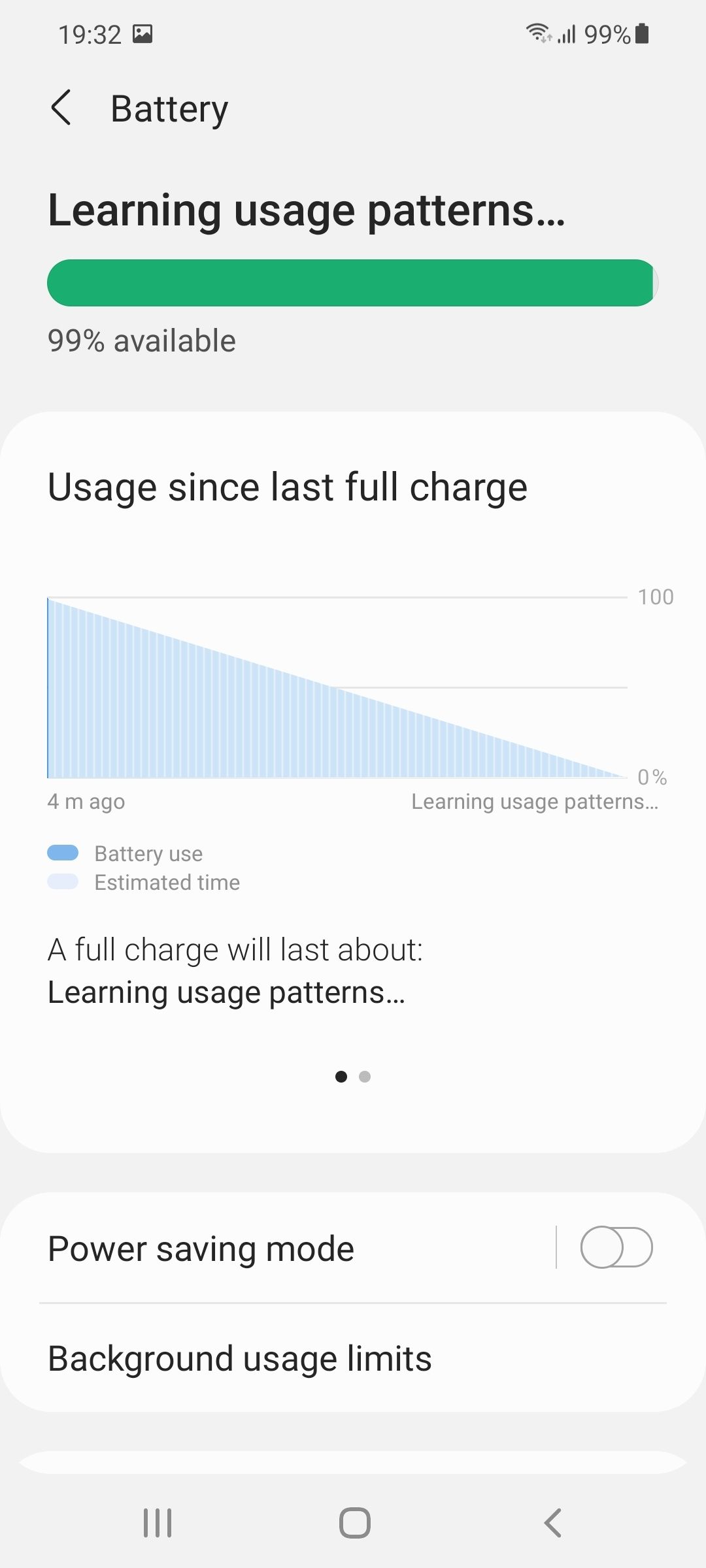
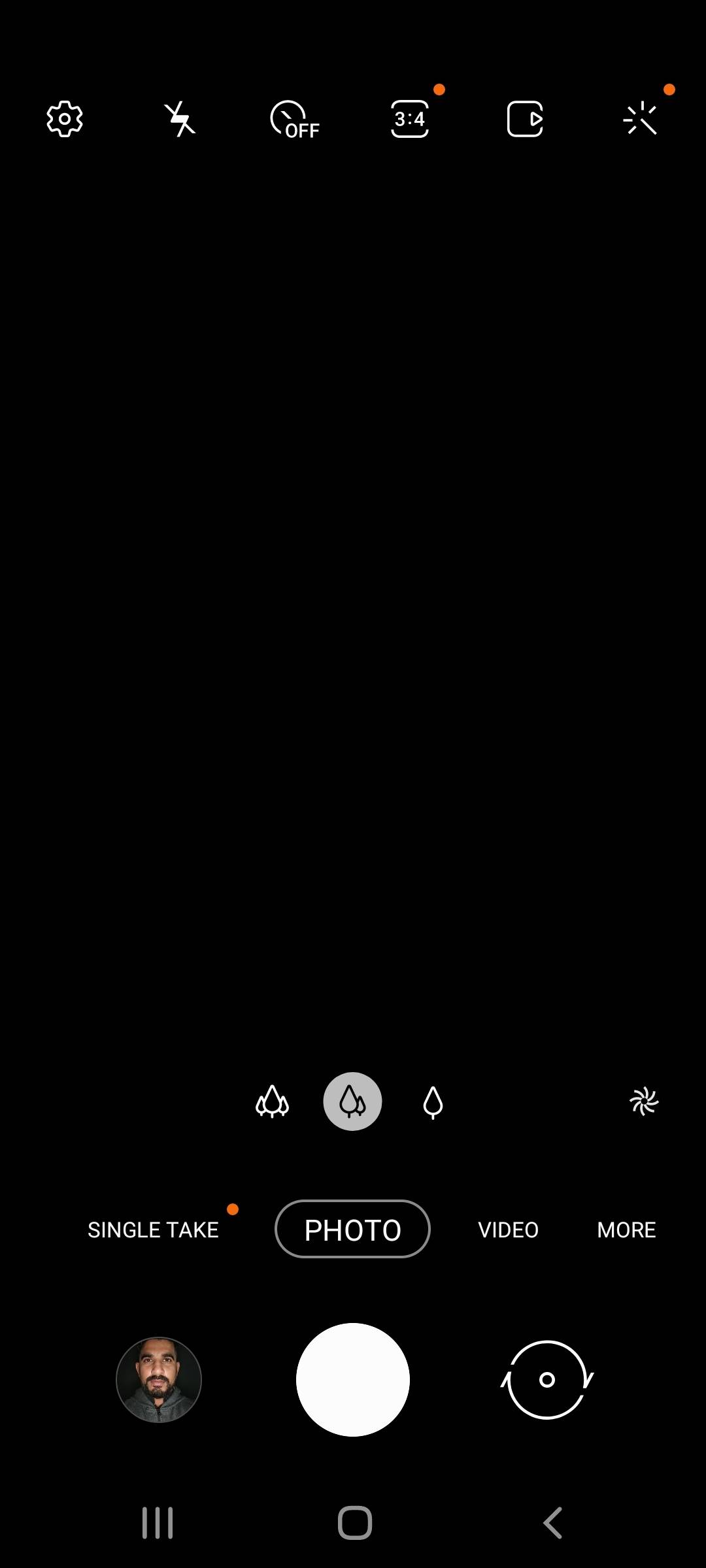
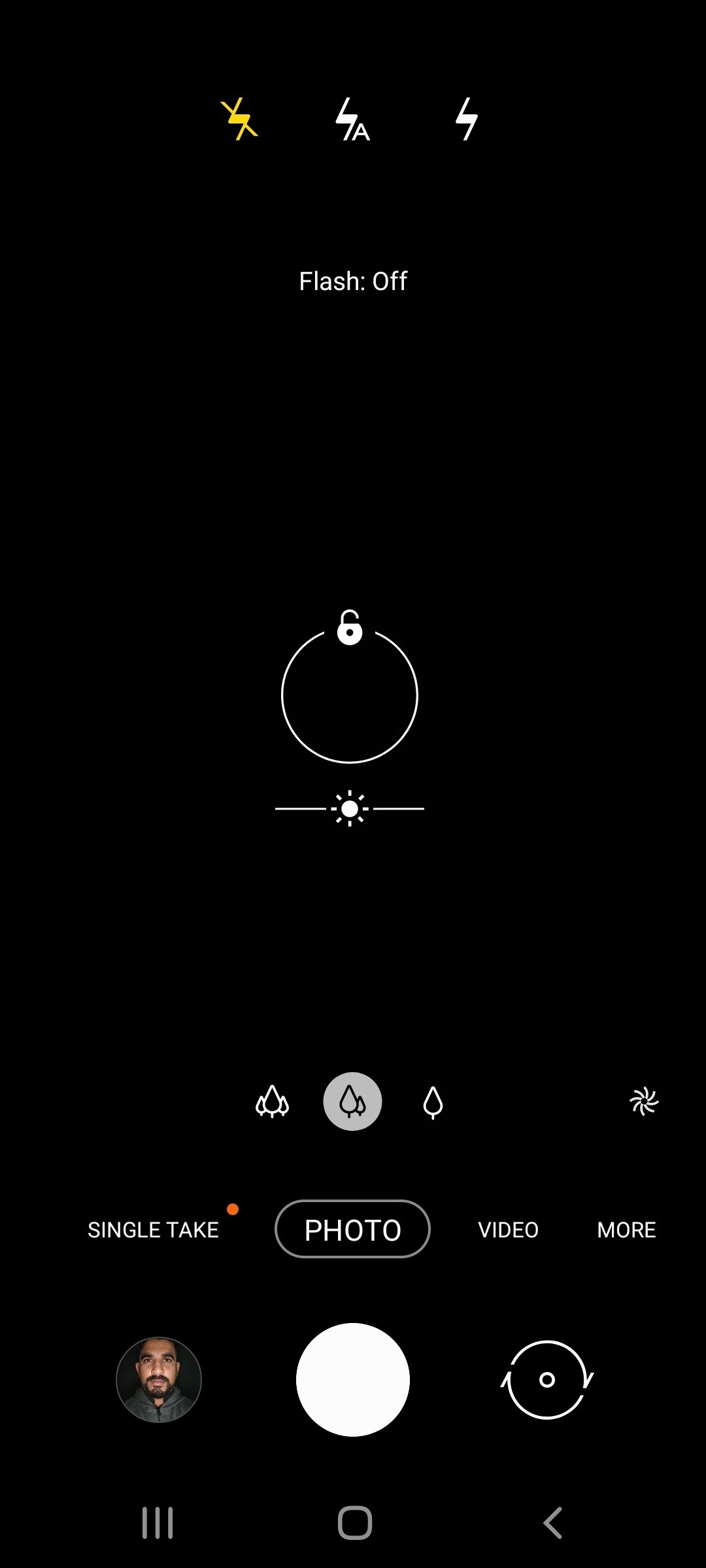
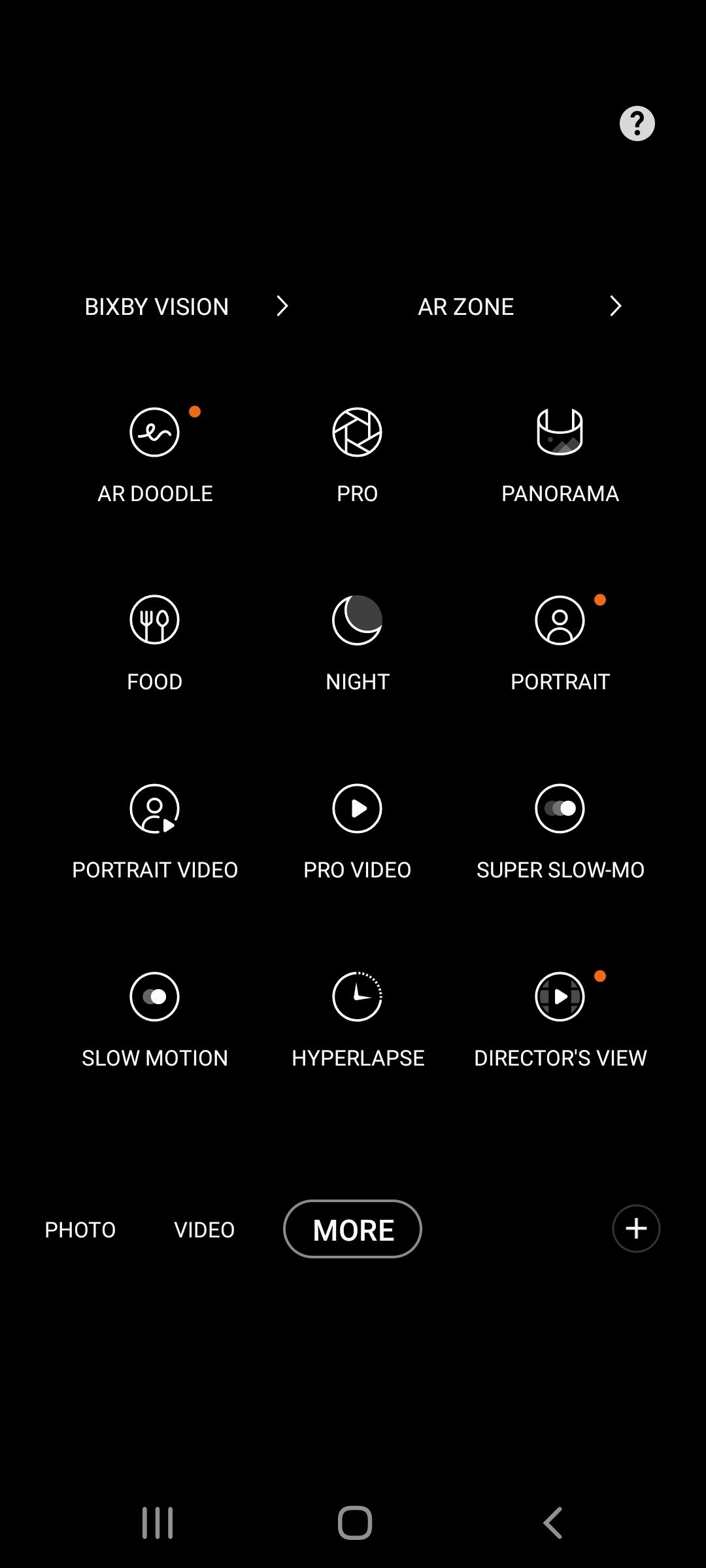
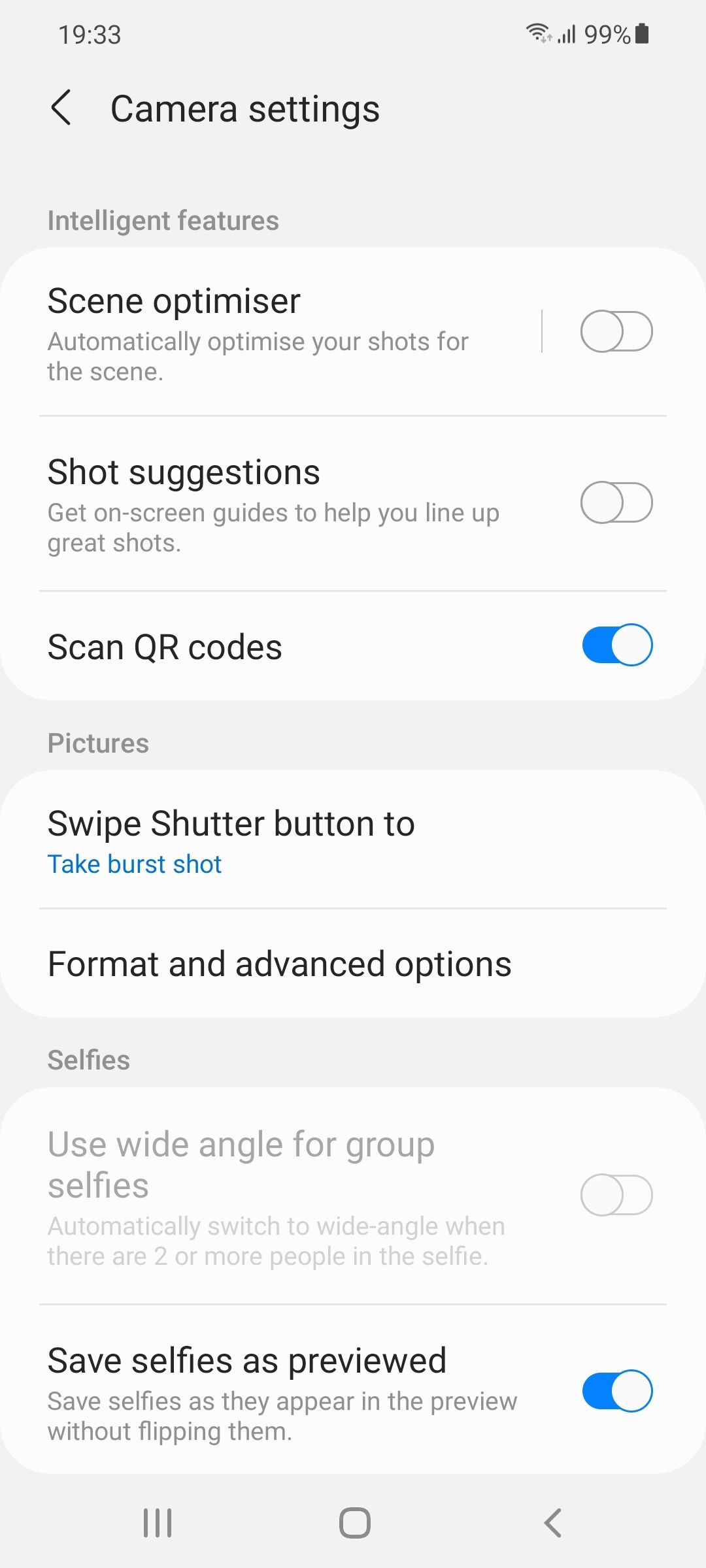
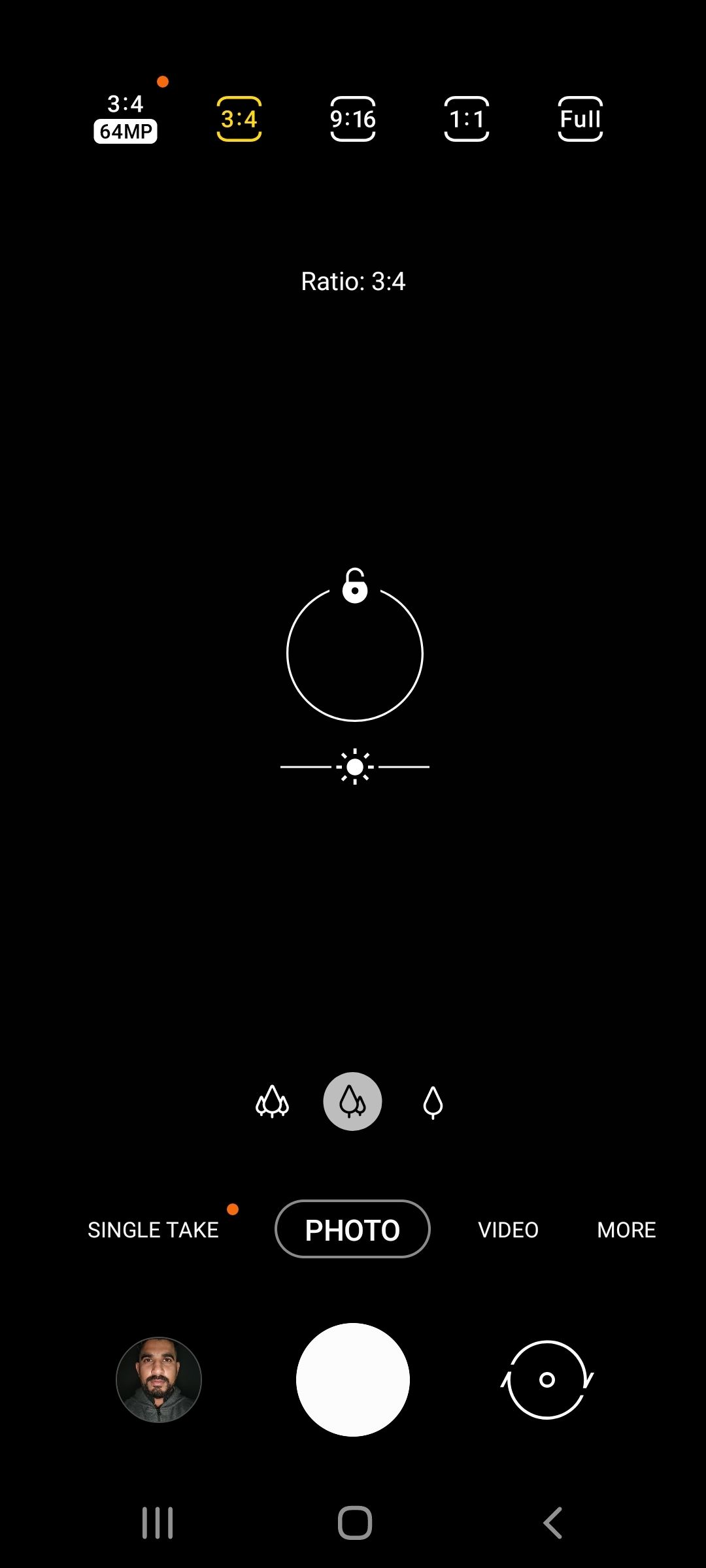
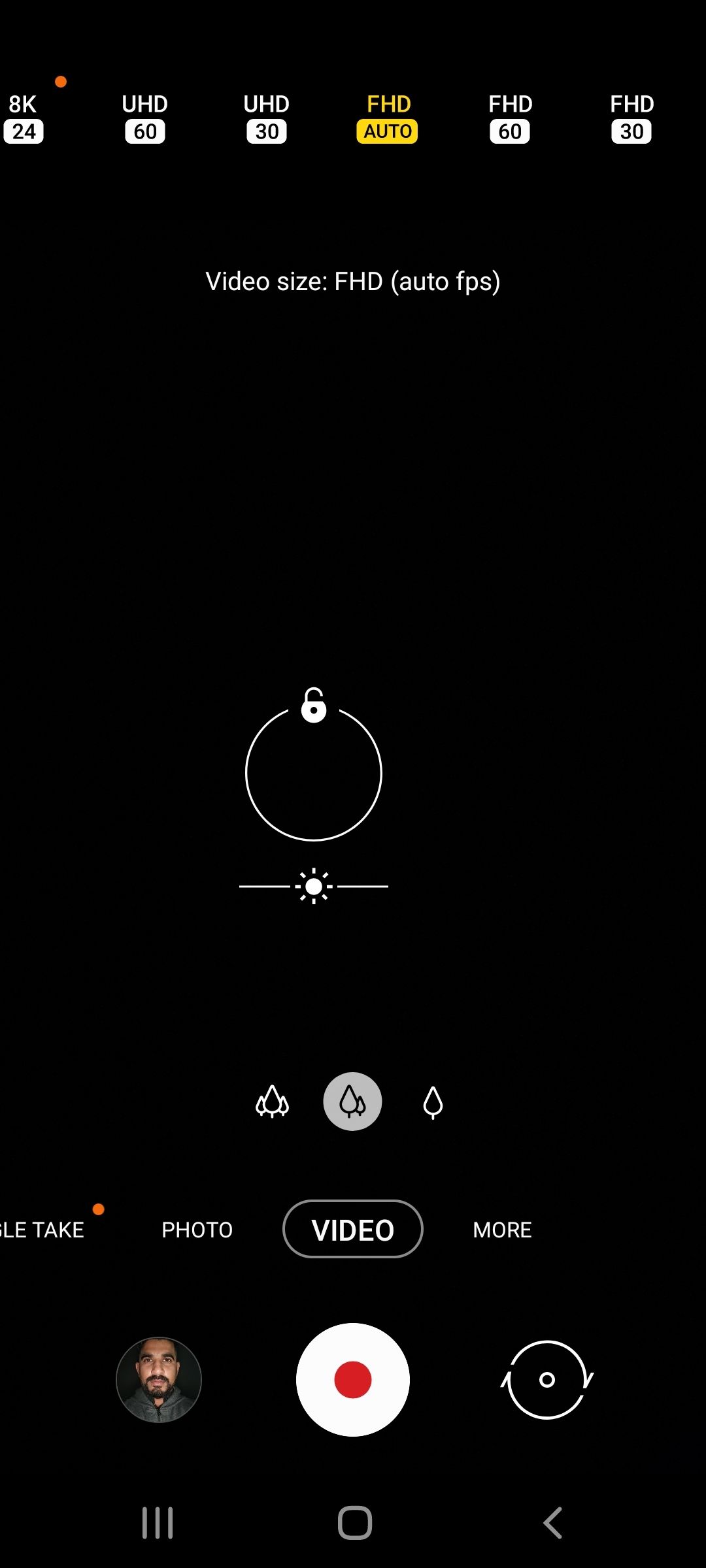
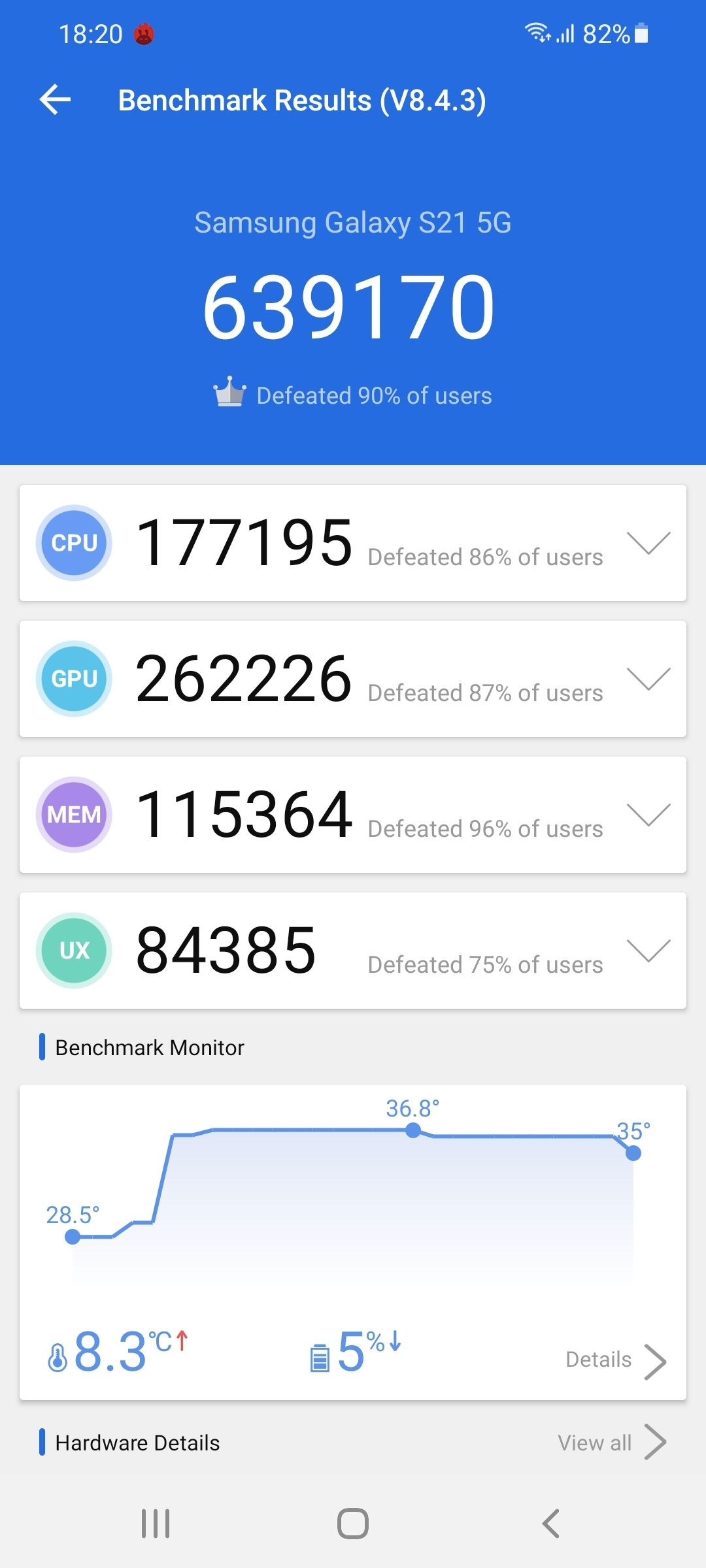
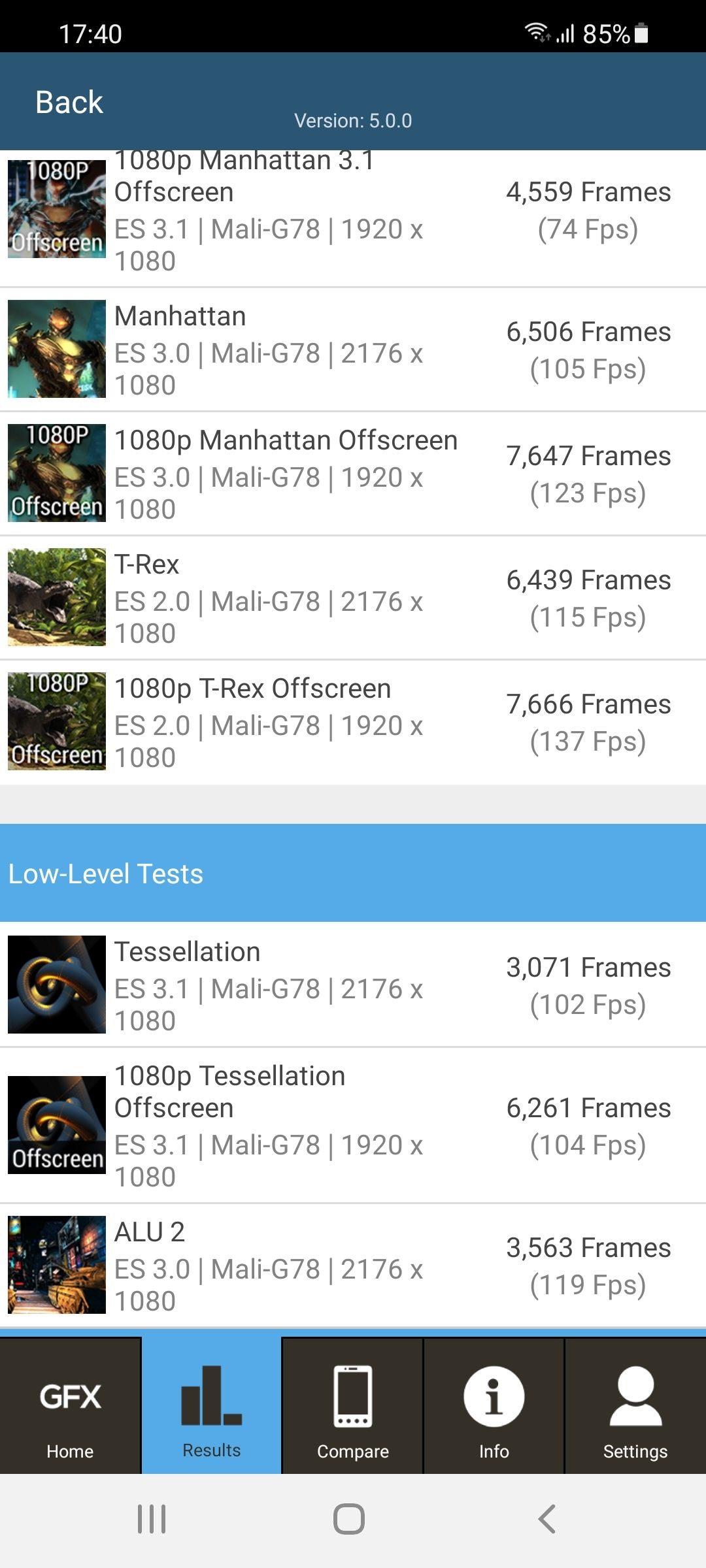
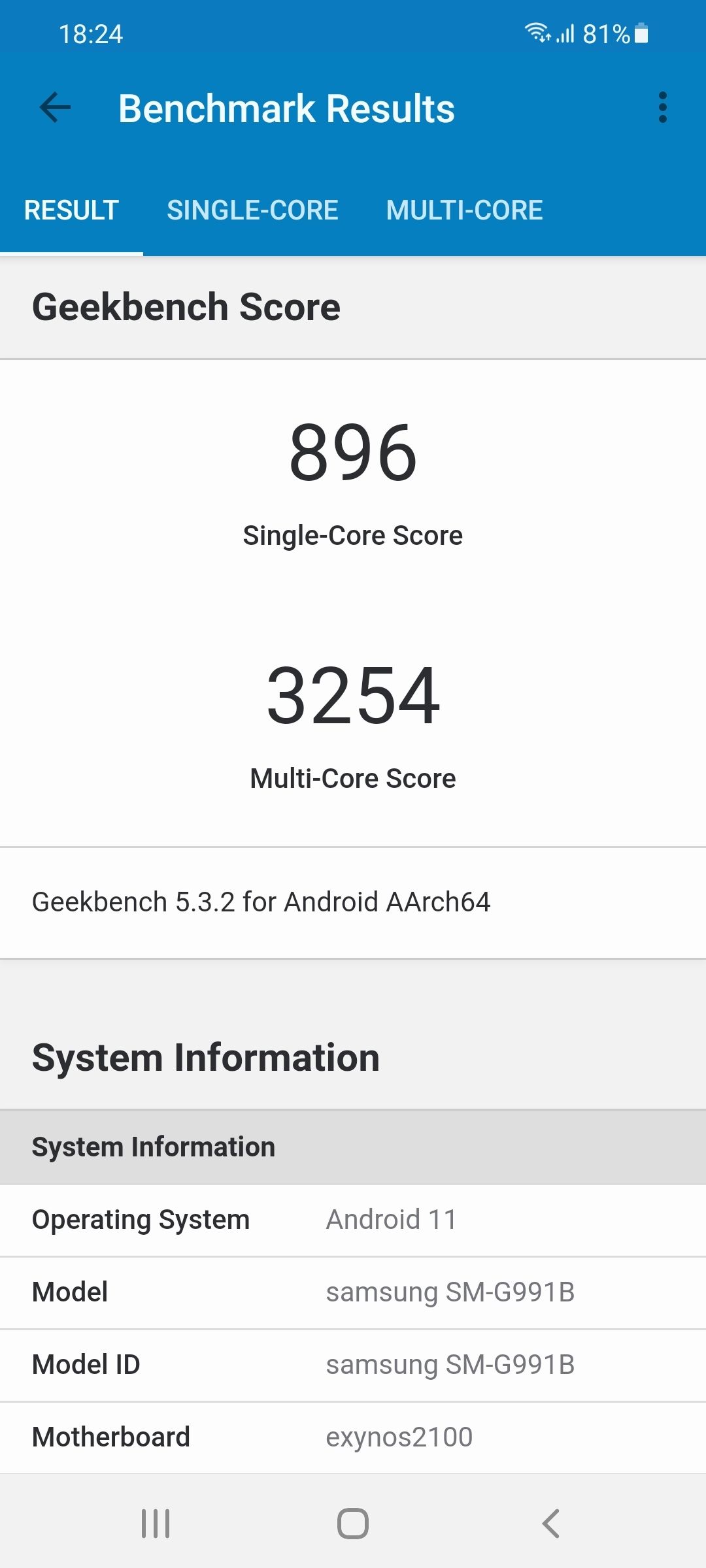






















































Review Summary
Expert Rating★★4.0/5
Pros
- Stunning design
- Capable performer
- Great cameras
Cons
- Battery life will leave you wanting
- No expandable storage







