
If you’re dissatisfied with Telegram and are seeking to permanently delete your account, we have an informative article to aid you in the process. This guide presents a detailed, step-by-step walkthrough on how to delete a Telegram account easily using the Android or iOS mobile app, desktop app, and web browser. Furthermore, we provide a concise tutorial on exporting your Telegram data prior to proceeding with the permanent deletion. Feel free to explore the article:
Table of Contents
Things to keep in mind before deleting Telegram account
- Loss of chats and media – Once your Telegram account is deleted, all your chats, groups, channels, contacts and media including the files saved in the cloud will be permanently lost.
- Account deletion cannot be undone – Telegram account deletion cannot be revoked. Be double-sure whether you wish to delete the account.
- Re-logging in won’t restore account – Logging into the deleted account with the same mobile number won’t restore the account. Instead, a new account will be created from scratch.
How to delete Telegram account on Android mobile phones
The Telegram mobile app doesn’t offer any direct way to delete an account. Instead, users will have to opt for an option that automatically deletes their account after a certain period. Here’s how to go about it:
Step 1: Open Telegram on Android mobile phone
Step 2: Now select the 3-line menu on the left
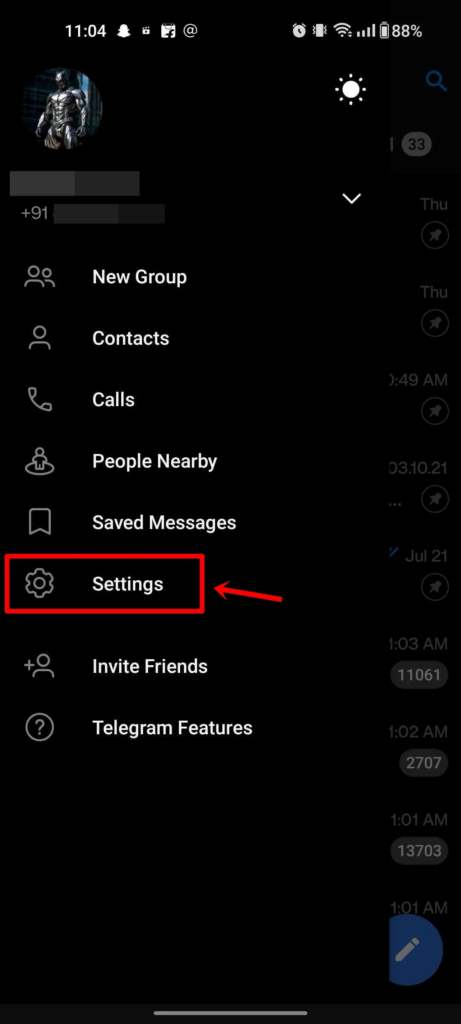
Step 3: From here tap Settings
Step 4: Over there, select Privacy and Security option
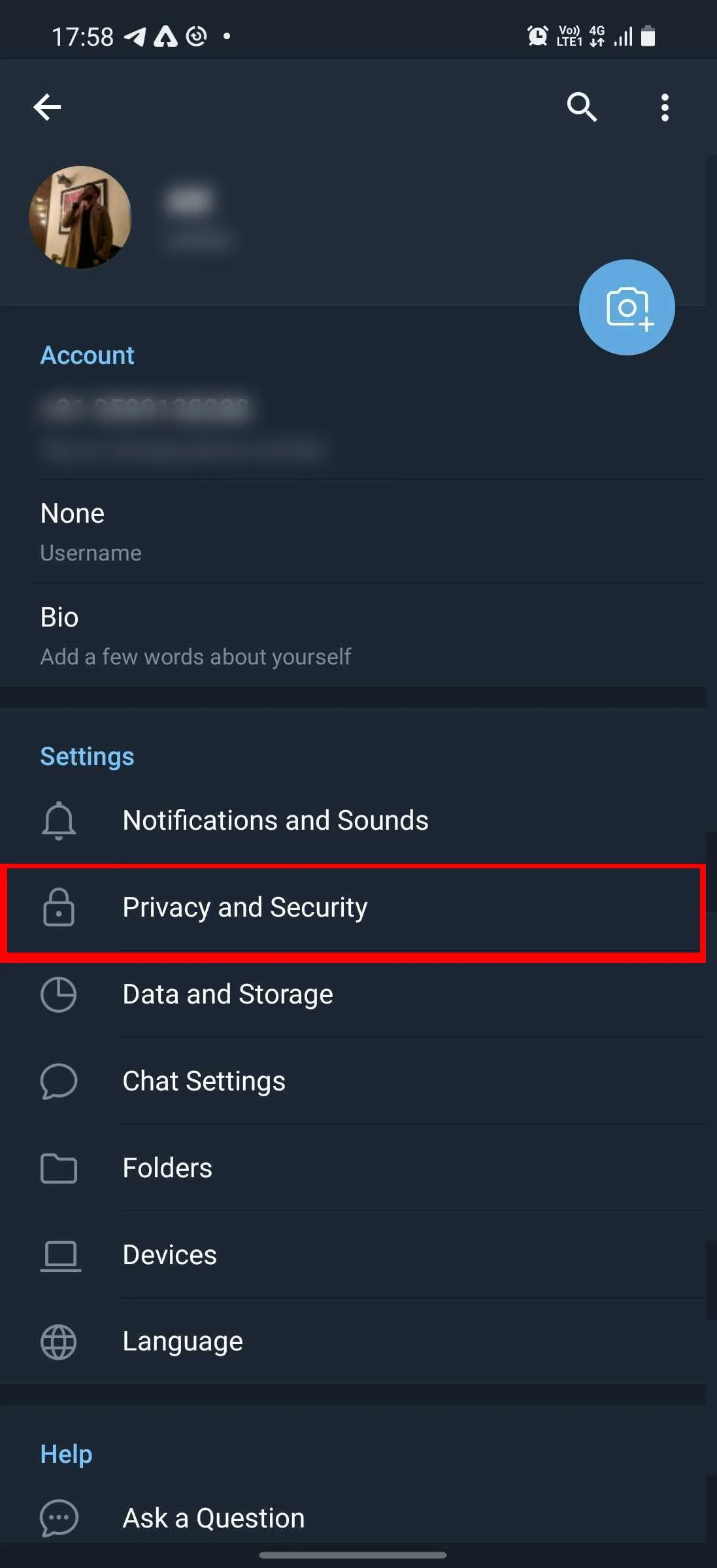 Step 5: Scroll down to If Away for section
Step 5: Scroll down to If Away for section Step 6: Now select the idle time frame after which your Telegram account will be deleted forever
Step 6: Now select the idle time frame after which your Telegram account will be deleted forever Step 7: You can choose from one, three, six, and, twelve months
Step 7: You can choose from one, three, six, and, twelve monthsAfter doing this, if you do not use Telegram account for the selected time frame, Telegram will permanently delete your account.
How to delete Telegram account on iPhones
Here are the steps to delete a Telegram account permanently on iPhone:
Step 1: Open Telegram on your iPhone and select 3-line menu button
Step 2: Now tap the Settings option

Step 3: Click on Privacy and Security

Unlike the Android app, Telegram for iPhone allows users to instantly delete their account which also permanently discards all the messages, media, and contacts.
How to delete Telegram Account on Laptops/PC
Telegram for desktop offers a quick solution to delete an account through any web browser. Follow these steps to delete your Telegram account right away:
Step 1: Head over to the Telegram Deactivation page on any web browser on PC/lapto
Step 2: Type the phone number using which your Telegram account was created

Step 4: Now, you will get an alphanumeric code on the Telegram mobile app
Step 5: Put the alphanumeric code to sign in to your Telegram account. Do not wait for any SMS code to move ahead

Step 7: Telegram wants to know the reason behind you deleting the account. Answering this query is optional. After that click on Delete My Account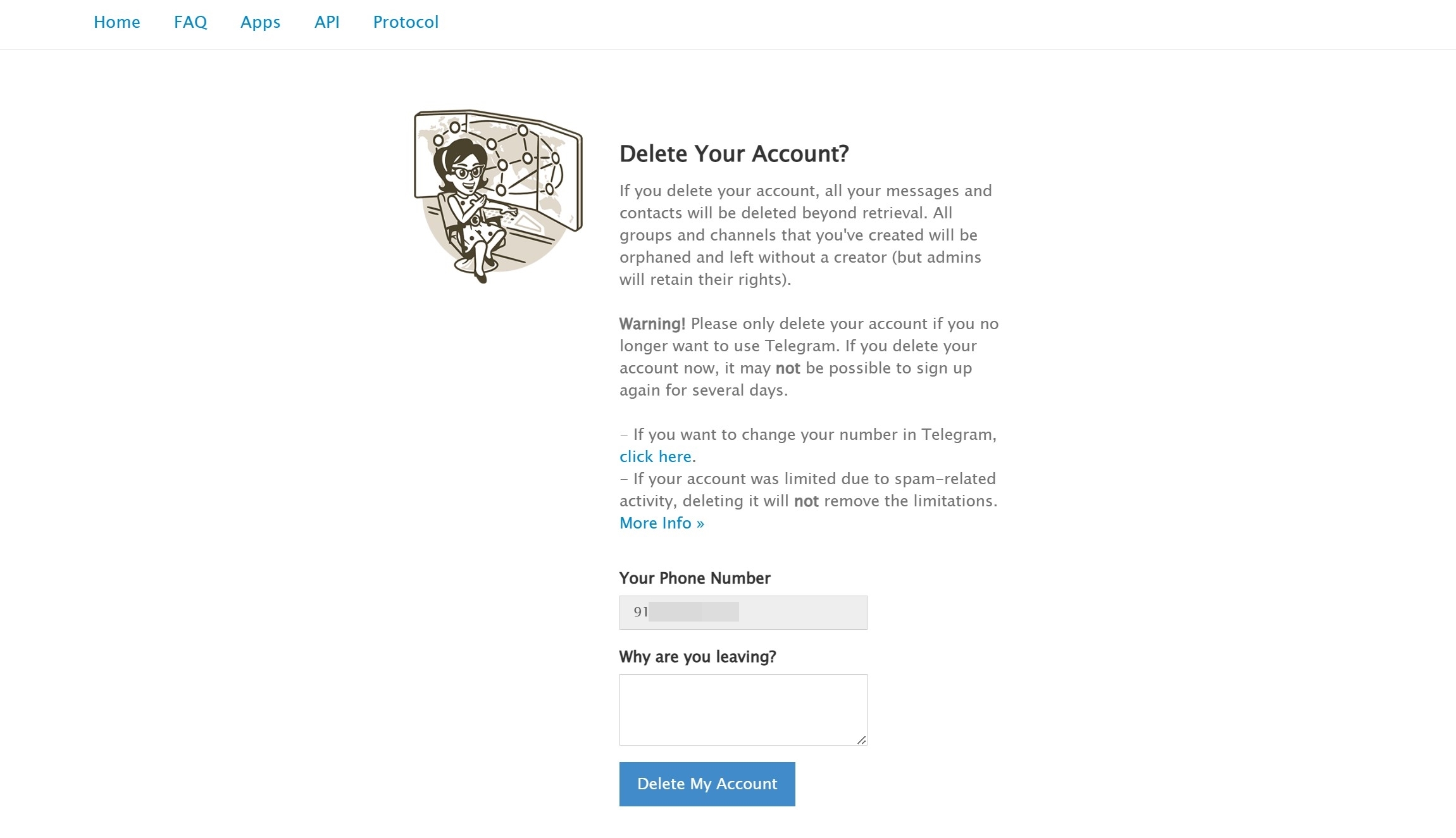
Now if you want to re-sign with Telegram for the account. You will have to start afresh.
How to export data before deleting Telegram account
As of now, the only way to export a Telegram account’s data is through the desktop app.
Step 1: To get started, go ahead and download Telegram app for Windows or macOS from here

Step 3: Now log in by scanning QR code or entering phone number

Step 4: Once you’re in the account, select the 3-line menu from the corner
Step 5: Tap on Settings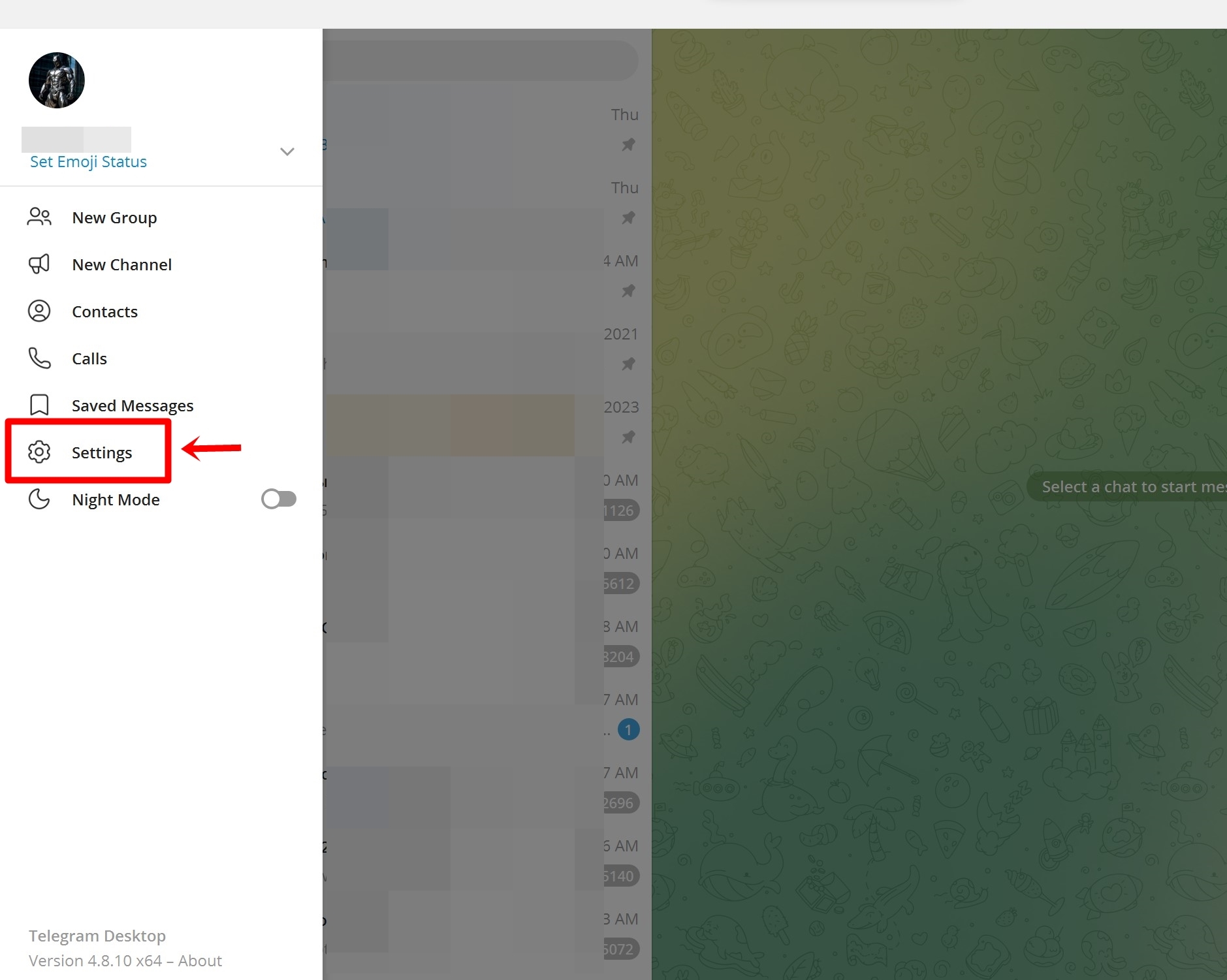
Step 6: From here, select Advanced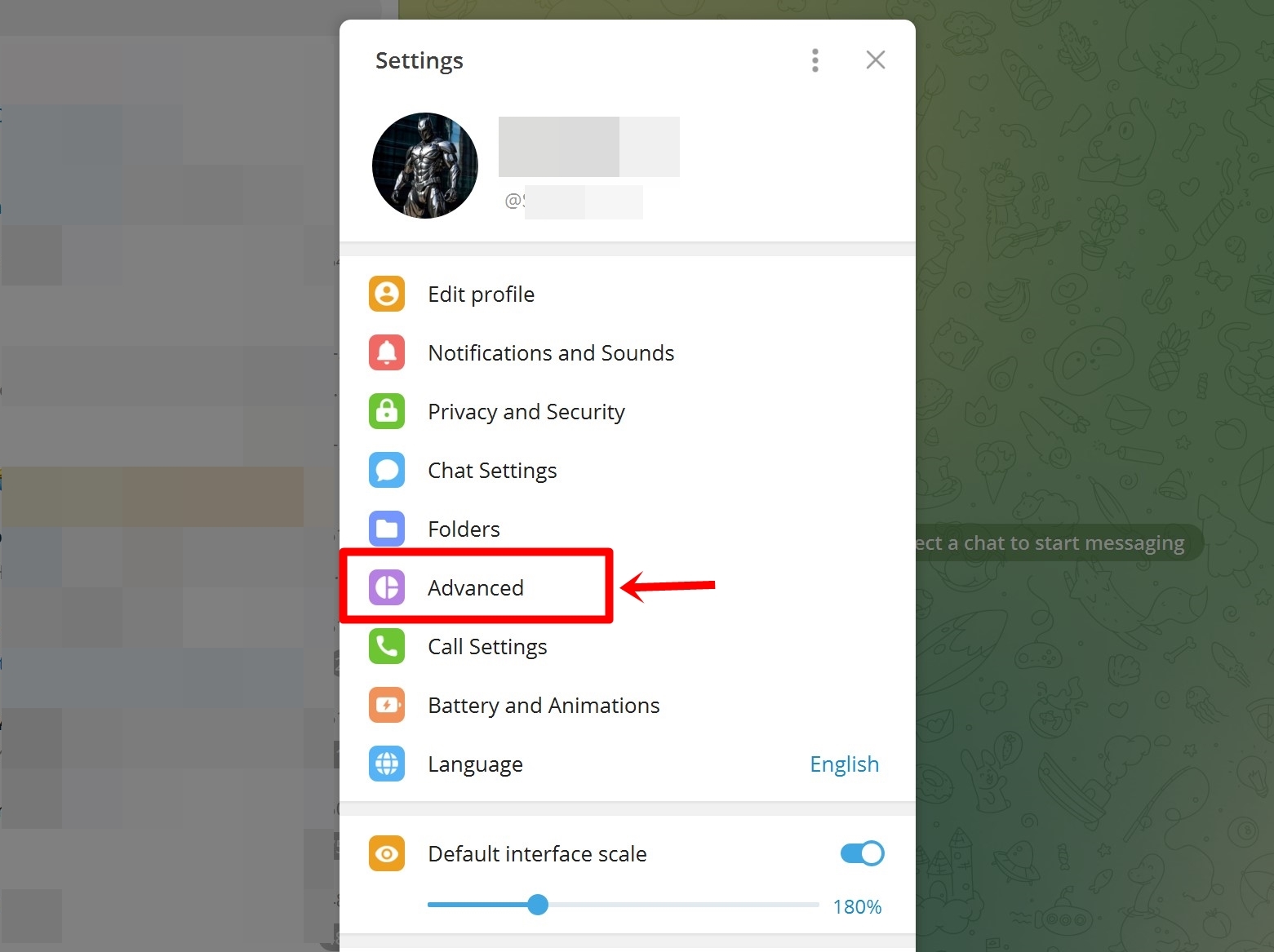
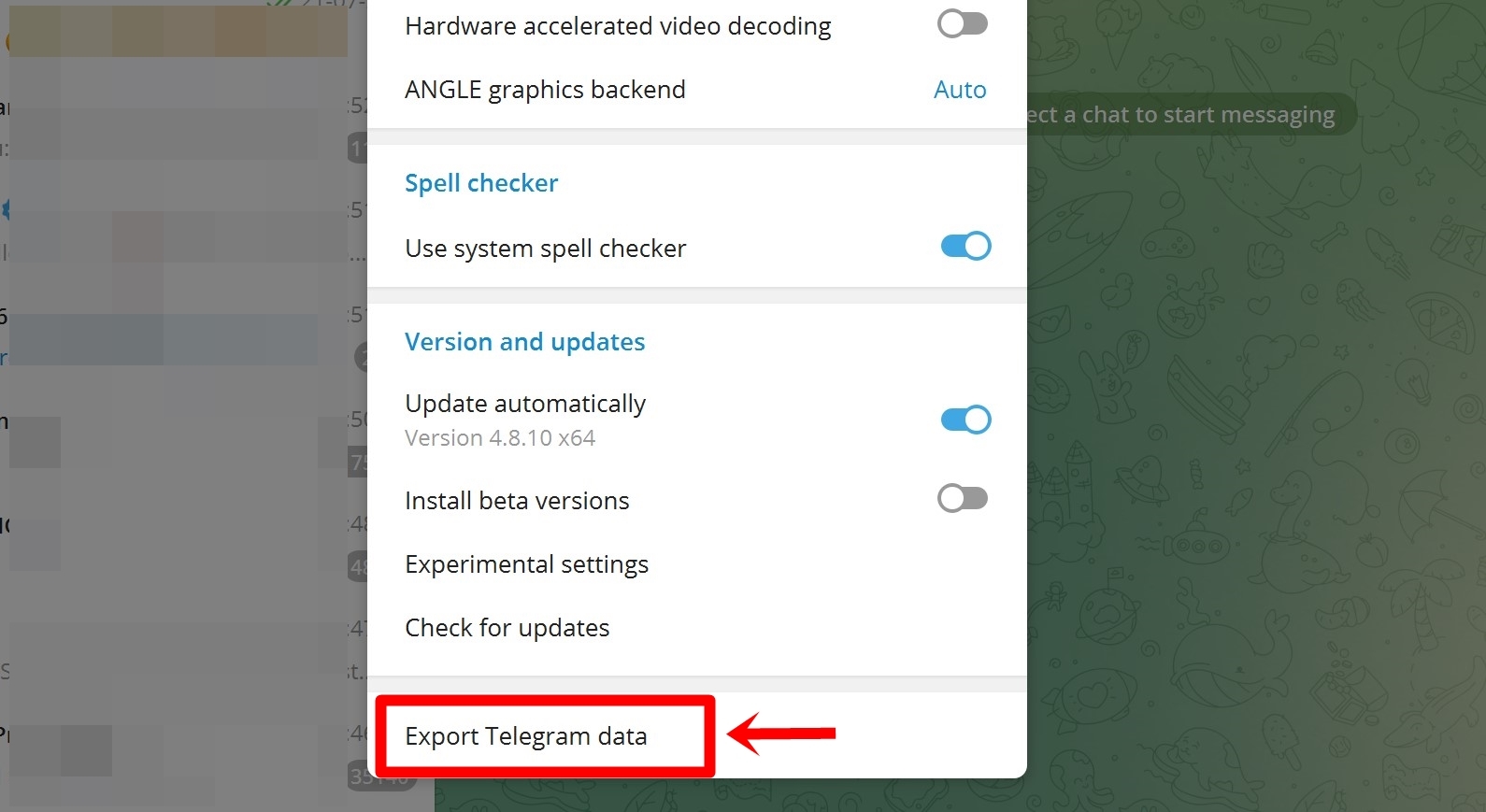
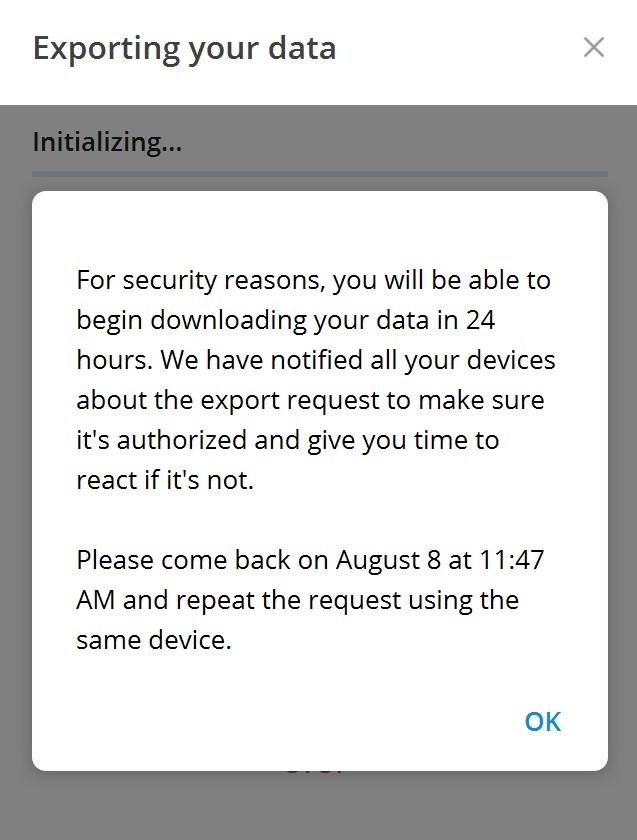
Step 10: Follow the above mentioned steps all over again after 24 hours to acquire your exported Telegram data
How to deactivate Telegram account
As of now, Telegram doesn’t provide any option to temporarily deactivate or disable an account. Instead, you can uninstall the Telegram app from your phone or PC and re-download it when the need arises. Your data will be kept intact once you re-login into the app.
FAQs
How to delete messages in Telegram?
If you want to delete Telegram messages not the account, there is an option for that as well. The messaging platform lets you delete messages that you send or receive. Just select the particular message/chat you want to delete. Long-tap on it for few seconds. Now you get the Delete icon on the top-right of the phone’s screen. Click on the icon and reconfirm that you wish to delete the message. This method works on both Android and iPhone.
How to delete Telegram message from group?
Similarly, to delete Telegram message from a group sent by you, just long-tap the chat and press on delete to remove it from the chat trail. But if you want to delete other person’s chat, you will have to get approval from the admin of the Telegram group.
How to recover a deleted Telegram account?
Deleted Telegram accounts once deleted cannot be recovered. User data including chat messages, photos, videos, stickers, etc are all wiped away from the Telegram servers. However, users are free to create a new profile with the same mobile number.
Does Telegram account get deleted after uninstalling the app?
A Telegram account is not deleted after uninstalling the app from a mobile or PC. All the user data is backed up on Telegram’s server which can be restored upon re-installing the app.
In case, you were made admin by some other person, ask them to give you the right to delete messages of other people by going to Manage Group – Administrators – Your Admin Profile. Now you can delete all the messages in a Telegram group.

















