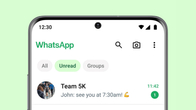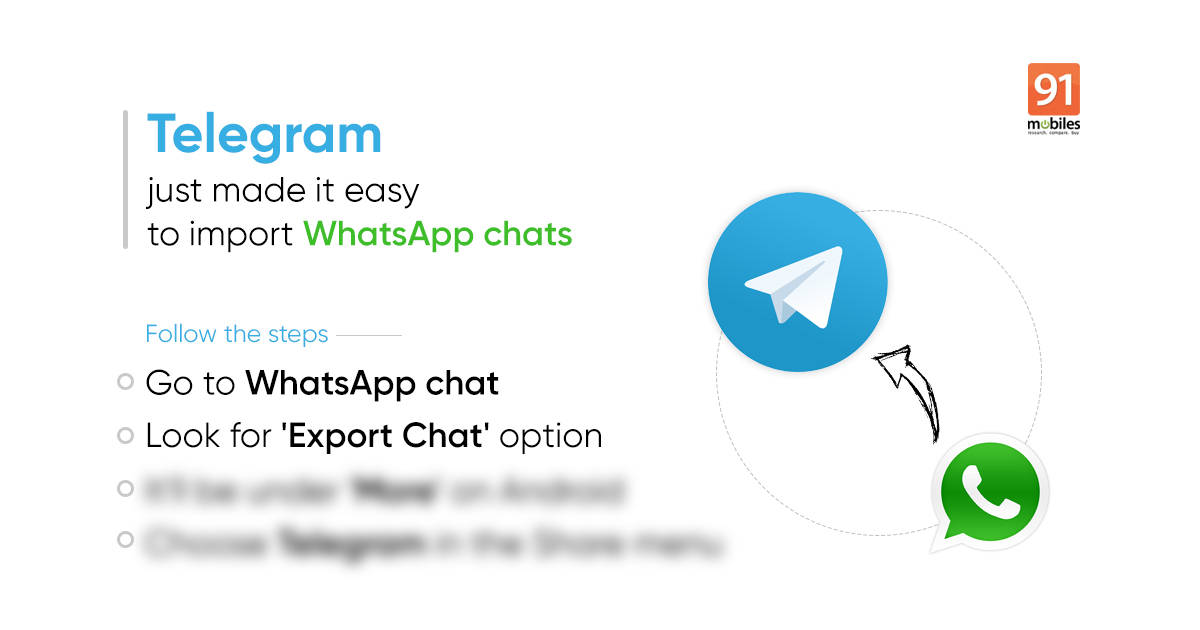
Telegram messenger has just made it easier for users to leave WhatsApp. The end-to-end encrypted messaging service has rolled out a new update with which you can import WhatsApp chats. This will ensure a smooth transition for users who want to delete WhatsApp, owing to its controversial privacy policies. The feature to move WhatsApp chats to Telegram is available for both Android and iOS users. According to the release notes of the Telegram update version 7.4, users will be able to import chats from WhatsApp, Line, KakaoTalk, and other unspecified messaging apps. Using WhatsApp as an example, here’s how you can move chats from WhatsApp to Telegram.
Also Read: Delete Telegram: How to delete/ deactivate Telegram account permanently on Android, iOS and PC
Table of Contents
How to move chats from WhatsApp to Telegram on Android

- To move chats from WhatsApp to Telegram on Android phones, make sure that the Telegram app is updated to the latest version, i.e. 7.4.0
- Update the Telegram app from Google Play Store
- Now, go to WhatsApp –> tap on the chat you wish to export –> select ‘three-dot icon’ –> look for ‘More’
- Under more, you’ll see the option to ‘Export chat’
- Tap on it to see a message pop-up on your screen asking whether you want to export chat with/ without media.
- Tap on the preferred option and choose Telegram in the Share menu. The latter will only appear if you have the Telegram app installed on your device
- After this, go to Telegram and you will see the ‘Saved Messages’ draft. Tap on it to import chats from WhatsApp
How to move WhatsApp chat to Telegram on iOS

- As for the iPhone, the option to move WhatsApp chats to Telegram is available with 7.4.1.
- If you have that base covered, open on WhatsApp for iOS, go to the Contact Info or Group Info page
- Select ‘Export Chat’, followed by Telegram in the Share menu. You will get the option to export chats with or without media, much like Android
If you select media, it’ll take a while to import chats on the app. So don’t get anxious, if the WhatsApp chats on Telegram don’t appear properly at first. Additionally, the feature is a bit more streamlined on iOS than Android and you can only import chats from WhatsApp to Telegram one at a time.
Whether you move WhatsApp chats to Telegram on Android or iPhone, it will not only move messages to the current day but will also include their original timestamps. All members of the chat on Telegram will see the messages.
“The best part is that the messages and media you move don’t need to occupy extra space,” Telegram said in the blogpost. “Older apps make you store all data on your device but Telegram can take up virtually no space while letting you access all your messages, photos, and videos anytime you need them.” Over a million 100 million new users joined Telegram in January after WhatsApp privacy policy made it mandatory for users to share their metadata and business conversations with its parent company Facebook.
Also Read: Telegram update: How to move WhatsApp chats to Telegram