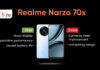TRAI DND app bugs are being fixed
- Raghunandan addressed technical issues with the DND app at a Truecaller event, mentioning TRAI’s efforts to resolve them.
- According to a PTI report, TRAI has hired an external agency to fix identified bugs in the DND app.
- Issues with the DND app on certain Android smartphones have been largely resolved, with plans to make it universally compatible by March 2024.
- The TRAI DND app currently lacks compatibility with iPhones due to Apple’s restrictions on call log access.

- TRAI is actively working to make the DND app compatible with iOS devices, although no specific timeline was provided.
- Raghunandan reported a significant reduction in pesky calls and texts in India, attributing it to DND app improvements.
- Truecaller CEO Alan Mamedi stated at the event that the app has over 270 million active users in India, with approximately 5 million daily spam call reports.
- With anticipated improvements in the TRAI DND app’s compatibility, a further reduction in spam calls is expected in the future.
Also Read
Here’s how to download and use the TRAI DND 3.0 app
- To use the TRAI DND 3.0 app, first, find it on the Google Play Store.
- Download and install the app by clicking on “Install” and waiting for the process to complete.
- Once installed, open the TRAI DND 3.0 app.
- Complete OTP verification to sign in.
- Then, your number will be added to the Do Not Disturb (DND) list to prevent unwanted calls and texts.
- However, if you still receive unwanted calls or texts, you can use the app to report and file a complaint with your telecom service provider.