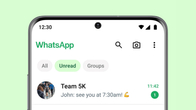WhatsApp schedule group calls feature
- As shared by WABetaInfo, this feature will enable users to arrange and inform all other participants automatically about upcoming group calls on the platform.
- Currently, this feature is accessible to Android beta testers. They simply need to install the updated version 2.23.17.7 to use it.
- Although it is not officially confirmed, the feature is anticipated to be released to more users in the upcoming weeks.

How to set up a WhatsApp schedule group call
To set up scheduled group calls within your groups on WhatsApp:
- Simply tap the call button.
- You will have the option to pick a call subject and choose the date for the scheduled call.
- Additionally, you can decide whether it will be a video or voice group call.
- After making your choices, tap ‘Send.’ WhatsApp will then dispatch a message to the group.
- An event will automatically be inserted into the group chat when you schedule the group call.
- Those who opt to participate will receive a notification 15 minutes before the call begins.
On the other hand, the platform has recently rolled out the screen share feature on video calls. This indicates that during a WhatsApp video call, you now have the ability to share a real-time view of your screen. The feature has recently been introduced, so it will gradually become accessible to all users. It’s accessible on WhatsApp across mobile devices, desktops, and tablets.