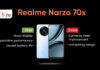“While the next build of Android might be in a preview mode, Google has given us a sneak peek at what all it’d offer”
While the 2015 edition of Google I/O is still underway, the internet giant has already given us a peek at the new stuff it’s been working on during its keynote spanning over two hours. Of course, Android formed a major chunk of the annoucements, with the highlight being that the developer version of its upcoming Android iteration is now available to download.
As always, the version will be named after a dessert and though we don’t know what will it be called, it will surely start with the letter ‘M ‘ (not to be confused with M in the James Bond series). While Android 5.0 Lollipop focussed on interface changes with Material Design and performance upgrades with things like ART mode, the Android M update will essentially be a polished version of the same. But that doesn’t mean that it doesn’t bring anything new to the table.
While the UI elements remain the same, Google has tweaked the app launcher. Instead of a horizontal list of apps, now it’ll offer a vertically scrollable list of the apps installed, arranged in an alphabetical manner. The top row will show frequently-used apps, and you can also search for apps with the handy search bar available at the top. There are also improvements in the volume controls menu, making it easier to control the volume of the device, alarms and music.
Although Google introduced a feature called App ops with the Android 4.4 KitKat, released two years ago, it retracted the option with subsequent updates. But now it has brought the feature back in the form of App permissions in the Android M update. The option is great for privacy-focussed individuals since it gives one granular control over the permissions an app can access. The apps can trigger the permission request while running, based on your actions, and you can decide whether you want to allow them or not. You can also see all the permissions an app can access in the settings menu.
The world might be going the app-only way, but that doesn’t mean the browser has outlived its usefulness. With the upcoming Android version, websites can make it a seamless experience by taking you to custom Chrome tabs that feel like a part of the native app.
Google has also refreshed the way it links to apps. Earlier, when you opened a link, the OS gave you a list of apps that can open the same, but it has given developers an option to prioritise their apsp with the App links option. For example, a tweet will always open in Twitter, instead of presenting you with the list of apps that can open it.
Apple wasn’t the first the first smartphone manufacturer to integrate a fingerprint reader on a phone, though it was definitely the first to make using it a seamless process. To empower Android manufacturers with the same capabilities, the Android M update will offer native support for fingerprint sensors at the OS level. What this means is that not only you’ll be able to unlock your phone using your fingerprints, but you can also make purchases via Google Play or other apps. You can also use fingerprint authentication for payments at stores. Google has rebooted its Wallet to give way to Android Pay. It’ll work with NFC-enabled devices to make payments at the partner stores. AT&T, Verizon, T-Mobile and others will preload it on their device in the US, though there’s no word if it’ll come to other countries.
With the Android 5.0 Lollipop, Google promised significant improvements in the battery department thanks to Project Volta. But the upcoming Android M will take it a step further by intuitively reducing the device’s background data usage if it detects no movement for a long time. Dubbed as Doze, it’ll do so with the sensors available on the smartphone. The update will also offer support for reversible USB Type-C connectors. Since the standard supports two-way charging, you can choose if you want to charge your Android device or charge another gadget through it.
One of the biggest features of the upcoming update is Google Now on Tap, which in accordance with its name, is actually a smart assistant that always aims to make your life easier. Google Now was already contextually aware, but now it takes that to the next level. Google showcased its capabilities quite well on stage, wherein it played a song by Skrillex via Google Play Music and then long-pressed the home button to initiate Google Now and asked “What is his real name”. It automatically understood the context and answered with the actual name of the artist. Similarly, if someone messages you to watch a movie, you can see different cards that show you details about the movie, allowing you to check the reviews or book tickets without even leaving the messaging app.
Being a developer preview, the Android M update can be flashed on a limited number of devices, which include the Nexus 5, Nexus 6 and Nexus 9. Google will continue pushing monthly updates to it till the public release in Q3 of this year. There are definitely some interesting changes that the upcoming version will bring, which one you’re excited about the most?