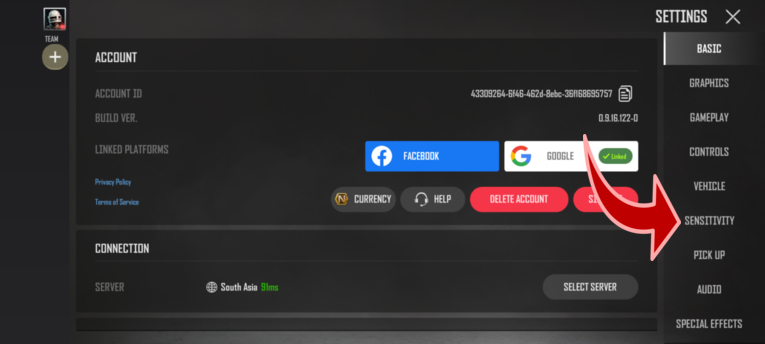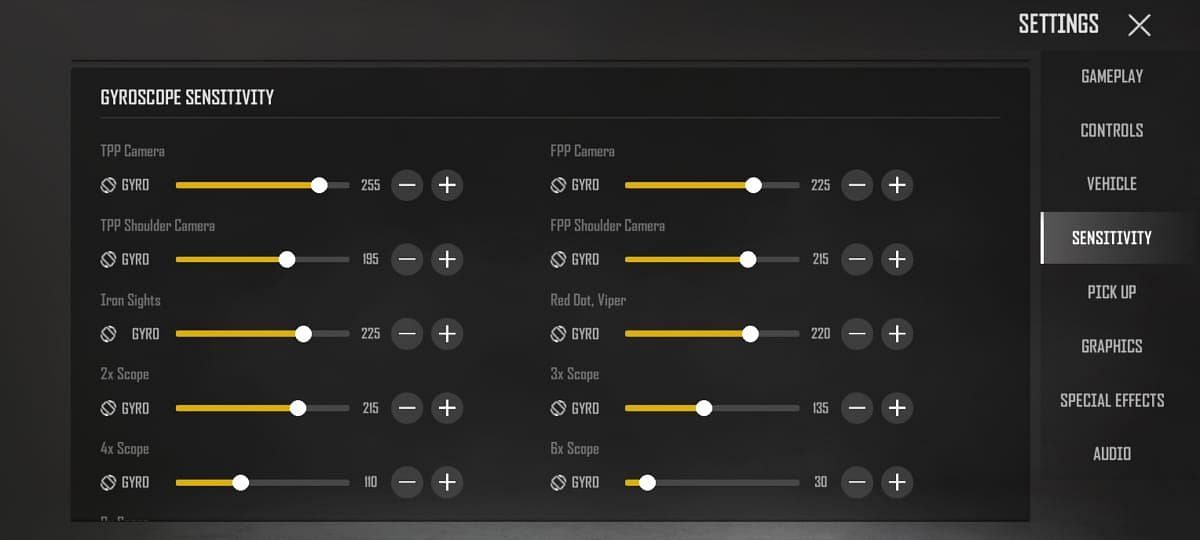Post the Battlegrounds Mobile India (BGMI) ban in India, many users are looking up to New State Mobile (formerly known as PUBG New State) as an alternative to the online battle royal game. Launched back in 2021, the Krafton game is available for download on both Android mobile phone and iPhone. The New State Mobile offers the same signature PUBG shooting experience as the BGMI, but with better graphics and futuristic elements such as drones. That said, much like BGMI, the game requires the right set of sensitivity settings to overcome your enemies.
In this feature, we will show you the best sensitivity settings for PUBG New State and how to adjust them to enhance your gaming experience. So, without any further ado, let’s begin by first taking a look at what are PUBG New State sensitivity settings:
Also Read: BGMI ban in India not permanent, will be back soon, says Skyesports CEO Shiva Nandy
Table of Contents
What are PUBG New State sensitivity settings?
PlayerUnknown’s Battlegrounds (also known as PUBG) New State sensitivity settings allow the player to adjust the sensitivity of camera movement as well as ADS. Changing these settings is just as easy as playing the game and if you’re not satisfied with any of them, then there is an option to go back to default. PUBG New State comes with three sensitivity settings, which you can adjust as per your requirements. These include Free Perspective sensitivity, Camera & Scope sensitivity, and Gyroscope sensitivity.
Best PUBG New State Mobile camera sensitivity settings
Although these sensitivity settings can enhance your gameplay experience, it is recommended to try them out and see if they fit your playstyle. That being said, here are some of the best sensitivity settings for PUBG New State Mobile:
Free Perspective sensitivity
- TPP Camera (General): 120 percent
- TPP Camera (Driver): 120 percent
- FPP Camera (General): 70 percent
- FPP Camera (Driver): 70 percent
Parachute (General): 120 percent
Camera and Scope sensitivity
- TPP Camera (General): 150 percent
- FPP Camera (General): 90 percent
- TPP Shoulder Camera (General): 120 percent
- FPP Shoulder Camera (General): 90 percent
- Iron Sights (ADS): 95 percent
- Iron Sights (Fire): 70 percent
- Red Dot, Viper (ADS):95 percent
- Red Dot, Viper (Fire): 70 percent
- 2x Scope Sensitivity (ADS): 65 percent
- 2x Scope Sensitivity (Fire): 65 percent
- 3x Scope Sensitivity (ADS): 55 percent
- 3x Scope Sensitivity (Fire): 70 percent
- 4x Scope Sensitivity (ADS): 42 percent
- 4x Scope Sensitivity (Fire): 52 percent
- 6x Scope Sensitivity (ADS): 75 percent
- 6x Scope Sensitivity (Fire): 75 percent
- 8x Scope Sensitivity (ADS): 75 percent
- 8x Scope Sensitivity (Fire): 75 percent
Gyroscope sensitivity
- TPP Camera: 200 percent
- FPP Camera: 115 percent
- TPP Shoulder Camera: 120 percent
- FPP Shoulder Camera: 115 percent
- Iron Sights: 115 percent
- Red Dot, Viper: 100 percent
- 2x Scope: 85 percent
- 3x Scope: 100 percent
- 4x Scope: 80 percent
- 6x Scope: 50 percent
- 8x Scope: 445 percent
Vertical sensitivity multiplier
- Camera and Scope: 120 percent
- Gyroscope: 80 percent
These are the recommended PUBG New State (PUBG Mobile) sensitivity settings for the Free perspective, Camera and Scope, and Gyroscope. However, in-game sensitivity is a matter of personal preference. You can tinker around a bit and decide what suits your playstyle.
How to change PUBG New State sensitivity settings
- Launch PUBG New State on your smartphone
- Tap on the three dots at the top-right corner at the homepage
![]()
- Look for the Settings menu among different options
- Select Settings
![]()
- Now Tap on Sensitivity
![]()
- Here you will get all the sensitivity settings – Free Perspective, Camera and Scope, and Gyroscope sensitivity settings
![]()
How to revert to default PUBG New State sensitivity settings
If you want to go back to the default PUBG New State sensitivity settings, you can follow these steps:
- Click on the three dots on the PUBG New State home screen
- Click on Settings Tab
- Select Sensitivity tab
- Pick between Low, Medium, and High, according to your preference