Details about Flipkart UPI handle
- Flipkart has introduced its UPI handle to improve its digital payment services for all customers.
- The Flipkart UPI is powered by Axis Bank and will be available for Android users.
- Customers can register with the handle @fkaxis to transfer funds and make payments through the Flipkart app.
- Post the UPI launch, loyalty features like Supercoins, Cashbacks, and brand vouchers will be accessible.
- The e-commerce giant also offers one-click functionalities for recharges and bill payments, streamlining the payment process.
- Users can expect a smooth, secure, and convenient payment experience with instant refunds.
- As per Flipkart, this initiative marks a significant step forward in enhancing the payment experience for users across India.
Also Read
How to use the Flipkart UPI
- First, make sure you have the latest version of the Flipkart app installed on your device.
- Once you have installed the app, open it up and look for the ‘Flipkart UPI’ banner. Tap on it to proceed.
- Next, select the option to ‘Add bank account’ within the Flipkart UPI section.
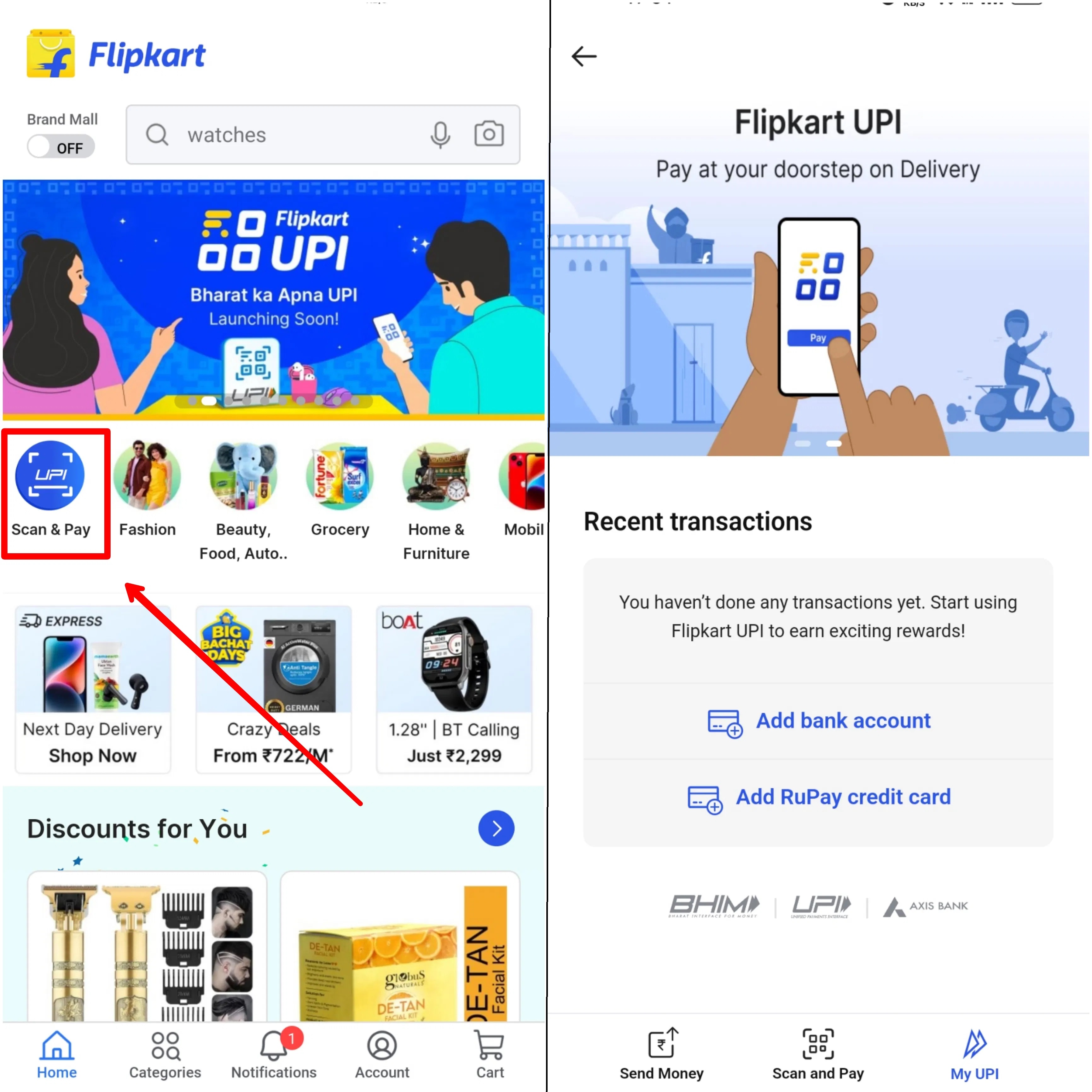
- Choose the bank that you want to link with your Flipkart UPI account.
- Follow the steps to complete the verification process for linking your bank account.
- After the verification process is done, you are all set to make payments using Flipkart UPI.
It is worth noting that users can access mobile recharge and bill payment options under the ‘Scan & Pay’ section within ‘My UPI’ on Flipkart. They can pay bills using Flipkart UPI, credit cards, or debit cards, and there are no additional convenience charges for bill payments.














