
Spotify is offering three months of free premium membership to new users. Those interested – who never subscribed to Premium before – can avail this offer by choosing either the Student plan or an Individual plan that offers three months of free premium membership. Family and Duo members can get a one-month free trial of Spotify Premium. This offer is valid till September 11th, as mentioned in a Spotify blog post.
Once this free three months Spotify Premium period ends, you’ll have to pay Rs 119 for a monthly subscription every month, but you can cancel the plan anytime in between this free period, and you won’t have to pay the fees. Here’s how you can get free 3 months of Spotify Premium.
How to get free 3 months of Spotify Premium
You’ll have to log into your Spotify account on the Web to get this free 3 months of Spotify Premium offer. You can’t subscribe to Spotify Premium via a mobile app.
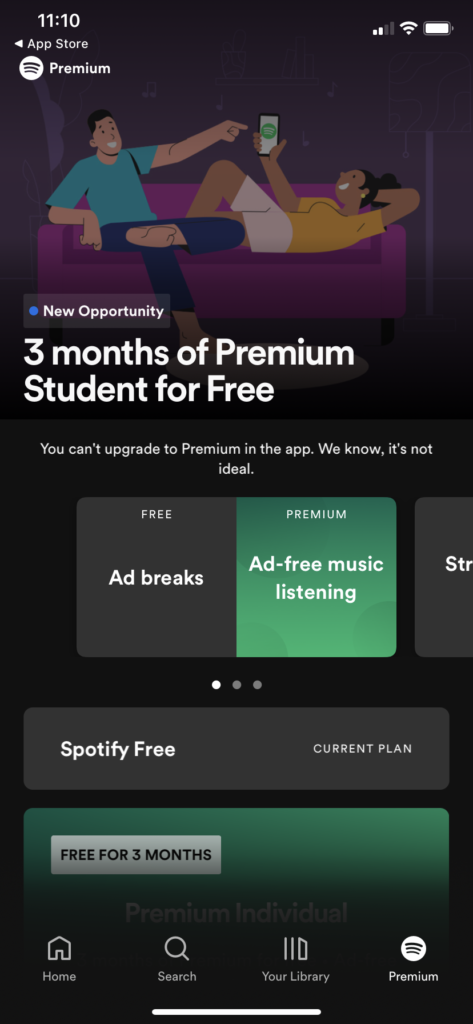
Follow these steps to get free 3 months of Spotify Premium membership:
1. Open Spotify on the supported Web browser:
- Chrome
- Firefox
- Edge
- Opera
- Safari
2. Click on the Premium button.
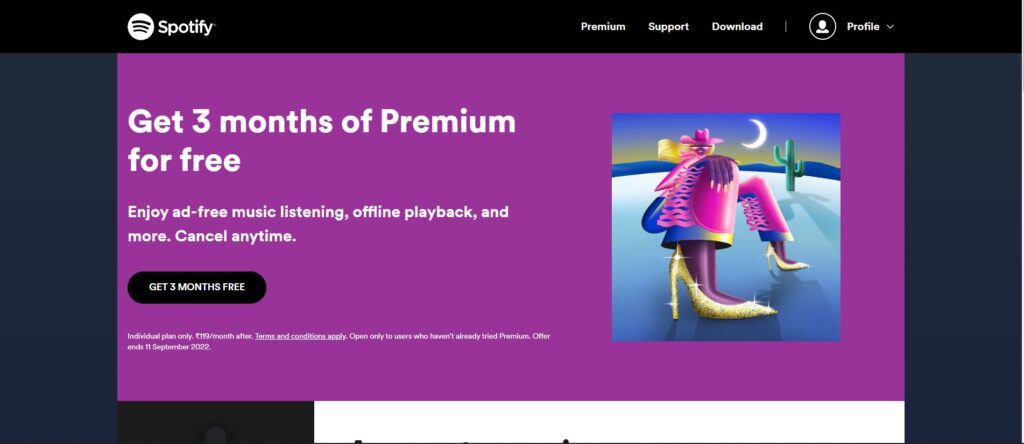
3. Select the Student plan or Individual plan, whichever suits you.
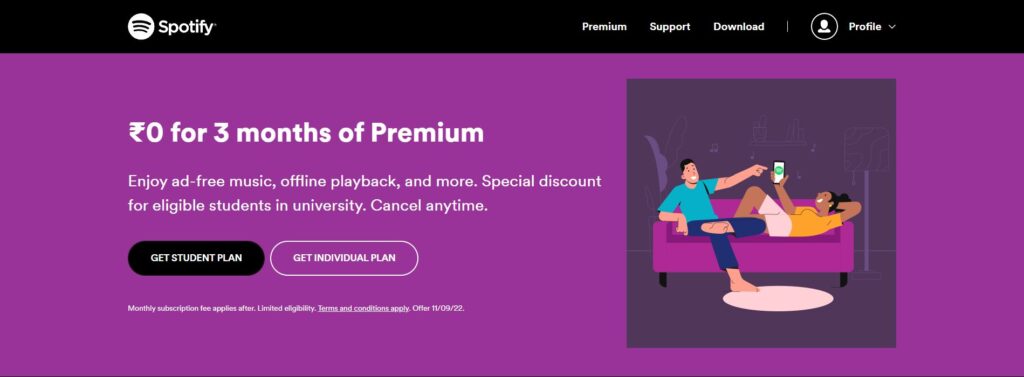
4. Next, you’ll be asked to fill in your card details under the Build your plan section.

5. Once done, you’ll see your plan details and its time period.
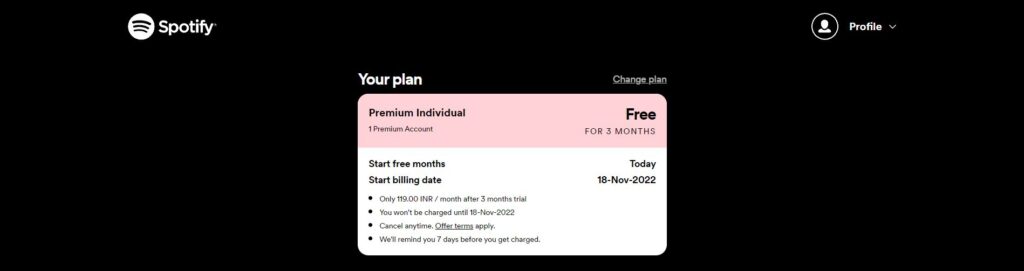
You can also confirm your plan status in your Account section.
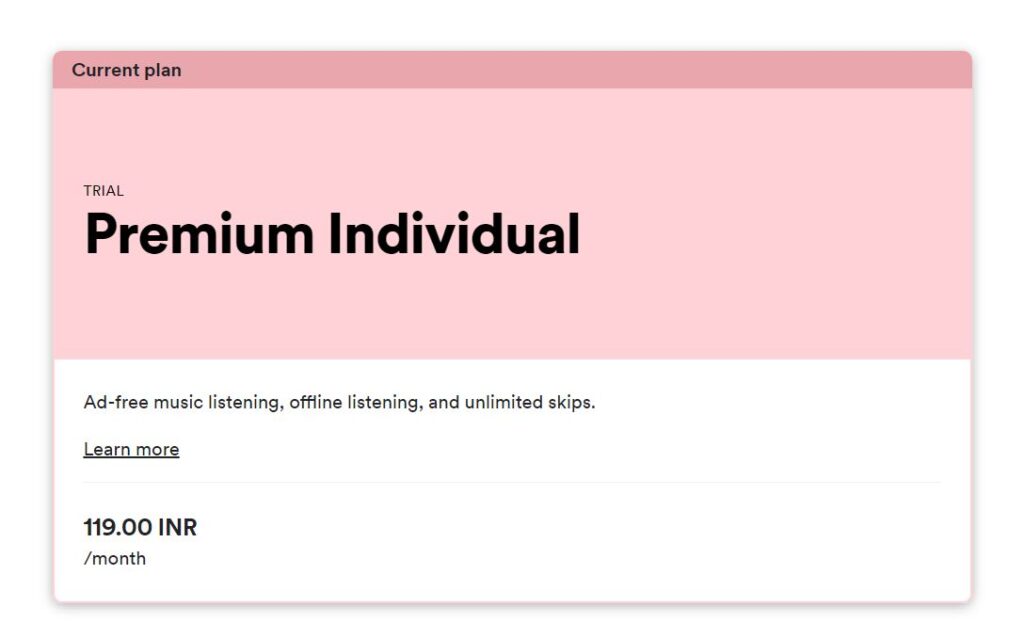
Spotify is testing audio reactions
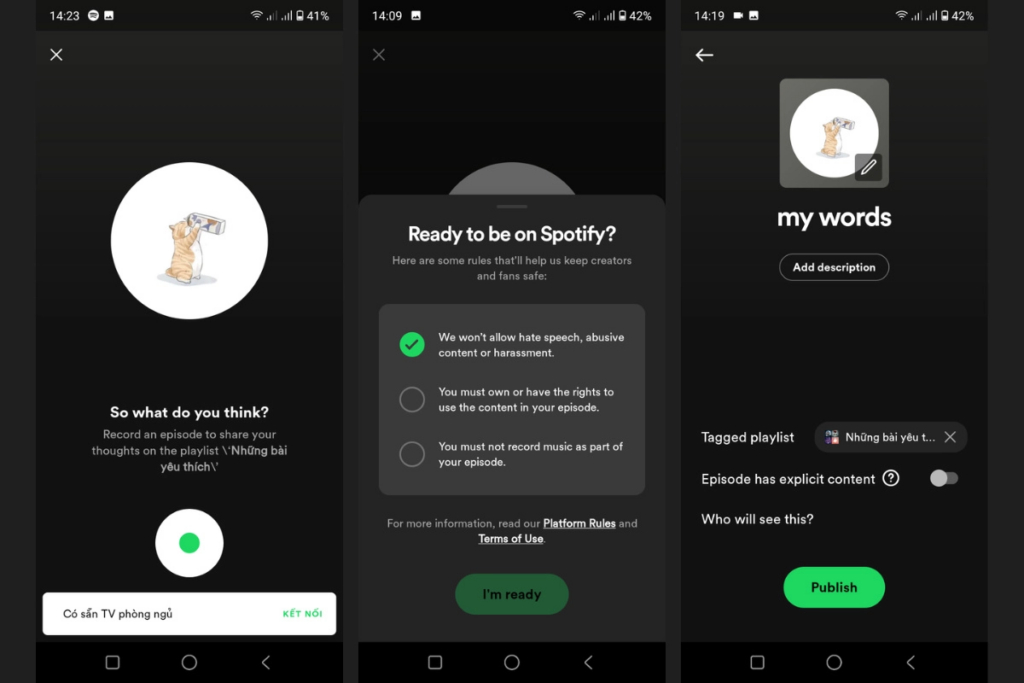
A recent Reddit post (via) suggests that Spotify is testing in-app audio reactions. As seen in the image above, the app shows a prompt to record a reaction to music with a green button “Record an episode” to share their thoughts. After the audio has been captured, it can be lightly modified and add background music. When finished, it can be uploaded to Spotify and added to the platform as a new podcast episode.















