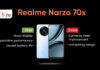Punjab National Bank (PNB) mini statement can be checked through a missed call, SMS, net banking, mobile app, and other convenient methods. In this article, we provide you with step-by-step instructions on how to check the PNB mini statement using the aforementioned methods without visiting the bank. Before you proceed, make sure you have at least the registered mobile number or the ATM card.
Table of Contents
Punjab National Bank mini statement check via missed call
Here’s how you can check your PNB account’s mini statement via a simple missed call:
Step 1: Open the Phone app on your mobile and dial 18001802223 from your registered mobile number.

Step 2: Once the call is disconnected, you will receive the details of the last few bank transactions in the form of an SMS.
Step 3: Check the notification panel or open the message app to check the PNB mini balance SMS.
Alternatively, one can also dial the number 01202303090 to check their PNB account’s mini statement.
How to check Punjab National Bank mini statement via internet banking
If you have registered for the net banking service of Punjab National Bank (PNB), here’s how you can check your bank account’s mini statement online:
Step 1: Firstly, visit Punjab National Bank’s internet banking portal on your mobile phone or laptop/ PC
Step 2: Select the Retail Internet Banking option present on the right menu

Step 3: Now login with your User ID and hit Continue. If you’re yet to activate your net banking service, that can be done from here by selecting the “New user?” option

Step 4: On the next screen, enter your net banking password, fill in the captcha and tap Log In

Step 5: Once you’re in the portal, select the Account Statement option from the left menu
Step 6: From here, go ahead and select the date range for which you wish to check the account statement. Once done, hit Search
Step 7: Shortly after, your PNB mini statement will be made available on the next screen
Punjab National Bank mini statement check via mobile app
With Punjab National Bank’s mPassBook mobile app, one can check the mini statement of their account in a few easy taps, here’s how:
Step 1: Download the mPassBook app on your Android mobile phone or iPhone from Play Store or App Store respectively, if you haven’t already

Step 2: Now open the app and log in or using your customer ID
Step 3: Once you’re in the app, look for the Account summary option and select Mini Statement to view the last 10 bank transactions for your account
Step 4: Select the date range for which you wish to check the account statement and tap Detail Statement
Step 5: The transactions will be shown to you on the next screen
How to check Punjab National Bank mini statement via SMS
Here’s how to check a Punjab National Bank account’s mini statement through SMS:
Step 1: Open the Messages app on your mobile phone
Step 2: Now create a new message and set 5607040 as the recipient
Step 3: Type “MINSTMT<space>account number” in the message box and hit Send

The above-mentioned steps are the same for Android mobile phones and iPhones.
Check Punjab National Bank mini statement using ATM machine
Here’s how you can check the mini statement of your Punjab National Bank account by visiting an ATM machine.
Step 1: Firstly, step out and visit a nearby Punjab National Bank ATM machine

Step 2: Now insert your debit/ATM card into the machine
Step 3: Enter your 4 or 6-digit PIN
Step 4: Now choose the ‘Mini Statement‘ from the given options
Step 5: Wait for a couple of seconds and the mini statement with the last few transactions will be displayed
FAQs
Will I be charged for checking my Punjab National Bank account’s mini statement?
No, checking your Punjab National Bank account’s mini statement can be done free of cost as long as you have a registered mobile number and login credentials for logging into internet or mobile banking.
Can I download the mini statement for Punjab National Bank account?
Yes, the mini bank statement of your Punjab National Bank account can be easily downloaded using the mobile app or internet banking portal once you’ve successfully logged in and made your way through the mini statement section. The statement will be downloaded in a PDF format.
How do I register for Punjab National Bank missed call service?
Your registered mobile number itself can be used for viewing the mini statement of your PNB bank account by giving a missed call to 18001802223.