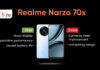iOS 17.3 update for iPhones
- iOS 17.3 update can be downloaded on all compatible iPhones. If you haven’t downloaded the update yet you can do so by going to Settings > General > Software Update. It’s available in all markets including India.
- The latest software update is available for iPhone 15 series, iPhone 14 series, iPhone 13 series, iPhone SE 3rd Gen, iPhone 12 series, iPhone SE 2nd Gen, iPhone 11 series, iPhone XS Max, iPhone XS and iPhone XR.
- As for the new features, iOS 17.3 brings some handful ones that can be used starting today. Here’s a look at all the new iPhone features.
iOS 17.3 features
Stolen Device Protection: As the name suggests, this feature will help protect your iPhone should it get stolen. It helps even if the thief has access to your iPhone passcode. This feature will essentially prevent the thief from accessing your sensitive information, and payments from your Apple account. So your passwords in iCloud Keychain, payments in Safari, turning off Lost Mode, erasing content and more will require Face ID or Touch ID.
After updating your iPhone to iOS 17.3, you can turn this feature on by going to Settings > Face ID & Passcode > Stolen Device Protection.
Collaborative Apple Music Playlists: This feature will let you make Apple Music playlists with other people. You can do this by creating a new playlist on Apple Music, and tap on the collaborator icon on top. A link for your Apple Music playlist along with your name and photo will be created, and you can share it with anyone to join it. Those who join will be able to edit and reorder songs.
You can also decide to allow anyone with the link to make changes or you can turn this feature off. If it’s turned off you’ll have to approve collaborators. You can also add emoji reactions to songs in these playlists. The emoji will show next to the song in the Apple Music playlist.

Unity Bloom wallpaper: There’s also a new Unity Bloom wallpaper with iOS 17.3, which was announced as part of the 2024 Black Unity Collection. The Unity Bloom wallpaper features an outline of flowers that fill with colour when the display is active.
iOS 17.3 also brings AirPlay hotel support for select hotels. This feature will let you stream content directly to the TV in your room. The latest update will also show your coverage forr devices signed in with your Apple ID under the AppleCare & Warranty section in Settings. Apple has also optimised crash detection for all iPhone 14 and iPhone 15 models.