
PhonePe, a UPI-based digital payments platform, can be used to send money directly into a bank account or receive money in one. You can also use it to pay credit card and utility bills; recharge mobile numbers, DTH, and data cards; purchase mutual funds; book flight and train tickets; and more. Now, every online transaction conducted through PhonePe is saved in its transaction history by default, containing details like transaction ID and the amount received or sent. While this info might be useful to keep a track of your expenses, some of you may still want to clear your transaction details from the app. Wondering how? Read on to learn how you can delete your transaction history in PhonePe app in just a few steps.
Table of Contents
How to delete PhonePe history on Android mobile phone and iPhone
As per the RBI guidelines, there is no direct way for you to delete your PhonePe transaction history. However, you can contact their support team regarding the same. Here’s a step-by-step guide on how you can clear PhonePe history on Android and iOS phones.
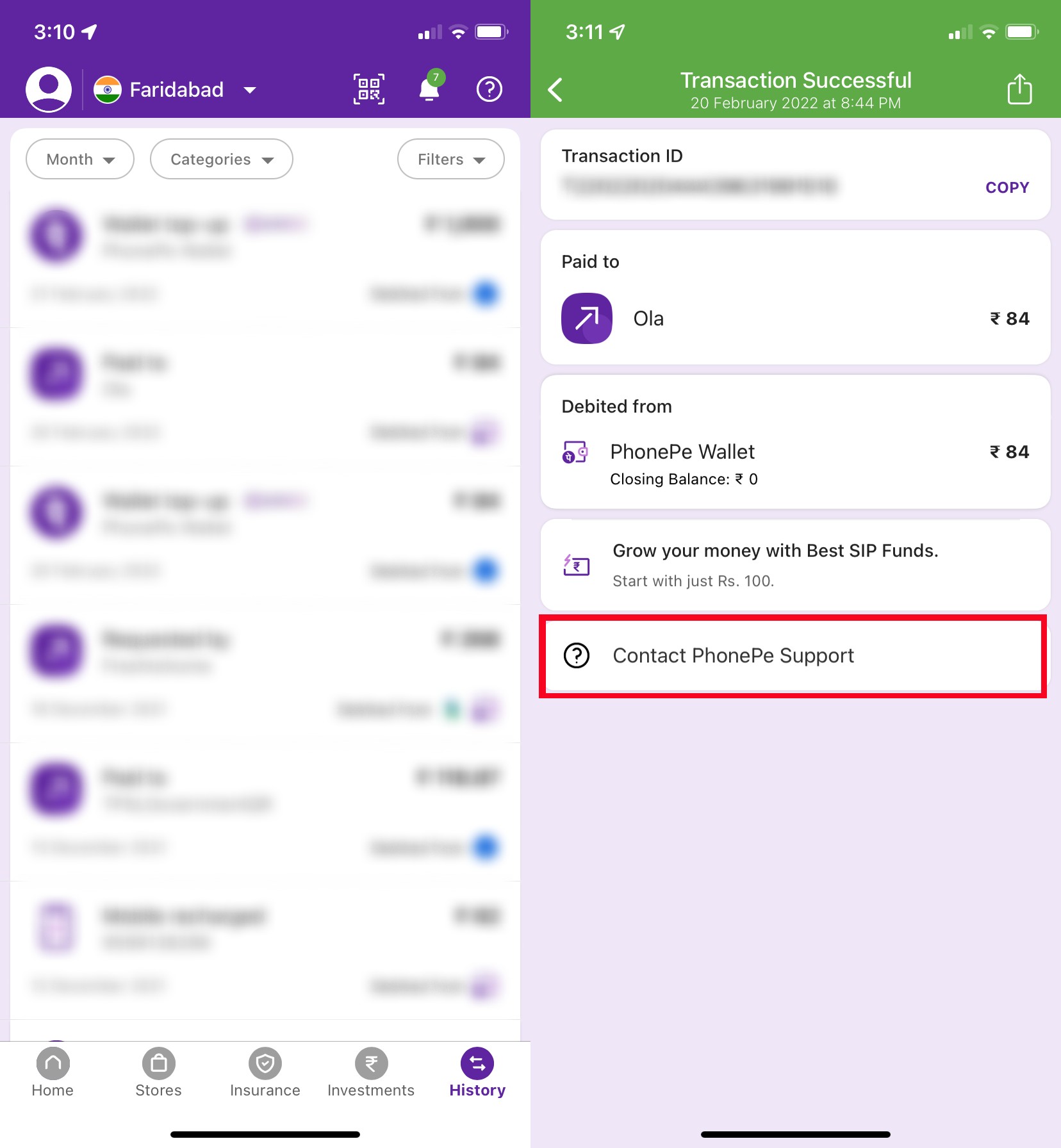
- Open PhonePe app on your Android mobile phone or iPhone
- Login to your PhonePe account using the mobile number linked to your bank account and a 4-digit password. (In case you don’t remember your password, you can click on Other Login Options to login with OTP or by sending SMS)
- On the home page, select the History option at the bottom. This will open a list of all your PhonePe transactions done to date
- Find and select the specific transaction that you want to delete
- Now, tap the Contact Support option
- In the chat window, mention that you want to erase the transaction expressing some personal reason
- Click on the Send button and a new ticket will be created for your request
- The PhonePe support team will contact you within 24 hours for confirmation of your request. Once they have verified your details, your request will be processed
FAQs
How to delete my PhonePe account?
In case you wish to permanently delete your PhonePe account, here’s what you need to do.
- Open the PhonePe app and login
- Click on the ‘?’ icon at the top-right of the screen to go to the Help section
- Tap Profile > My PhonePe Profile > My PhonePe account details
- Click on “Permanently deleting my PhonePe account” From the options, select “I am not happy with PhonePe”
- Now, click on Contact Support
- In the chat window, reply to the ticket stating why you wish to delete your PhonePe account
- The support team will get in touch with you within 24 hours to confirm your request, and your account will be deleted post verification
I want to cancel a PhonePe transaction. Is that possible?
If you already have a PhonePe transaction under processing, it is not possible to cancel it. In this case, there are two scenarios – the transaction will either be successful or fail. In case it fails, the money will be reflected in your PhonePe account. But if it succeeds, you can get in touch with the beneficiary or the bank manager to get your money back. Get in touch with PhonePe Customer Support on 080-68727374 / 022-68727374 for further assistance.




















