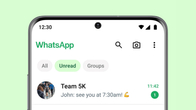WhatsApp Group without a name: Things to know
- As WhatsApp group won’t need you to give it a name, it will name itself based on who’s in the chat. The names of the participants will be separated by an ampersand (&) sign.
- It works so long as the group consists of 6 members.
- We suppose it will sequence the names based on the order in which participants are added to the group. The creator of the group or the super admin’s name doesn’t appear in the group name string.
- However, if you are added to a group wherein the other participants don’t have your contact saved, your number will show up within the name.
- You can either rename it later or leave it like that if you don’t feel like coming up with a name. The process is the same as you would rename any other WhatsApp group.
- This WhatsApp feature would come in handy when you are either in a hurry or you don’t have a good group theme or topic.
Steps to create a WhatsApp Group without a name
- On iOS, open WhatsApp and click on the pen-and-notepad symbol at the top right corner of the home screen. That is the button to create or start a new chat or group chat.
- Select New Group and in the next screen, add participants (up to 6).
- In the next screen, within the Group Name box, you’ll see “optional” which means you can leave it vacant.
- Tap the Create option towards the top right corner.
- Voila! The group is ready. You can start the conversation.
The process is pretty much the same for WhatsApp for Android. The interface is a little different. That’s all.