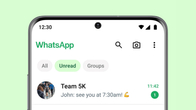If you are someone who keeps a secondary WhatsApp number just to take down notes, well, you can goodbye to that. The Facebook-owned messaging has a self-chatting feature, which can be used to chat with yourself. It’s useful for multiple reasons, including taking down notes or some important information, saving links and videos, how-tos, and DIYs that you may want to go through later. WhatsApp’s self-chatting feature is completely safe and sound and doesn’t require the installation of any third-party app or software. If you are wondering how to use the feature and message yourself on WhatsApp, follow the easy step-by-step guide below:
Table of Contents
What is WhatsApp’s self-chat feature?
WhatsApp self-chat is nothing but the ‘click to chat’ feature, which allows you to chat with someone without having their phone number saved in your address book. It can now be used to chat with yourself as well. It comes in handy when you have to keep things with yourself and doesn’t want to share them with others. The feature can be used to make notes/lists, share links, take quick notes, or save important web links with oneself.
How to message yourself on WhatsApp

- Fire up your browser on the device you want to use WhatsApp self-chatting feature
- Either copy-paste or type “wa.me//” in the address bar and add your WhatsApp number along with country code (no spacing). The final link for users in India will look something like this — ‘wa.me//91XXXXXXXXXX‘
- Now, hit search
- You will be redirected to a WhatsApp page, with your number on top and the ‘Tap To Share’ button. Click on that or choose ‘Continue to chat’ from the dialogue box that pops up. If you are doing this on desktop, you will get the ‘Open WhatsApp’ dialogue box
- The page will redirect you to WhatsApp where you can chat with yourself
- You will see your chat window, with the chat name ‘You’, which can be renamed accordingly
- WhatsApp will display your chat window along with all your chats
You can use the same steps to chat with WhatsApp contact without saving the number in your phone’s address book. Instead of your number, add the number of the person in the URL with whom you want to ping on the social messaging platform.
FAQs
Is WhatsApp’s self-chatting feature safe?
Yes. WhatsApp says that the messages you send to yourself are end-to-end encrypted. This means that your messages, calls, and status updates will stay between you and the people you choose.
Can you share media files with yourself on WhatsApp?
Of course, you can. In addition to text messages, the platform also allows you to share photos, videos, documents, contact details, emojis, and GIFs, among other things, with yourself. The only thing you can’t do is make calls to yourself.
Does WhatsApp’s self-chat feature work on desktop?
Yes, you can access the WhatsApp self-chatting feature to take down notes and save important information on your PC/ laptop as well. The steps remain the same as stated above. However, it’s worth mentioning that your messages won’t be synced. Meaning, the WhatsApp messages you share with yourself on desktop won’t show up on mobile, or vice versa like they do with other chats.