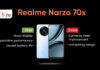BSNL 4G launch in India is around the corner now as the telco plans to roll out its services across the country by 2024 if recent reports are to be believed. This comes amidst other telecom operators gearing up to launch 5G. BSNL currently offers a 2G/3G network in various parts of India and the speeds are very low when compared to private players like Jio, Vi, and Airtel. When the BSNL 4G network does roll out, customers might have to upgrade their existing SIM to a 4G SIM, unless their current SIM is already 4G-ready. In this article, we will show you how to check whether your existing BSNL SIM will support 4G.
How to check if your BSNL SIM supports 4G LTE?

Before we proceed, you should note that this process to check if your BSNL SIM supports 4G is only applicable in Kerala (Thiruvananthapuram, Ernakulam, Kozhikode, and Kannur) for now.
- To check whether your BSNL SIM is 4G enabled, you will have to call a number.
- Dial a toll-free number ‘9497979797’ just like a regular call.
- The SIM’s 4G readiness for 4G services will be initiated through SMS.
- If the current SIM is not 4G enabled, customers, can visit the nearest BSNL customer service centre or retail store to get a free upgrade to a 4G SIM.