
To streamline voter registration, the Government of India has set a deadline to link an Aadhaar card with a Voter ID card by March 31st. The process will help the government curb the menace of multiple enrolments of the same person in different places. Having said that, it is not mandatory to link your Aadhaar card with a Voter ID card yet. It’s voluntary so far.
On that note, here’s a quick guide that will help your Voter ID card with your Aadhaar card online using the NVSP portal, SMS, calling the toll-free number, and the official Voter Helpline app.
Table of Contents
Steps to link Voter ID with Aadhaar Card on NVSP
You can link your voter ID easily online using the National Voter’s Service Portal. Here’s how it works:
Step 1: Visit the National Voter Service Portal.

Step 2: Using your mobile number, email address, and Voter ID number, log in to the portal and enter your password. Non-registered users can register by clicking the Sign Up button at the top.

Step 3: After that, once you’re logged in, scroll down to the ‘Forms’ section and select ‘Fill Form 6B‘.

Step 5: After the OTP is received on SMS, enter it and select the ‘Preview’ button.
Step 6: After going through the form, select ‘Submit’. A reference number will be provided which you need to note down.
How to link Voter ID with Aadhaar Card via SMS
Linking your voter ID with your SMS is fairly easy, here’s how.
Step 1: Open the SMS app on your phone and send a text message to 166 or 519569
Step 2: Send the text as follows: < Voter ID Number > < Aadhaar Number >
How to link Voter ID with Aadhaar Card through toll-free number
Linking of Aadhaar with Voter ID can also be done by calling. Here’s how.
Step 1: Open the Phone app on your mobile phone.
Step 2: Dial 1950 and provide your Voter ID and Aadhaar card information to initiate the linkage.

Do note that the Voter ID – Aadhaar card link facility is only available on weekdays between 10:00 am to 5:00 pm.
Link Aadhaar card to Voter ID via Voter Helpline app
The Election Commission of India has its official app called Voter Helpline. The app carries the functionality to easily link an Aadhaar card with Voter ID in a few simple steps.
Step 1: First, go ahead and download the ‘Voter Helpline‘ from the Google Play Store or App Store.
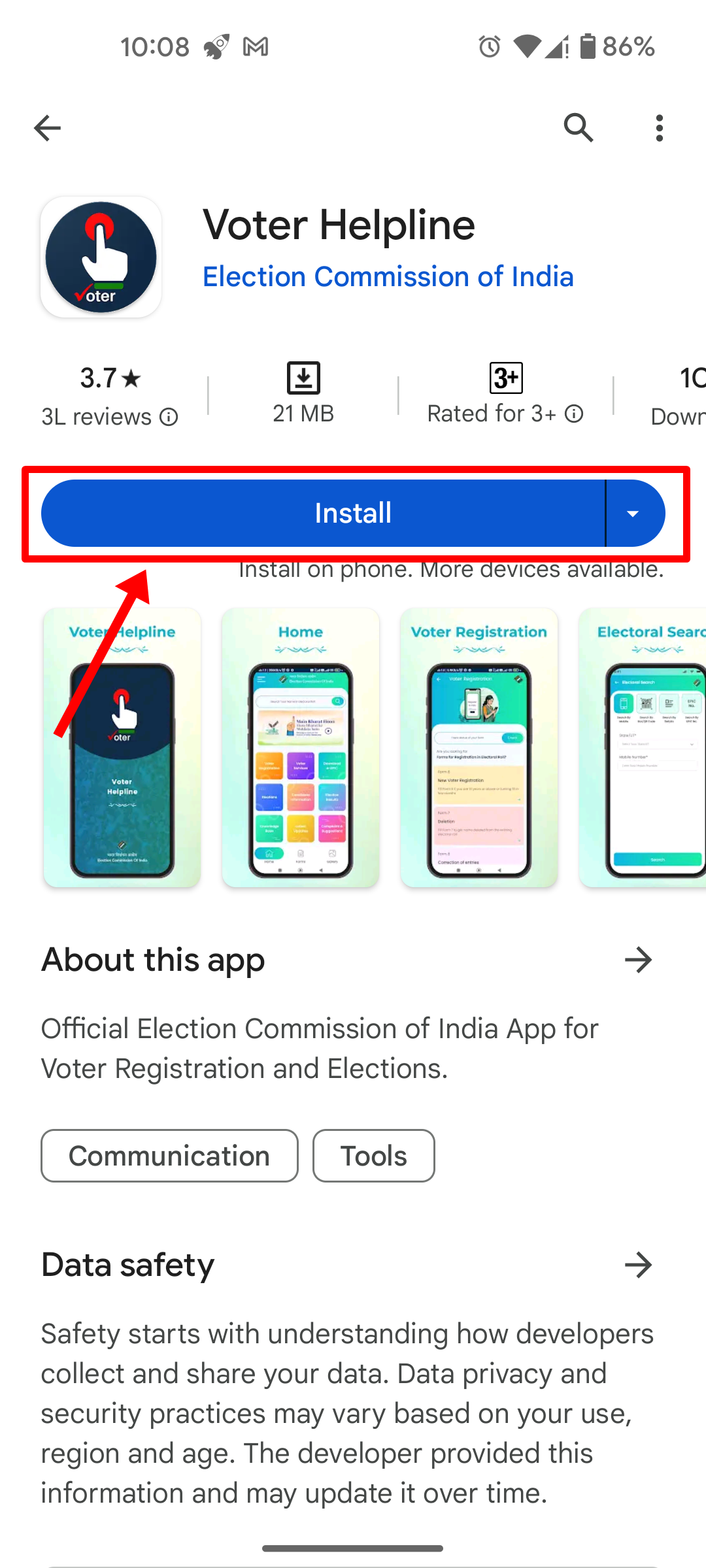
Step 2: Now open the app and select the ‘New User?‘ button.

Step 3: Enter your mobile number to receive an OTP. After submitting the OTP, you’ll be logged in to the app
Step 4: Now from the home tab of the app, select the ‘Voter Registration’ option

Step 5: Scroll down and select ‘Form 6B – Aadhaar Number Submission’

Step 6: Here, enter your Aadhaar-linked mobile number
Step 7: Now enter the OTP sent to the registered number and click on ‘Verify’.
Step 8: On the next screen, checkmark “Yes I have a Voter ID” and select ‘Next‘. Proceed to type your Voter ID number (EPIC) and the necessary details.
Step 9: Once done, click ‘Confirm’ and the Form 6B will be submitted. A reference number will also be generated which can used to track the status of the application.
FAQs
Can you link the Aadhaar card with the Voter ID card offline?
Yes, you can also link your Voter ID to your Aadhaar card offline by visiting the booth-level office and submitting your linking application to the booth-level officer. The booth-level office can be located online on the national voter’s service portal.
Is it free to link Aadhaar with a Voter ID card?
Yes, it is free of charge. You can link an Aadhaar with a Voter ID through several online methods in the comfort of your home.




















