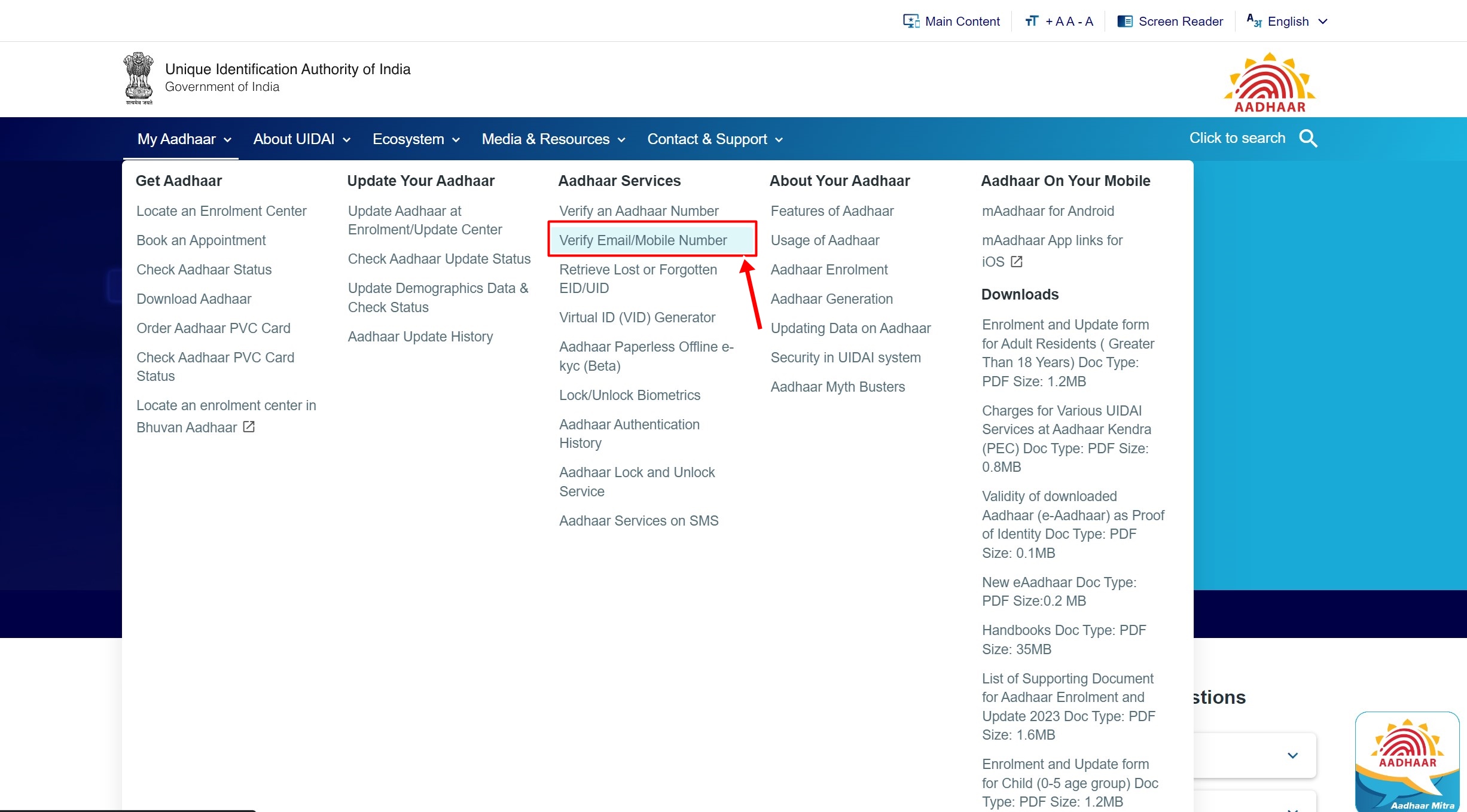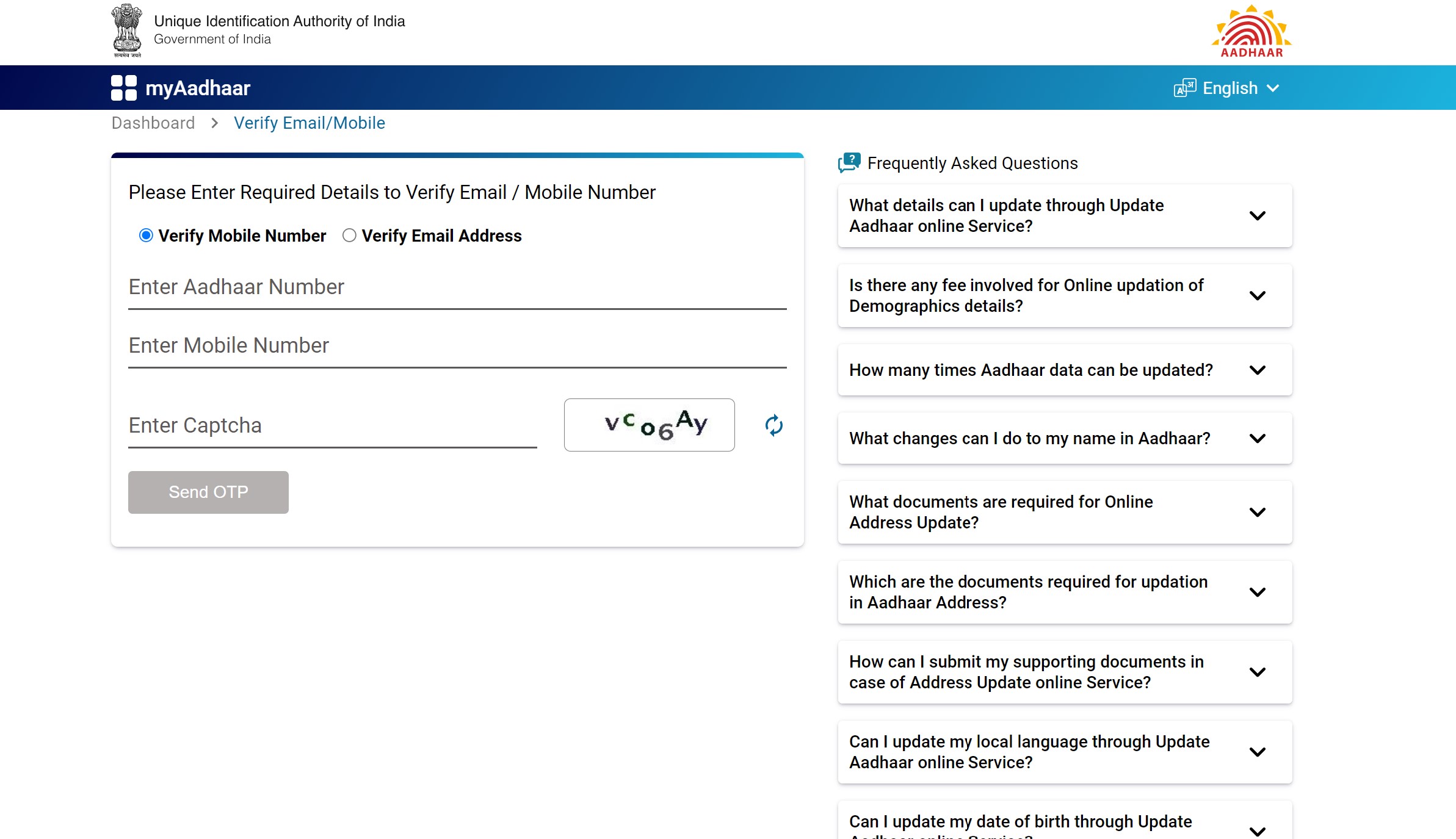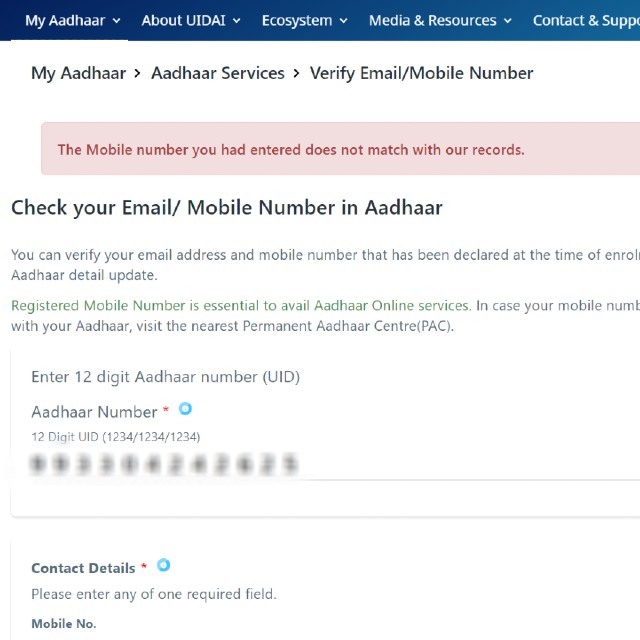All types of Aadhaar verifications require an OTP sent to your registered mobile number. In case, you are unaware which mobile number is linked to your Aadhaar card, fret not. We have provided an easy step-by-step guide on how you can find and verify the mobile number linked to your Aadhaar using UIDAI website and Department of Telecommunication’s portal TAFCOP. Let’s get started without any delay:
Table of Contents
How to check which mobile number is linked to your Aadhaar card online
Through the Unique Identification Authority of India (UIDAI) website, you can know and verify the mobile number that has been linked to your Aadhaar card if you are unsure about it. That said, before proceeding with the steps mentioned below, make sure to keep your Aadhar card number handy.
- First, head to the official website of the Unique Identification Authority of India (UIDAI) by clicking here.
![My Aadhar]()
- On the homepage, hover on the ‘My Aadhaar’ drop-down menu and select ‘Very Email/Mobile number’
![Verify mobile number linked with Aadhaar card]()
- On the next screen enter your 12-digit Aadhaar number and mobile number
![Verify mobile number linked with Aadhaar card]()
- After that, enter the captcha being displayed over there
- Once done, tap ‘Send OTP’
![]()
If the mobile number, which you have entered in the dialogue box is correct then you will see a pop-up message stating “The mobile you have entered already verified with our records.” This means your number is linked with the respective Aadhar Card, but in case then the mobile number is not linked with the card then it will show you a message suggesting that the mobile you have entered doesn’t match with UIDAI records.
Do note that you won’t be able to update your latest mobile number with your Aadhaar card online. For that, you need to visit your nearest Aadhaar card office and apply for correction manually.
How to check which mobile number is linked to your Aadhaar card via TAFCOP website?
TAFCOP portal is a service by the Department of Telecommunications (DoT) that helps Aadhaar card holders identify all the mobile numbers (SIM cards) registered on their name. This also helps users to know the unknown mobile numbers operating in broad daylight without their acknowledgement. Here’s how to use the TAFCOP portal.
- Go to the Department of Telecommunications’ official website
- Now scroll down and select ‘Know your mobile connections
![Check mobile numbers registered with Aadhaar card]()
- Here, enter your mobile number along with the captcha code being displayed
![Check mobile numbers registered with Aadhaar card]()
- Once done, hit ‘Validate Captcha’
- An OTP will be sent to your number. After receiving it, enter it in the given field
- After logging in, you will be presented with a list of mobile fo numbers that have been issued on behalf of your Aadhaar card number
What are the benefits of Aadhaar card link with mobile number?
Here are some of the benefits of linking the Aadhaar card with a mobile phone:
- To legitimise a person’s identity as a citizen of India, as it provides the government with a way to veirfy user’s data.
- Get government subsidies
- Online verification of ITR with the ont-time password
- To update your details in Aadhaar card database online
- To get information about various Aadhaar-linked services and schemes
- To request a copy of Aadhaar, in case it is lost
- Verify PAN card
- For eKYC – sign documents and agreements digitally
- Easy loan processing
- Invest in mutual funds online
FAQs
How many mobile numbers can be linked to an Aadhaar card?
As per DoT’s website, a subscriber can have a maximum of 9 mobile numbers linked with an Aadhaar card. This is further reduced to 6 mobile numbers for people residing in Jammu and Kashmir, Assam, and North Easter states.
How can I report an unknown mobile number linked to my Aadhaar card?
If you find a number on the list which you don’t own or recognise, the TAFCOP portal has the option to report that number so that further actions can be taken to unlink it from your Aadhaar card. Here’s how.
- Head over to TAFCOP portal and log in with your mobile number
- From here, you will see a list of numbers linked with your Aadhaar card
- Below every number, there are options such as ‘This is not my number’, ‘Not required’, and ‘Required’
- Select the ‘This is not my number’ option
- From thereon, follow the instruction as displayed to report the removal of the particular mobile number
Is it safe to link Aadhaar card with mobile number?
Absolutely. A mobile number adds an extra layer of security to your Aadhaar card, as it prevents anyone from miss using your information. For those worried about telecom agents gaining access to your Aadhaard card should know that the Department of Telecom (DoT) has mandated that only the name and mobile number of telecom subscribers would be visible to the agents.
Is it necessary to link mobile number with Aadhaar?
If you are using UIDAI’s online Self Service Update Portal (SSUP) for the updation of details, your mobile number must be registered with your Aadhaar.
What is Aadhaar Card?
As we all know, the Aadhaar card serves as identity proof for all Indian citizens, which carries a 12-digit identification number. The unique number is issued by the Unique Identification Authority of India. Aadhaar carries a lot of information about an individual, it has a person’s biometric details like fingerprints, iris, and photographs.
Besides, it also has your address, date of birth, age, gender, mobile number, email address, and more. Aadhaar is very important and all the citizens of India must have one. In case you’re planning to file your Income Tax then your Aadhaar card has to be linked with your PAN card.