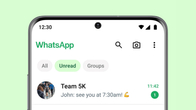WhatsApp search by date feature
- With the new feature on WhatsApp, you can now choose a date, and skip to all messages sent from that date onwards.
- You can use this feature by opening any chat, selecting the contact or group name on top, and clicking the ‘Search’ button. You can also just tap on the three dot menu on top.
- Then tap on the calendar icon located on the right corner of the search bar. Here, you can choose the date and messages sent from that date will appear in your chat.
- It has started rolling out now on Android devices, and is already available on iOS, Mac desktop and WhatsApp Web.
- Meta CEO Mark Zuckerberg announced the feature by sharing a video of the same on his WhatsApp Channel.

Up until now you could only search for messages on WhatsApp with keywords. So if you type a keyword in the search bar, messages containing that particular word will appear in the chat. But with the date picker now you can search for specific messages in chats. This feature will be helpful since WhatsApp is widely used for personal and professional communication.
Also Read
Other than messages, you can also search for media, links and docs shared in chats. You can do this by tapping on the contact or group name on top, and selecting the media, links, and docs section. Tap on that and find all photos, videos, docs and links that you shared in that particular chat. The files are arranged chronologically here.