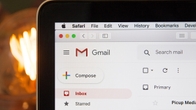Losing access to your Google/Gmail account is a frustrating experience. Whether you want to sign in to a new application or want to access your email, your Google account is the key to this digital world. In case you lost access to your Google account, or worse, you got your account disabled, knowingly or unknowingly, you’ve come to the right place. In this article, we’ll show you how you might have got your account disabled, what can you do to recover it, and ways to avoid this shenanigan from happening again.
Table of Contents
Why was my Google account disabled?
There are several reasons why your Google account is disabled. Failing to follow Google’s policies and lack of activity are a few major reasons. But, that’s not all, listed below are some of the other reasons that could lead to the disabling of Google accounts:
- Account hacking or hijacking
- Automatic calls or messages
- Breaking product policies
- Child sexual abuse & exploitation
- Creating a false identity to deceive people
- Export or sanctions law violations
- Harassment, bullying, & threats
- High call volumes
- Impersonation & misrepresentation of identity
- Malware, phishing & other harmful activities
- Sexually explicit content
- Spamming
- Terrorist content
- Use of multiple accounts for abuse
- Valid legal requests
Google has a code of conduct or terms and services. If someone breaks any of these terms and services, we can expect Google to temporarily disable or permanently delete the said person’s account. Also, if you do happen to break any of these terms and are not aware of them, Google will ensure to inform you by sending a notification email 10 days prior to your account being disabled. Sadly, if it does not catch your attention, Google will disable your account.
How to recover a disabled Google account
Now that you’re aware of why Google disables accounts let’s move forward and learn how to recover them. There are a couple of techniques with which you can recover your account.
Using try to restore method

- Open a web browser and head to sign in to Gmail.
- Fill in your Google account username, email, or phone number and click Next.
- Enter the password and click Next.
- If you’re redirected to a logged-in Gmail account: Click on your profile picture at the top right corner and select the Add another account option.
- A pop-up will display that your account has been disabled. Click on the Try to Restore option. (Google will likely mention the reason for which your Google account was disabled)
- On the next page, enter the email address of the disabled account and enter an alternative email address. Google will send a recovery email to the alternative email address.
In most cases, the issue will be resolved instantly, and the disabled account will be enabled or recovered and up and running in a couple of minutes. However, in some cases, it might take Google up to 2-3 business days to reply to your request.
Using request to restore your Google Account
If the previous method did not solve your issues, I suggest you try this method as it has a high chance of bearing fruit,

- Open a web browser and head to sign in to Gmail.
- Fill in your Google account username, email, or phone number and click Next.
- Enter the password and click Next.
- On the next page, under the Account Disabled section, you’ll see why your account was disabled. Click on Learn more which is right beside the message.
- You’ll be redirected to a page that states all the various reasons for Google disabling accounts. Go through these reasons and cross-check if any of the reasons displayed here match what you read on the previous page. (It is highly unlikely that your account will be restored if you’ve violated any of these rules.)
- Navigate to Ask us to restore your account heading and click the fill out this form hyperlink or click here.
- Go through the page and navigate to Use this form if the steps above don’t work.
- Follow the on-screen instructions and accurately fill in the details in all text boxes. Ensure to fill in the details correctly under the Let us know if you have any other helpful information text box.
- Once you’ve filled in all the details, click Submit.
In a similar manner to the previous methods, it might take Google up to 2-3 business days to reply to your request. Google might also directly enable your account, so keep checking regularly.
FAQs
What happens if your account is disabled?
You can’t sign in to Google services. You’ll get an email or text message from Google that your account is disabled. The disabled accounts are deleted from the Google server, eventually with the account data, which includes all the emails, photos, videos, contacts, Google Drive files, and all other data stored under the account. Everything that you once had saved will be gone.
How long does a disabled Google account last?
A Google account will remain disabled for up to a month.