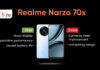What is Instagram Threads all about?
Threads is basically the Instagram version of Twitter. It has a similar UI and functioning like Twitter where you post text updates that are displayed in a centralised feed. What Instagram has done is, it’s incorporated the main app’s features on Threads. So just how you can like, comment, and share Instagram posts, you can do the same with text posts on Threads.

Before we tell you how to get started with Threads, let’s talk a bit about how the app looks. You get a centralised home feed with all the text updates from people you follow and recommended accounts as well. At the bottom you have separate tabs for search, new thread, notifications, and profile. When you go to your profile, you’ll see two layouts — one for the Threads you post and other for your replies.
Instagram has incorporated more Twitter features like the reshare button, and even the quote tweet button. You can do the same here on Threads. Also, you can post photos, videos and links on Threads, and it’s not limited to only text. The videos can be up to five minutes long, and the texts can be up to 500 characters long.

How to download, use Instagram Threads
- Instagram Threads is available to download on iOS and Android.
- You can head to the App Store or Google Play Store to download the new app.
- Once the app has been installed, you’ll see the option to login with your Instagram account.
- If you have multiple Instagram accounts you can choose which one to login with.
- You can set up your profile with a new profile picture, bio and links or you can simply import it from your Instagram account.
- Then you get to choose whether you want to keep your Threads profile private or public.
- The setup continues with the option to follow the same accounts from your Instagram or not.
- Your Instagram Threads profile is now ready to use.
It’s worth mentioning that this is Instagram’s second attempt with a new app. The first one was also called Threads, and it was an app only for your close friends on Instagram. It had other features like posting a status update that would be visible on your DM inbox. The app was short-lived though and Instagram decided to shut it down.