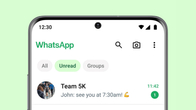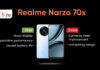WhatsApp passkeys
WhatsApp announced on X that Android users can now login to their account using passkeys. This is like unlocking your phone with the login method used, which could be face unlock, fingerprint authentication or a PIN. Passkeys are essentially encrypted digital keys that are saved to a password manager (Google). This way you can use the same passkey to sign in to your WhatsApp account on different devices.
“Each key is exclusively linked with the app or website they were created for, so you can never sign in to a fraudulent app or website by mistake. Plus, with servers only keeping public keys, hacking is a lot harder,” according to WhatsApp.

If you have an Android phone, here’s how you can create a passkey for your WhatsApp account.
- Open WhatsApp, and go to the settings menu.
- Select ‘Account’, and look for the ‘Passkeys’ option. It will be just below security notifications.
- Open passkeys, and create one for your WhatsApp account.
- Now your face, fingerprint or PIN will be your WhatsApp passkey.
Passkeys aren’t to be confused with the current security feature that lets you use face unlock, fingerprint or PIN to unlock WhatsApp. This feature comes to use when setting up WhatsApp on a new device. WhatsApp is still providing password authentication so users still have the option to choose the conventional method if they’re not sure about using passkeys.
WhatsApp has just started rolling out passkeys so it might not be available immediately for everyone. Android beta testers should have the feature already though.