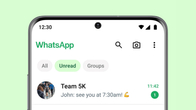Here’s everything we know so far about the WhatsApp Web chat lock feature.
WhatsApp Web to get Chat Lock feature
- WhatsApp is currently testing the chat lock feature for its web app. This feature isn’t available in beta just yet, but it’s expected to roll out in a future update.
- It was spotted by WABetaInfo, who shared a screenshot of the feature, and how it will look like when it’s released.
- The ‘chat lock’ feature will be visible through a lock icon on the right side of the app. If you tap here, you’ll get access to all your locked chats.
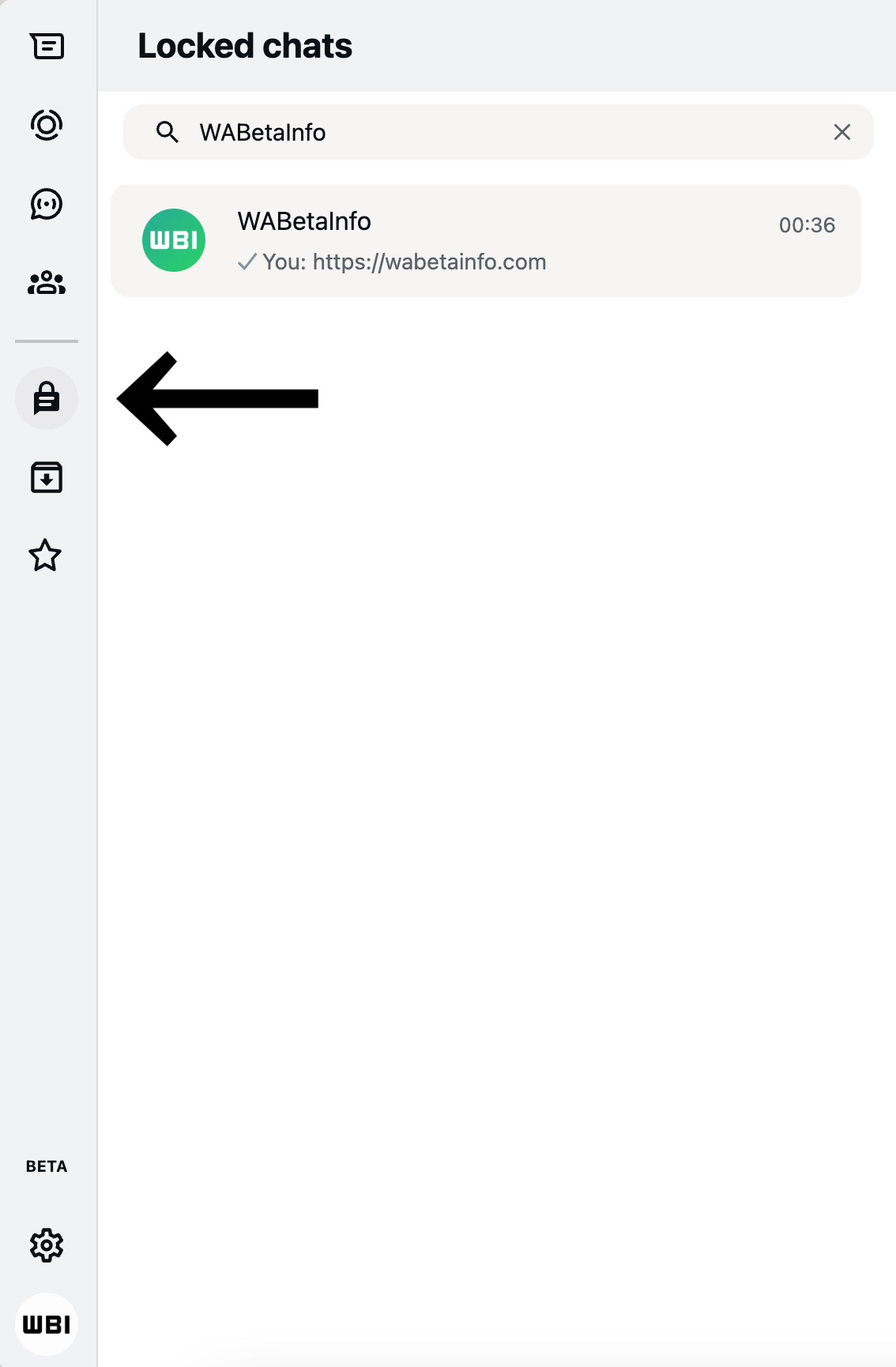
The above screenshot also shows what the new WhatsApp Web interface with a chat lock feature will look like. This interface, currently in development and possibly has started rolling out to a few users, showcases major design tweaks. There’s now a side panel that has your chats, status updates, communities, locked chats, archived chats, and starred messages. You also have the settings menu down below. This gives not only a cleaner look but also easy access to all the WhatsApp Web features.
WhatsApp chat lock: how does it work?
Coming back to the chat lock, this feature essentially lets you keep certain chats locked with your fingerprint or face recognition. The folder will also be hidden from your chats, and you’ll have to slide down to access it. Only you’ll be able to unlock the locked folder and open the chats.
You can keep it even more hidden with secret codes. This basically lets you create a secret code that you can type in the search bar for your locked chats. If you have a secret code enabled, then it’ll be like that particular chat doesn’t even exist on your WhatsApp.