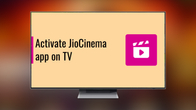In the world of smart televisions and streaming devices, Google has made significant strides with its innovative offerings: Google TV and Android TV. While these two platforms may seem similar at first glance, there are distinct differences that users should be aware of before making a decision. In this article, we’ll delve into the features, functionalities, and pros and cons of Google TV and Android TV to help you determine which one suits your entertainment needs.
Table of Contents
What is Android TV?

Android TV is a smart TV operating system based on Android and developed by Google for television sets, set-top boxes, and TV sticks. It features a user interface designed around content discovery and voice search, content aggregation from various media apps and services, and integration with Google Assistant, Chromecast, and more.
Android TV was first announced in June 2014, and the first devices were released in 2015. As of 2023, Android TV is available on a wide range of devices from a variety of manufacturers including Samsung, LG, Sony, Vu, TCL, and Acer.
What is Google TV?

Google TV is an innovative TV platform developed by Google that aims to provide a unified and personalized entertainment experience across various streaming services and live TV. Launched in 2020, it is an evolution of the Android TV platform with several enhancements and a reimagined interface.
Google TV vs Android TV similarities
- Operating System: Both Google TV and Android TV are based on the Android operating system developed by Google. They offer similar underlying technology and share many core features.
- App Ecosystem: Both Google TV and Android TV offer access to the Google Play Store, enabling users to browse and download a diverse selection of apps, games, and media streaming services. This extensive app ecosystem provides users with a broad range of entertainment choices and application functionalities.
- Chromecast integration: Both Google TV and Android TV come equipped with built-in Chromecast support, allowing users to effortlessly stream and display content from their mobile devices or computers onto the television screen. This functionality enables smooth content sharing and casting across a variety of compatible devices.
- Voice search and Google Assistant: Both Google TV and Android TV provide voice search functionality that is powered by Google Assistant. Users can utilize voice commands to perform content searches, control playback, obtain answers to queries, and engage with other smart devices within their environment.
- Smart home integration: Both Google TV and Android TV offer compatibility with a wide range of smart home devices and platforms, allowing users to seamlessly integrate and control compatible devices like lights, thermostats, and security systems directly from their television interface. This integration enables users to manage their smart home devices conveniently through the TV interface without the need for separate controllers or applications.
Google TV vs Android TV differences
UX and Apps
- Google TV prioritizes user-friendliness in its interface compared to Android TV. The home screen of Google TV is visually appealing and offers improved navigational ease. Additionally, Google TV provides a dedicated remote control with a Google Assistant button, facilitating effortless content discovery through voice commands.

- While both Google TV and Android TV share access to the same Play Store, it is important to note that certain apps may exhibit better compatibility and performance on one platform over the other.
Content discovery
- Google TV utilizes machine learning algorithms to analyze and understand your viewing patterns, resulting in personalized content recommendations.
- This represents a significant advancement compared to Android TV, which primarily presents a list of applications and channels on the home screen.
- Moreover, Google TV simplifies the process of locating content that you have previously started watching, even if you initiated the viewing experience on a different device.
Smartphone and Smart home support

- While both platforms have similar capabilities, Android TV might provide you with better support for the tie being. As it is more established platform than Google TV, Android TV allows users to control their Android TV devices using their smartphones, offering functionalities such as remote control, content casting, and voice control through Google Assistant.
- Furthermore, Android TV seamlessly integrates with various smart home devices. Through the Google Home app, users can manage compatible smart devices like lights, thermostats, and cameras directly from the Android TV interface.
Parental Controls and User Profiles
- Google TV and Android TV both support multiple user profiles; however, the former allows you to create a dedicated child profiles.
- Child profiles on Google TV come with various restrictions, such as limiting access to mature content and setting daily screen time limits.
- To manage parental controls for Google TV devices, you can utilize Google’s Family Link app. With Family Link, you have the ability to approve or block apps, establish screen time limits, and monitor your children’s viewing activities.
- Android TV, in contrast, does not include built-in features for restricting mature content or setting screen time limits.
[/also-read]
FAQs
1. How to add an Android TV to Google Home?
Here are the steps on how to add an Android TV to Google Home:
- Make sure that your Android TV and your mobile device are connected to the same Wi-Fi network.
- Open the Google Home app on your mobile device.
- Tap the + icon in the top left corner of the screen.
- Tap Set up device.
- Tap New device.
- The Google Home app will search for available devices. Once it finds your Android TV, tap on it.
- Follow the on-screen instructions to complete the setup process.
- Once your Android TV is added to Google Home, you can control it using voice commands. For example, you can say “Hey Google, turn down the volume.”
2. Will my existing Android TV get updated to Google TV?
Not all Android TV devices will be updated to Google TV. Google has said that it will work with manufacturers to update select devices, but it has not released a list of which devices will be eligible.
If you are not sure whether or not your existing Android TV will be updated to Google TV, you can contact the manufacturer of your device for more information.
3. Will Google TV replace Android TV?
Not entirely, but Google has definitely said it is planning to phase out Android TV in favour of Google TV. The process is still ongoing, and as of 2023, most of the TV models available in the market come with Google TV. You can still find some TVs with Android TV too.
4. Which platform is better for gaming, Android TV or Google TV?
Android TV and Google TV are both capable of running games, but Google TV is the better platform for gaming overall. This is because Google TV has a number of features that make it more gaming-friendly, such as:
- A dedicated gaming section on the home screen makes it easy to find and launch games
- Support for cloud gaming services that allows you to play high-end games without having to download or install them
- A more powerful processor that can handle more demanding games
However, there are a few things to keep in mind. First, not all games are available on Google TV. Second, the gaming experience on Google TV may not be as good as it is on a dedicated gaming console.
5. Which TV is better, Android TV or Google TV?
Ultimately, the best TV for you depends on your individual needs and preferences. If you’re looking for a platform with a simple UI and a good range of apps and games, then Android TV is a good choice. However, if you’re looking for a platform with a more streamlined interface and personalized recommendations, then Google TV is a better choice.
Here are some additional factors to consider when choosing between Android TV and Google TV:
- Price- Android TVs are generally more affordable than Google TVs.
- Hardware– Google TVs typically have more powerful hardware than Android TVs, which can make them better for gaming and other demanding tasks.
- Availability- Android TVs are still more widely available compared to Google TVs.