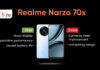Keyboard shortcuts on Windows PCs can drastically change your user experience, and make your life smoother and far less challenging. No longer do you need to look around for options across bars and menus and access the features you need in a combination of keys. While some Windows shortcuts give you access to the very basic features, others offer essential key combinations for navigating and browsing on your PC. Without further ado, here’s looking at what Windows shortcuts are, and the pick of the pile that you must know.
Table of Contents
What are shortcut keys in Windows?
Shortcut keys on Windows are combinations of sticky keys, such as Ctrl, Alt and Shift, with a range of keys. From basic tasks such as accessing the Start menu without needing the mouse, to shifting across browser tabs, keyboard shortcuts can cover a wide range of tasks without needing mouse or trackpad pointers.
Here, we break down the Windows shortcuts into three types, based on the tasks that you may require to do on Windows PC.
Basic Windows shortcut keys
The basic Windows shortcuts include the most basic tasks and are shortcuts that you would require on an everyday basis. Here’s what they are.
| Shortcuts | Task |
| Ctrl+X | Cut selected item |
| Ctrl+C | Copy selected item |
| Ctrl+V | Paste selected item |
| Ctrl+F | Find the phrase in the current page |
| Ctrl+A | Select all text or items on screen |
| Ctrl+Z | Undo last action |
| Ctrl+Y | Redo last action |
| Ctrl+W | Close folder or browser tab |
| Ctrl+S | Save current file or page |
| Ctrl+P | Print current file or page |
| Home | Go to the beginning of the current line on text editor |
| Ctrl+Home | Go to the beginning of the text editor |
| End | Go to the end of the current line on text editor |
| Ctrl+End | Go to the end of the text editor |
| Shift+Home | Select line on text editor till the start of line |
| Shift+End | Select line on text editor till the end of line |
| Ctrl+Left arrow | Move cursor one word to the left |
| Ctrl+Right arrow | Move cursor one word to the right |
Essential shortcut keys for Windows PCs
Beyond the basic navigation on Windows PCs, there are a host of navigation and additional shortcuts that are essential as well. Here’s what they are.
| Shortcuts | Task |
| Win+D | Show the desktop OR minimise all windows |
| Win+A | Open Action center |
| Win+Left arrow | Snap windows to the left |
| Win+Right arrow | Snap windows to the right |
| Win+Up arrow | Maximise windows |
| Win+Down arrow | Minimise windows |
| Win+Tab | Open multitasking view |
| Alt+Tab | Change apps |
| Ctrl+Esc | Open Start menu |
| Ctrl+Shift+Esc | Open Task Manager |
| Win+L | Lock desktop |
| Win+R | Open Run command |
| Win+M | Minimize all windows |
| Win+R+”control” | Open Control Centre |
| Win+S (or Q) | Search through Start menu |
| Win+B | Set focus notification area in the Taskbar |
| F2 | Rename a selected file |
| Win+PrntScrn | Take instant screenshot |
| Win+Ctrl+D | Add virtual desktop |
| Win+X | Open hidden menu from Taskbar |
| F1 | View help information on browsers and apps |
| F5 | Refresh the current window |
| Ctrl+D | Bookmark browser page |
| Ctrl+N | Create new document, open new browser window or add new folder |
| Ctrl+O | Open new file |
| Alt+F4 | Close file or app |
Quick access shortcut keys for PC
Finally, there is also a range of quick access Windows shortcuts that help you access a range of functions, where a direct shortcut view is not apparent. Here’s our pick.
| Shortcuts | Task |
| Alt+F | Access File menu |
| Alt+E | Access Edit menu |
| Ctrl+B | Bolden selected text |
| Ctrl+I | Italicise selected text |
| Ctrl+U | Underline selected text |
| Shift+Del | Permanently delete file |
| Ctrl+K | Insert hyperlink to selected text |
| Alt+Enter | Open properties menu on the selected file |
| Ctrl+Shift+Esc | Open the task manager |
| Win+C | Open AI virtual assistant Cortana |
Other shortcut keys for laptop/ PC (Windows)
| Shortcut keys | Task |
| Win+F | Launch Feedback Hub app |
| Win+G | Launch Game bar app |
| Win+Y | Change input between desktop and Mixed Reality |
| Win+O | Lock Device orientation |
| Win+T | Cycle through apps in Taskbar |
| Win+Z | Switch input between the desktop experience and Windows Mixed Reality |
| Win+J | Set focus |
| Win+H | Open dictation feature |
Windows laptop/ PC shortcuts for special characters
Here are some of the shortcut keys for laptop/ PC, powered by Windows, to add special characters:
| Shortcuts | Special characters |
| Alt+0128 | € (Euro currency) |
| Alt+0153 | ™ |
| Alt+0162 | ¢ (Cent symbol) |
| Alt+0163 | £ (British Pound currency) |
| Alt+0165 | ¥ (Japanese Yen currency) |
| Alt+0169 | © |
| Alt+0174 | ® |
| Alt+0176 | ° (degree symbol) |
| Alt+0177 | ± (plus/minus symbol) |
| Alt+0191 | ¿ |
| Alt+0198 | Æ |
| Alt+0223 | ß |
| Alt+0224 | à |
| Alt+0228 | ä |
| Alt+0231 | ç |
| Alt+0232 | è |
| Alt+0236 | ì |
| Alt+0241 | ñ |
| Alt+0242 | ò |
| Alt+0246 | ö |
| Alt+0248 | ø |
| Alt+0252 | ü |