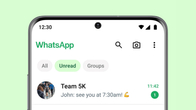WhatsApp on iOS now lets you send original media
The new feature is available with the latest WhatsApp 23.24.73 update on iOS that you can download from the App Store, first confirmed by WABetaInfo. It essentially lets you send original quality media as a file. This way you can preserve the original quality since WhatsApp compresses the size to save on storage and data. WhatsApp recently introduced the option to send photos and videos in HD quality. But this feature lets you send it in original quality.

Here’s how to use the new feature.
- First you’ll need to update WhatsApp to latest version from the App Store.
- Open any chat on WhatsApp and tap the ‘+’ icon.
- Here, choose document from the list of options available.
- Then you can choose photo or video to send as a file.
- The media will be sent as a file and in original quality.
Do note that since the files will be sent in original quality, the size will be large depending on the photo or video. But it’s still an easy and fast way to share photos and video through WhatsApp without having to rely on another platform. WhatsApp said the new features will start rolling out over the coming weeks. So if you haven’t received it yet, it should be available soon.
The latest WhatsApp update for iOS adds more features including the ability to start voice chats in groups, new bubbles in chat to help you see missed, ongoing and completed calls. You can also react to a status using your avatar by tapping ‘reply’ and selecting one of the six avatar reactions.