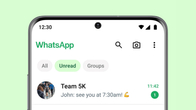Also Read: WhatsApp will stop working on these devices from November 1st: see if your phone is on the list
How to avail Rs 51 cashback from WhatsApp
The WhatsApp beta app has started pushing a banner on top of the chat list (for Android users as of now), which reads, “Give cash, get ₹51 back.” The Rs 51 cashback is guaranteed and there’s no limit on the money you have to send in order to receive this seemingly lucrative cashback. There’s, however, an end to it and one account can only avail the cashback five times.

In simpler terms, one can make a payment of Re 1 to 5 of their contacts and avail a cashback of Rs 51 for the same. But that would be, well, more or less it. Once the payment is successfully made, the cashback of Rs 51 is immediately credited to one’s account. WhatsApp also makes it a point to notify you of the same.

We are not entirely sure as to how long this cashback offer would last, so if you want to earn this cashback, now might be the best time to do so.
How to make UPI payment on WhatsApp
In order to make a UPI payment and earn Rs 51 cashback on WhatsApp, fire up the social media app on your device.
- Open the chat window and select the ‘Attachment icon’, followed by the Payment option if you are on an Android device. iPhone users can tap on the rupee icon next to the chatbox
- Add your bank details, if you haven’t, to send and receive money
- Enter the amount, hit enter after that
- Enter your UPI pin to complete the payment
- A confirmation message will be sent to you after the transaction is complete.