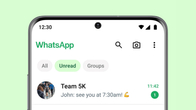If you have been blocked on WhatsApp, there are methods to unblock yourself and start chatting with your friends and family via the instant messaging platform. That said, there are no straightforward methods to unblock yourself on WhatsApp. You will either have to delete your account and then setup the account or change your account to start using the messaging platform, which has over 2.24 billion monthly active users worldwide, again. If you are ok with that, here’s how to unblock yourself on WhatsApp.
Table of Contents
How to unblock yourself on WhatsApp
By deleting your WhatsApp account
Deleting your WhatsApp account may be the simplest and the most convenient way to unblock yourself. You should definitely back up your WhatsApp account before you begin. This method will delete all your chat histories, as well as remove you from all the groups that you have joined to date. So, if you want to join the groups again, you will have to manually ask each and every admin to add you back after you have opened your account again.
If you are ready for the above compromises, follow the steps below to delete your WhatsApp account:

- Launch WhatsApp on your device and go to Settings > Account > Delete My Account.
- Then you need to enter your mobile number and tap the Delete my account button to permanently remove your account.
- You will get a confirmation on the next page of the application.
- In addition to this, you will also need also to remove the app from your mobile device.
- When all are done, it’s time to restart your device. Install WhatsApp again via the Play Store/ App Store and create a new account with your mobile number.
- Once you’ve logged in, you can send a message to the person who blocked you.
Using Dual WhatsApp
If you are looking for an even easier solution to unblock yourself on WhatsApp, you can create a new account.

- For this, you need to enable dual apps on your smartphone. This feature is available on pretty much every Android smartphone out there.
- Once you have enabled dual apps, open the second app and set up a new account with a different mobile number.
- Once you have set up the account, you will be able to contact the person who has blocked you.
How to set up Dual WhatsApp on iPhone
If you have an iPhone, you must be wondering how to set up dual WhatsApp on iPhone. Don’t worry, there is a solution for this too. You can use WhatsApp Business to set up another separate account on your iPhone.
- Download WhatsApp Business from the App Store.
- Once you have downloaded the app, set up a new account on WhatsApp. At first, it may ask you to transfer your primary WhatsApp number to the WhatsApp Business account. Ignore that and proceed further.
- Now enter your secondary mobile number and confirm with OTP
- After OTP confirmation, the app will ask for additional confirmation to complete your Business profile. You can simply select Other Business under categories and type “Not a Business” and complete your profile.

- After that, you will be greeted to create a catalogue. Tap on ‘Not Now’.
- Now, you can chat and call the person who has blocked you from your iPhone.
Using Parallel App
If your smartphone doesn’t support dual apps, then you can use the parallel app to set up a different WhatsApp account on the same device.
- Download and install Parallel App on the Play Store.
- Now, you will come across the startup screen. Agree to the terms and conditions.
- Now, tap on WhatsApp to open a new cloned app on your smartphone.
- Set up the new account, and you will be able to communicate with the person who has blocked you.
Using WhatsApp groups
If you do not want to delete your account or create a new one, then this is probably the only method left for you to unblock yourself on WhatsApp.
- For this method to work, you will need to have a mutual friend
- Ask your friend to create a WhatsApp group between you, your friend, and the person who has blocked you. Your friend will act as a mediator until the group has been formed.
- Once the group is formed, your friend can leave the group anytime. After that, you can easily chat with the person who has blocked you. You won’t be able to call the person though, but some form of communication is still possible via chat.
Again, you will have to be very cautious with the messages. Otherwise, the person can report you and your mutual friend to WhatsApp and the authorities.
FAQs
1. Why was I blocked on WhatsApp?
There are several reasons why someone might block you on WhatsApp. Some of the most common reasons include:
- You have sent too many messages: If you have sent too many messages to someone on WhatsApp and they have not responded, they may block you to stop receiving notifications from you.
- You have sent inappropriate messages: If you have sent inappropriate messages or content, the person may choose to block you to avoid further communication.
- You have been reported for spam: If you have been reported for spamming, WhatsApp may block your account temporarily or permanently.
- You have been flagged for suspicious activity: If you have been flagged for suspicious activity, your account may be blocked until you can verify your identity.
2. Can I chat with a user who has blocked me?
You can chat with the user, but only using the WhatsApp group method discussed above.