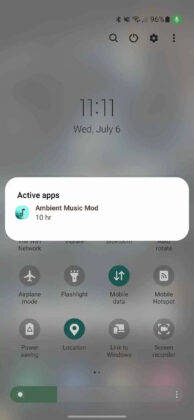Android 13-based One UI 5.0 skin beta update
Starting with the notification centre, it looks bigger, and the background’s opacity on the OneUI 5 seems slightly different than One UI 4.0. It now has an OCR (Optical Character Recognition) feature that detects text from images and can easily be copy-pasted. The keyboard also supports this feature – you can copy text from the camera or an image and paste it into messages.
Samsung has also modified the ‘pop-up menu’ for app permissions. It now occupies the screen’s centre and looks like stock Android 13. Further, an Ultra-Wideband toggle has also been introduced to the Settings app’s Connections section. The Security and Privacy Hub now has a new design and security and privacy-related features: lock screen options, user accounts, Find My Mobile, app security, Google Play system updates, and privacy features.
What’s more, Samsung has reportedly added two additional animations in the Labs section to the swipe to open a pop-up view and swipe to multitask in a split-screen mode. The quick settings area also shows currently active apps; an image of the phone is also displayed in the ‘About Phone’ section. Users can share notes with up to 100 users and see all the changes live instantly.


![[Exclusive] Samsung Galaxy Buds2 Pro: first images](https://www.91-cdn.com/hub/wp-content/uploads/2022/07/buds_f.jpg?tr=w-217,h-115,c-force,dpr-2/)

![[Exclusive] Samsung Galaxy Watch5 series: first official imagery](https://www.91-cdn.com/hub/wp-content/uploads/2022/07/Untitled-4.jpg?tr=w-217,h-115,c-force,dpr-2/)