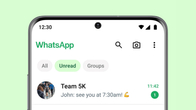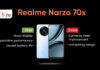With Chat Lock, users can lock their chats on WhatsApp with either their device password or a biometric method, such as a fingerprint. To open these secured chats, users just need to pull down on the app’s home screen and enter the password or use biometrics for unlocking. However, the Secret Code feature adds an additional level of security to this functionality.
WhatsApp Secret Code feature
- WhatsApp has a new feature called Secret Code for some beta users in the Android version 2.23.24.20.
- WABetaInfo discovered and shared a screenshot of this feature that allows users to lock their chats with a code.

- To access locked chats, users must enter the code in the Chats tab’s search bar; these chats won’t show when pulling down the home screen.
- This provides added protection, especially for those who share their phones for tasks like taking photos or making videos.
- With Secret Code, others can’t see locked chats by pulling down from the home screen; they need the correct code entered in the search bar to open them.
How to use the WhatsApp Secret code feature
- Open the list of locked chats.
- Click on the three-dot menu at the top.
- Under the Chat lock settings tab, turn on the ‘Hide locked chats’ option.
- Create a secret code.
- It’s recommended to pick a code that’s easy to remember because resetting it will erase all locked chats.
As of now, only a small group of beta testers with the latest WhatsApp beta for Android updates from the Google Play Store can use this feature. It’s expected to be released to a broader audience in the coming weeks.
Meanwhile, in recent news, it has been reported that WhatsApp is set to introduce ads to its platform. This development is noteworthy, especially considering that just a few weeks ago, a denial was issued by a top executive regarding reports of a Meta-owned messaging platform incorporating ads.