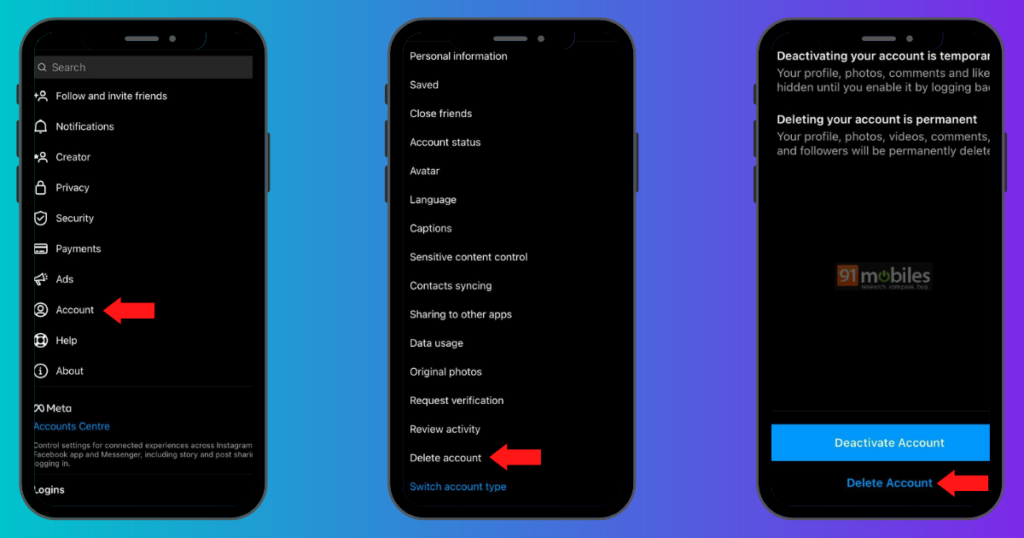The deactivate account option will let you temporarily deactivate your account, and you can log in back whenever you want and continue using the account from where you left off. Opting for the delete account option will permanently delete your account after 30 days. Let’s look at the steps to delete your Instagram account on iPhone/iOS.
How to delete your Instagram account on iPhone/iOS
To permanently delete or deactivate your Instagram account temporarily, follow these five steps written below:
- Tap on the hamburger menu at the top-right corner.
- Go to the Settings option.
![Instagram]()
- Click on the ‘Account’ option.
- Tap on the ‘Delete account’ option.
![Instagram]()
- Click on the ‘Delete Account’ option to permanently delete your account, or Tap on the ‘Deactivate Account’ to deactivate your account temporarily.
The ‘Deactivate Account’ button will temporarily deactivate your account if you want to take a break from the app and return later. The account is hidden from everyone and is not deleted. The ‘Delete Account’ button, on the other hand, will permanently delete your account after 30 days from when you requested to delete the account. If you log in to your account within these 30 days, Instagram will cancel the account deletion request, and you’ll have to repeat the above steps again to delete the account.